filmov
tv
Landscape Digital Painting For Beginners | Photoshop Art Tutorial | From Sketch To Final Image
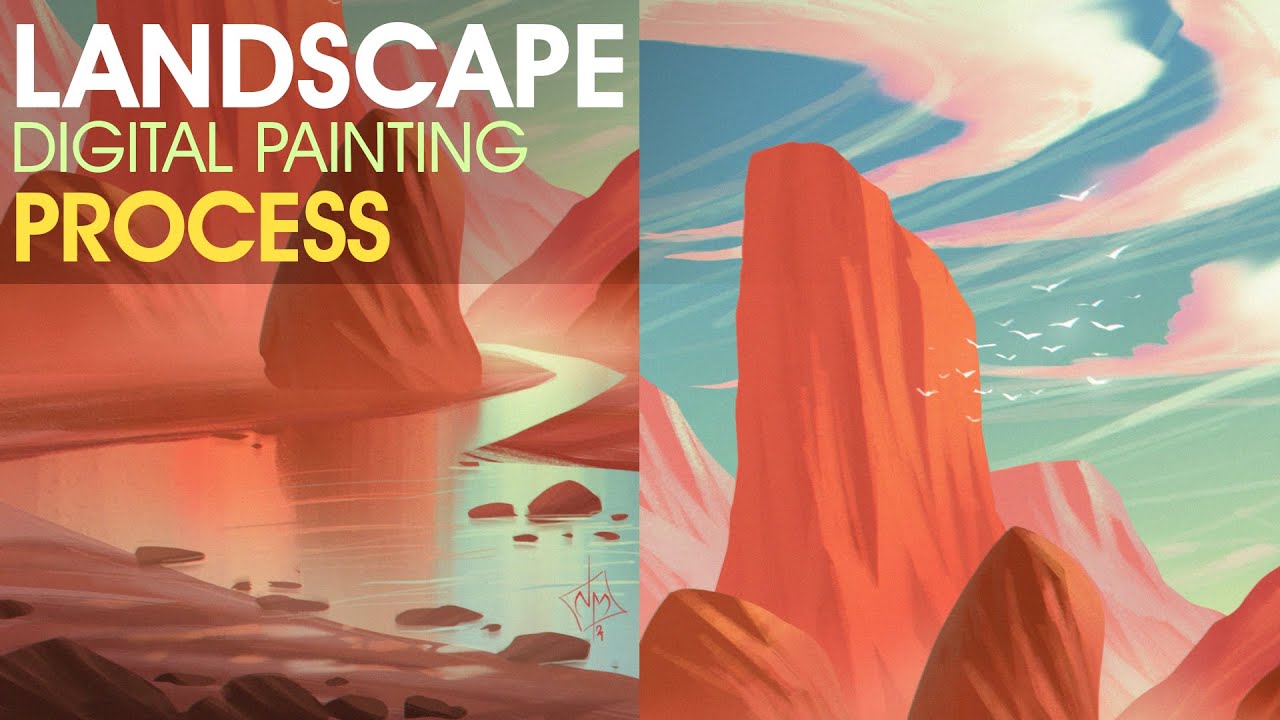
Показать описание
Your support, donation and patronage will greatly help me bring new content more often!
After all the positive response on week's Q/A post where I asked you all whether you want a detailed process video of the youtube shorts video I had posted, here it is!
Now remember, instead of focusing on what I do and how I do them, you should pay attention to why I do them, the thought process and the reason behind doing them and how they impact the scene.
Landscape Digital Painting For Beginners Process | Photoshop Art Tutorial | From Sketch To Final Image
Thank you so much for all the support you all have shown for my Speed Art Quickie series. After uploading 10 videos in the series, here's one final video to conclude it. A compilation of all 10 artworks I did during the course of the series.
Also, THANK YOU So Much for the 47,000 Subs! It means a lot and the only thing that keeps me going.
For all the love and Support, I'm launching this new photoshop tutorial series for beginners where I'll be sharing some cool tips and tricks of photoshop and how to grow as an artist.
Check out my other photoshop basics tutorial videos:
These are some methods and techniques I picked up and discovered over the years and its a journey of how i progressed from being a beginner to becoming a professional and how i evolved with time and experience.
Business Enquiries & Art Orders:
Want to commission me an artwork? Want a custom illustration done?
Or
10 Sketches, 10 Minutes, 10 sketches in 10 minutes, Procreate Ipad, Digital Painting Timelapse, Imad Awan, speedart, speed art, quickie, concept art, fantasy, art, fantasy art, speed drawing, speed painting, drawing, painting, timelapse, tutorial, howto, how to, digital art, digital painting, speed art photoshop, speed art painting, speed art tutorial, concept art tutorial, concept art photoshop, digital art tutorial, digital painting tutorial, matte painting, how to paint ,sketch
#landscape #landscapepainting #conceptartprocess #conceptarttutorial #photoshop #tutorial #digitalart #digitalpainting #landscape #landscapepainting
Комментарии
 0:04:17
0:04:17
 0:12:12
0:12:12
 0:12:05
0:12:05
 0:08:20
0:08:20
 0:08:48
0:08:48
 0:45:49
0:45:49
 0:22:42
0:22:42
 0:19:22
0:19:22
 0:00:11
0:00:11
 0:10:57
0:10:57
 0:54:54
0:54:54
 0:20:13
0:20:13
 0:12:34
0:12:34
 0:21:06
0:21:06
 0:10:28
0:10:28
 0:05:33
0:05:33
 1:01:07
1:01:07
 0:11:20
0:11:20
 0:57:48
0:57:48
 0:42:52
0:42:52
 0:08:54
0:08:54
 0:00:55
0:00:55
 0:48:03
0:48:03
 0:21:06
0:21:06