filmov
tv
File Upload using Grafana dashboard | Data Manipulation | Base64 | Variable panel | Tutorial

Показать описание
How to upload a file using the Grafana dashboard. This video is a great tutorial demonstrating how three open-source plugins can provide an elegant solution for a long-standing problem.
LINKS FRON THE VIDEO
CHAPTERS
0:00 Intro
0:37 Disclaimer
1:00 Project Overview
1:32 Create a table in the PostgreSQL database
1:48 PostgreSQL data source configuration
2:21 Add and duplicate a Data Manipulation plugin
3:24 Data Manipulation plugin configured with a Data Source
5:05 Data Manipulation plugin configured with an HTTP API server
6:24 Variable panel configuration
7:21 Base64 panel configuration
DISCOVER
GET IN TOUCH
#Grafana #GrafanaPlugins #Visualization #visualización
LINKS FRON THE VIDEO
CHAPTERS
0:00 Intro
0:37 Disclaimer
1:00 Project Overview
1:32 Create a table in the PostgreSQL database
1:48 PostgreSQL data source configuration
2:21 Add and duplicate a Data Manipulation plugin
3:24 Data Manipulation plugin configured with a Data Source
5:05 Data Manipulation plugin configured with an HTTP API server
6:24 Variable panel configuration
7:21 Base64 panel configuration
DISCOVER
GET IN TOUCH
#Grafana #GrafanaPlugins #Visualization #visualización
File Upload using Grafana dashboard | Data Manipulation | Base64 | Variable panel | Tutorial
How to Setup a Grafana Dashboard Step-by-Step | Grafana Tutorial for Beginners
Grafana Dashboard📊: Monitor CPU, Memory, Disk and Network Traffic Using Prometheus and Node Exporter...
Creating Grafana Dashboards for Prometheus | Grafana Setup & Simple Dashboard (Chart, Gauge, Tab...
Embedding Grafana Dashboard in Iframe HTML or Website
How To Setup A Grafana Dashboard Step By Step
Using MySQL to Create a Grafana Dashboard
Dashboards for DAYS! - How we use Grafana in our #homelab!
How to Setup a Grafana Dashboard Step-by-Step Using GoogleSheet as Datasource
Beautiful Dashboards with Grafana and Prometheus - Monitoring Kubernetes Tutorial
6 Easy Ways to Improve your Log Dashboards with Grafana and Loki
Business Dashboards with Grafana and MySQL
How to collect metrics and create dashboards using Grafana, Prometheus and AppMetrics in .NET Core
Lesson 17 - Creating Dynamic Grafana Dashboards using Variables in Grafana
Create your Business Grafana dashboard | Step by step for analysts | Grafana Tutorial
Grafana PostgreSQL Dashboard
Grafana - Bar Chart with Multiple Series | How To Tutorial Example
How To Build a Bar Chart in Grafana
How to add a Prometheus data source in Grafana 8.3
Grafana Tutorial For Beginners | Continuous Monitoring With Grafana | DevOps Training | Edureka
Customize Grafana interface | Change titles, icons, footer, default dashboard | Grafana 9
Server Monitoring // Prometheus and Grafana Tutorial
Getting Started with Grafana Webinar
How to create an alert in Grafana
Комментарии
 0:08:50
0:08:50
 0:16:02
0:16:02
 0:26:03
0:26:03
 0:13:51
0:13:51
 0:06:38
0:06:38
 0:21:00
0:21:00
 0:27:21
0:27:21
 0:09:53
0:09:53
 0:21:14
0:21:14
 0:27:41
0:27:41
 0:16:34
0:16:34
 0:36:24
0:36:24
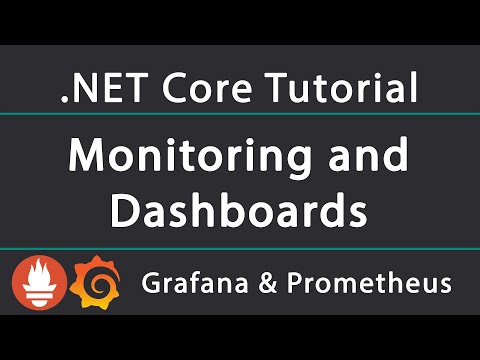 0:27:15
0:27:15
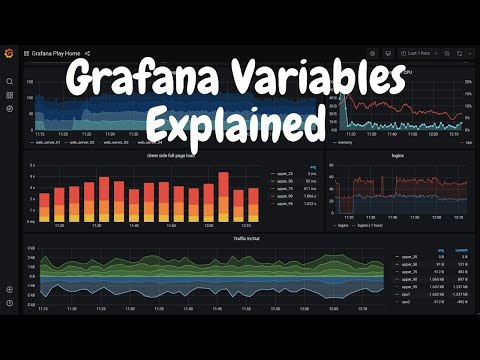 0:13:54
0:13:54
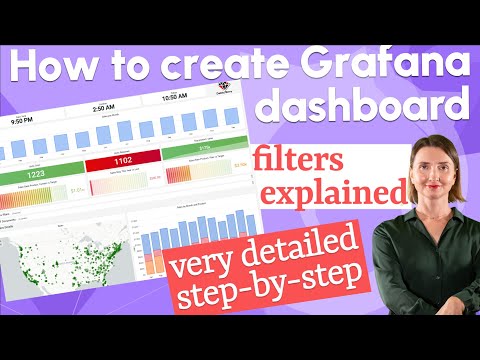 0:14:44
0:14:44
 0:08:07
0:08:07
 0:08:13
0:08:13
 0:13:54
0:13:54
 0:00:51
0:00:51
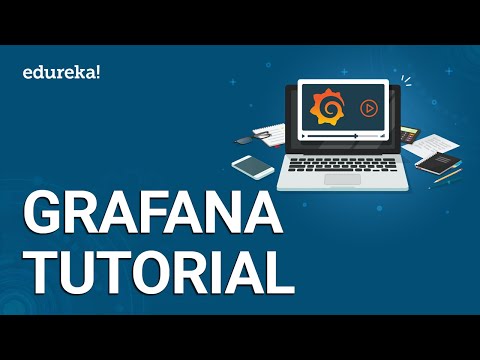 1:02:00
1:02:00
 0:01:39
0:01:39
 0:24:36
0:24:36
 0:58:58
0:58:58
 0:03:47
0:03:47