filmov
tv
MicroNugget: How to Set Up Google Cloud SDK on Microsoft Windows

Показать описание
In this video, Tim Warner covers how to set up Google Cloud Software Development Kit (SDK) on Microsoft Windows. You’ll be leveraging two different Google technologies: App Engine and Compute Engine, which will allow users to upload files easily and then process them with the powerful resources Google puts at your disposal.
Tim begins by describing a situation where you’ve just begun to use the Google cloud tools for rapid application development. You don’t have to worry about maintaining the server because Google will take care of it.
One of the core advantages you can leverage is creating a Cloud Storage front end in App Engine to make it easy for users to upload files. You can pair this with Compute Engine, where you’ll send those uploaded files for further processing.
If you’re using Microsoft Windows, Tim will walk you through the process of setting all of this up and verifying that it’s working the way you want.
Start learning with CBT Nuggets:
MicroNugget: How to Do an Initial Setup of the Cisco MDS
MicroNugget: How to Set Up SEL Settings in UCS
MicroNugget: How to Configure Standard ACLs on Cisco Routers
MicroNugget: How to Set Up a Minecraft Server
MicroNugget: How to Use the ASA Interface Setup for Different Security Levels
MicroNugget: How to Configure Extended ACLs on Cisco Routers
MicroNugget: How to Set Up Python and Pygame
MicroNugget: How to Set Up SSH on a Cisco IPv6 Router
MicroNugget: BGP Configuration Explained | CBT Nuggets
MicroNugget: How to Create a Client on Cisco IOS PKI Server
MicroNugget: How to Configure NAT (PAT) on Cisco Routers
MicroNugget: How to Configure SPAN and RSPAN on a Cisco Switch
MicroNugget: How to Configure a Cisco Router as a DHCP Server
MicroNugget: How to Use the ASA Setup Wizard
MicroNugget: How to Configure a Frame Relay Switch
MicroNugget: How to Set Up Google Cloud SDK on Microsoft Windows
MicroNugget: How to Set Up a Free iSCSI SaN
MicroNugget: How to Set Up Email Messaging on Your iDevices
MicroNugget: How to Configure Database Availability Group Networks
MicroNugget: How to Use Network Access Protection with DHCP
MicroNugget: How to Create a Bootable USB Drive for Installing Linux
MicroNugget: How to Configure Policy-Based Routing on Cisco Routers
MicroNugget: How to Set Up Google App Engine on Microsoft Windows
MicroNugget: Preparing a Router for CCP (Cisco Configuration Professional)
Комментарии
 0:07:33
0:07:33
 0:04:00
0:04:00
 0:05:37
0:05:37
 0:06:56
0:06:56
 0:11:12
0:11:12
 0:07:03
0:07:03
 0:07:38
0:07:38
 0:08:22
0:08:22
 0:07:19
0:07:19
 0:05:55
0:05:55
 0:04:41
0:04:41
 0:05:48
0:05:48
 0:04:37
0:04:37
 0:09:35
0:09:35
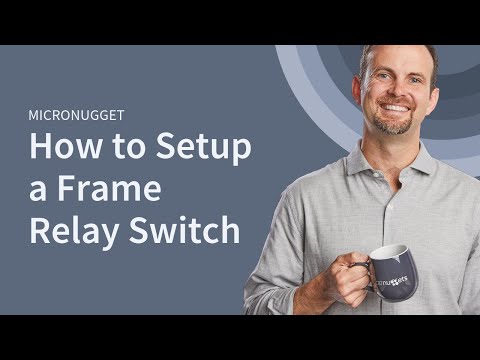 0:05:20
0:05:20
 0:07:53
0:07:53
 0:06:57
0:06:57
 0:05:38
0:05:38
 0:02:43
0:02:43
 0:09:29
0:09:29
 0:07:27
0:07:27
 0:04:54
0:04:54
 0:07:52
0:07:52
 0:05:58
0:05:58