filmov
tv
How to install ARCH Linux on Virtual Box 2023 easy tutorial | Latest

Показать описание
Welcome to our comprehensive tutorial on how to install Arch Linux on VirtualBox! In this step-by-step guide, we will walk you through the entire installation process, ensuring a successful setup of the Arch Linux operating system within your VirtualBox environment. Whether you're a beginner or an experienced user, this tutorial caters to all skill levels. Throughout this video, we'll explain each phase in detail, starting from the initial requirements, downloading the necessary resources, configuring VirtualBox settings, creating a virtual machine, and then proceeding with the Arch Linux installation itself. We'll cover essential topics such as partitioning, package selection, bootloader setup, and post-installation optimizations. By following our instructions and tips, you'll not only be able to effortlessly set up Arch Linux on VirtualBox, but also gain a deeper understanding of the installation procedure, enabling you to customize your environment further. Make sure to subscribe to our channel for more Linux-related content, tips, and tutorials! Feel free to leave comments or questions below, and we'll be more than happy to assist you. Happy installing!
🆕 Join this channel to get access to perks:
📢 Have questions or want to suggest a topic?
Leave a comment below, and don't forget to hit that like button if you found this tutorial helpful! Make sure to subscribe and turn on notifications so you never miss out on our latest tech insights.
🚫 Disclaimer:This video is strictly intended for educational purposes. Any form of malicious intent or unauthorized activity is strongly discouraged. Always adhere to legal and ethical boundaries when it comes to hacking and cybersecurity practices.
📺 Playlist:
We have more such content like introduction to burp suite, Ethical hacking pathway, Kali linux basic commands, Kali linux installation, other OS installation, Ethical hacking course, introduction to network pentesting tool like nmap, understanding burpsuite in depth and much more. Do check them out!
🌐 Connect With Us:
#ArchLinux #LinuxInstallation #VirtualBox #StepByStepTutorial #LinuxGuide #LinuxTutorial #VirtualMachine #OperatingSystem #ArchLinuxInstallation #TechnologyTutorial #ComputerGuide #LinuxOperatingSystem #VirtualBoxTutorial #ITGuide #Virtualization #TechTutorial #OperatingSystemTutorial #LinuxTips #LinuxTricks #TechTips
🆕 Join this channel to get access to perks:
📢 Have questions or want to suggest a topic?
Leave a comment below, and don't forget to hit that like button if you found this tutorial helpful! Make sure to subscribe and turn on notifications so you never miss out on our latest tech insights.
🚫 Disclaimer:This video is strictly intended for educational purposes. Any form of malicious intent or unauthorized activity is strongly discouraged. Always adhere to legal and ethical boundaries when it comes to hacking and cybersecurity practices.
📺 Playlist:
We have more such content like introduction to burp suite, Ethical hacking pathway, Kali linux basic commands, Kali linux installation, other OS installation, Ethical hacking course, introduction to network pentesting tool like nmap, understanding burpsuite in depth and much more. Do check them out!
🌐 Connect With Us:
#ArchLinux #LinuxInstallation #VirtualBox #StepByStepTutorial #LinuxGuide #LinuxTutorial #VirtualMachine #OperatingSystem #ArchLinuxInstallation #TechnologyTutorial #ComputerGuide #LinuxOperatingSystem #VirtualBoxTutorial #ITGuide #Virtualization #TechTutorial #OperatingSystemTutorial #LinuxTips #LinuxTricks #TechTips
Комментарии
 0:17:51
0:17:51
 0:14:42
0:14:42
 1:03:14
1:03:14
 0:22:11
0:22:11
 0:07:38
0:07:38
 0:00:22
0:00:22
 0:10:43
0:10:43
 0:18:04
0:18:04
 0:01:33
0:01:33
 0:11:57
0:11:57
 0:14:16
0:14:16
 0:21:44
0:21:44
 0:24:19
0:24:19
 0:00:27
0:00:27
 0:09:29
0:09:29
 0:12:01
0:12:01
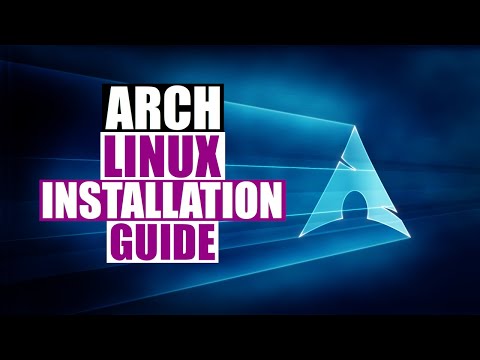 0:31:26
0:31:26
 0:08:55
0:08:55
 0:43:46
0:43:46
 0:25:52
0:25:52
 0:27:53
0:27:53
 0:12:32
0:12:32
 0:14:36
0:14:36
 0:21:18
0:21:18