filmov
tv
Excel Conditional Formatting: Highlight Cells Rules Explained

Показать описание
A comprehensive tutorial on how to use conditional formatting in Excel. I explain the different options in the Highlight Cells Rules group of conditional formatting, starting with Equal To, demonstrating how to use this to highlight cells with a certain value, before moving on to Text That Contains, which highlights cells containing a specific string of text.
I also demonstrate how to use Greater Than, Less Than, and Between, which are typically used for dates or numbers and after that I show how to clear formatting rules from selected cells or the entire worksheet.
The video concludes with an explanation of how to use Date Occurring to highlight cells containing a specific date. I provide numerous step-by-step instructions and helpful tips throughout the video.
Chapters:
00:00 Introduction
00:44 Equals To
02:40 Text Contains
03:59 Greater than, Less than, Between
05:11 Clearing rules
05:50 Date occurring
06:34 Duplicate values
07:47 TextJoin
09:38 Flash Fill
10:45 Closing remarks
#chrismenardtraining #msexcel
And make sure you subscribe to my channel!
-- EQUIPMENT USED ---------------------------------
-- SOFTWARE USED ---------------------------------
DISCLAIMER: Links included in this description might be affiliate links. If you purchase a product or service with the links I provide, I may receive a small commission. There is no additional charge to you! Thank you for supporting my channel, so I can continue to provide you with free content each week!
#excel #conditionalformatting #chrismenardtraining
I also demonstrate how to use Greater Than, Less Than, and Between, which are typically used for dates or numbers and after that I show how to clear formatting rules from selected cells or the entire worksheet.
The video concludes with an explanation of how to use Date Occurring to highlight cells containing a specific date. I provide numerous step-by-step instructions and helpful tips throughout the video.
Chapters:
00:00 Introduction
00:44 Equals To
02:40 Text Contains
03:59 Greater than, Less than, Between
05:11 Clearing rules
05:50 Date occurring
06:34 Duplicate values
07:47 TextJoin
09:38 Flash Fill
10:45 Closing remarks
#chrismenardtraining #msexcel
And make sure you subscribe to my channel!
-- EQUIPMENT USED ---------------------------------
-- SOFTWARE USED ---------------------------------
DISCLAIMER: Links included in this description might be affiliate links. If you purchase a product or service with the links I provide, I may receive a small commission. There is no additional charge to you! Thank you for supporting my channel, so I can continue to provide you with free content each week!
#excel #conditionalformatting #chrismenardtraining
Комментарии
 0:01:30
0:01:30
 0:00:29
0:00:29
 0:09:40
0:09:40
 0:11:20
0:11:20
 0:03:39
0:03:39
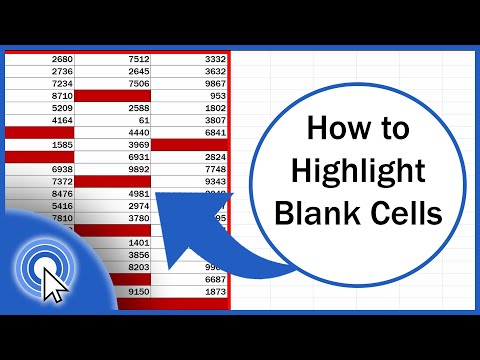 0:03:06
0:03:06
 0:06:43
0:06:43
 0:07:15
0:07:15
 0:04:39
0:04:39
 0:03:55
0:03:55
 0:03:42
0:03:42
 0:00:41
0:00:41
 0:07:02
0:07:02
 0:04:24
0:04:24
 0:05:20
0:05:20
 0:00:30
0:00:30
 0:08:03
0:08:03
 0:09:29
0:09:29
 0:00:33
0:00:33
 0:07:58
0:07:58
 0:07:58
0:07:58
 0:04:22
0:04:22
 0:00:59
0:00:59
 0:10:37
0:10:37