filmov
tv
How to Highlight Blank Cells in Excel (Conditional Formatting)
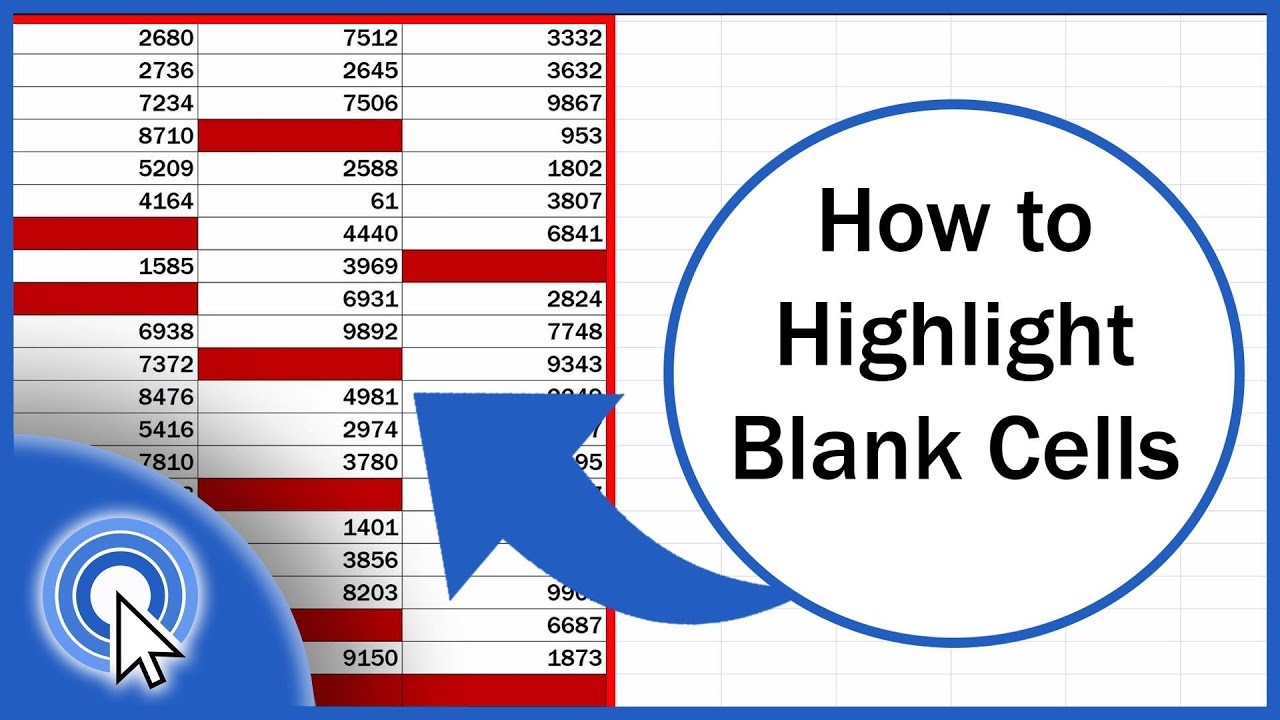
Показать описание
Learn how to highlight blank cells in Excel. Thanks to this function, you’ll be able to mark clearly all cells containing no data in a table of any size. This tutorial provides a detailed description on what to do to highlight blank cells using conditional formatting. Conditional formatting will ensure that highlighting will be dynamic, which means it will follow any change made in the table. In other words, if there’s a blank cell in the table you’re working with, it’ll get highlighted. But as soon as you enter a value in this cell, the highlighting will disappear automatically. This method provides a great overview of which cells in a table are blank and which contain some data. Ready to begin?
Don’t miss out a great opportunity to learn more:
How to Use Conditional Formating in Excel
How to Sort and Filter in Excel
How to Remove Blank Rows in Excel - BASIC
================
❤️ Become a Patron:
Do you find our tutorials useful? Join this channel and become a patron
================
⏱️Timestamps⏱️
0:00 How to Highlight Blank Cells in Excel
1:36 Specify How Excel Should Format the Blank Cells
2:29 How to Turn the Function Off
================
Is this your first time on EasyClick? We’ll be more than happy to welcome you in our online community. Hit that Subscribe button and join the EasyClickers! :)
Transcription How to Sort Alphabetically in Excel here
Got Microsoft Office 365? Get it here
Connect:
Screen Recorder & Video Editor:
#MicrosoftExcelTutorial #ExcelQuickAndEasy #EasyClickAcademy
Don’t miss out a great opportunity to learn more:
How to Use Conditional Formating in Excel
How to Sort and Filter in Excel
How to Remove Blank Rows in Excel - BASIC
================
❤️ Become a Patron:
Do you find our tutorials useful? Join this channel and become a patron
================
⏱️Timestamps⏱️
0:00 How to Highlight Blank Cells in Excel
1:36 Specify How Excel Should Format the Blank Cells
2:29 How to Turn the Function Off
================
Is this your first time on EasyClick? We’ll be more than happy to welcome you in our online community. Hit that Subscribe button and join the EasyClickers! :)
Transcription How to Sort Alphabetically in Excel here
Got Microsoft Office 365? Get it here
Connect:
Screen Recorder & Video Editor:
#MicrosoftExcelTutorial #ExcelQuickAndEasy #EasyClickAcademy
Комментарии
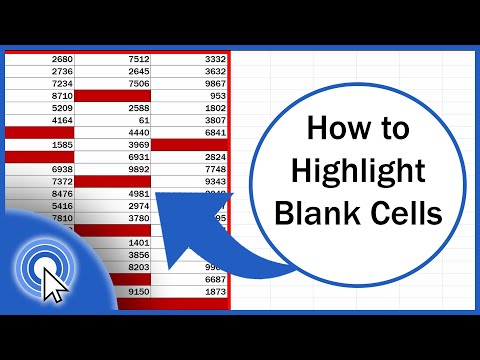 0:03:06
0:03:06
 0:04:08
0:04:08
 0:03:31
0:03:31
 0:04:36
0:04:36
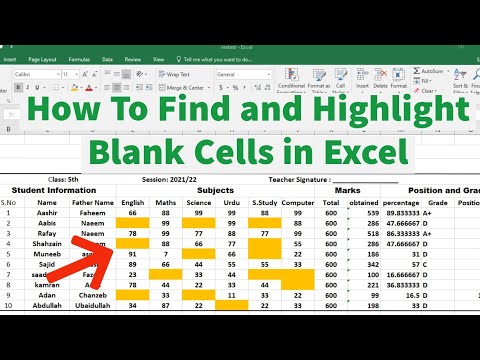 0:01:50
0:01:50
 0:04:35
0:04:35
 0:02:51
0:02:51
 0:01:53
0:01:53
 1:48:17
1:48:17
 0:03:20
0:03:20
 0:01:59
0:01:59
 0:03:39
0:03:39
 0:02:13
0:02:13
 0:02:45
0:02:45
 0:01:41
0:01:41
 0:02:26
0:02:26
 0:01:45
0:01:45
 0:02:55
0:02:55
 0:01:35
0:01:35
 0:02:18
0:02:18
 0:01:05
0:01:05
 0:02:55
0:02:55
 0:01:43
0:01:43
 0:02:42
0:02:42