filmov
tv
Power Automate SharePoint Get Column Changes

Показать описание
#PowerAutomate #SharePoint
With the Get Changes Action in Power Automate we can determine if a column has changed in your SharePoint list or library. But how do we determine what the value was before it changed? Learn how you can leverage the SharePoint HTTP Action in Power Automate to get column changes in your list item using the version history. I'll walk you through all the steps needed to run a flow when an item is modified in SharePoint, tell if a field has changed and get it's previous and current value.
⚠ Code Used
Expression for SharePoint HTTP Action URI Property:
_api/web/lists/getByTitle('Asset manager')/items(@{triggerOutputs()?['body/ID']})/versions(@{outputs('Get_changes_for_an_item_or_a_file_(properties_only)')?['body/SinceVersionId']
})
Expression used to get the previous value from the HTTP request: body('Send_an_HTTP_request_to_SharePoint')['d']['Status']
🔗 Links 🔗
Table of Contents:
00:00 - Intro
00:50 - Use Case
01:35 - Setting up the Flow Trigger
02:20 - Setting up the Get Changes Action
03:40 - Enabling Versioning
04:21 - Setting up the HTTP Action
07:35 - Check if a field has changed
08:28 - Getting the previous value
11:45 - Testing and wrap up
With the Get Changes Action in Power Automate we can determine if a column has changed in your SharePoint list or library. But how do we determine what the value was before it changed? Learn how you can leverage the SharePoint HTTP Action in Power Automate to get column changes in your list item using the version history. I'll walk you through all the steps needed to run a flow when an item is modified in SharePoint, tell if a field has changed and get it's previous and current value.
⚠ Code Used
Expression for SharePoint HTTP Action URI Property:
_api/web/lists/getByTitle('Asset manager')/items(@{triggerOutputs()?['body/ID']})/versions(@{outputs('Get_changes_for_an_item_or_a_file_(properties_only)')?['body/SinceVersionId']
})
Expression used to get the previous value from the HTTP request: body('Send_an_HTTP_request_to_SharePoint')['d']['Status']
🔗 Links 🔗
Table of Contents:
00:00 - Intro
00:50 - Use Case
01:35 - Setting up the Flow Trigger
02:20 - Setting up the Get Changes Action
03:40 - Enabling Versioning
04:21 - Setting up the HTTP Action
07:35 - Check if a field has changed
08:28 - Getting the previous value
11:45 - Testing and wrap up
Комментарии
 0:12:55
0:12:55
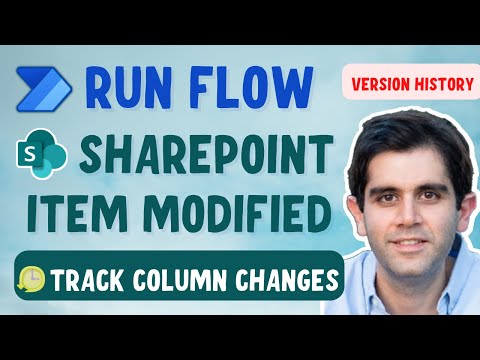 0:31:25
0:31:25
 0:08:45
0:08:45
 0:15:49
0:15:49
 0:10:21
0:10:21
 0:03:02
0:03:02
 0:10:41
0:10:41
 0:23:23
0:23:23
 0:23:16
0:23:16
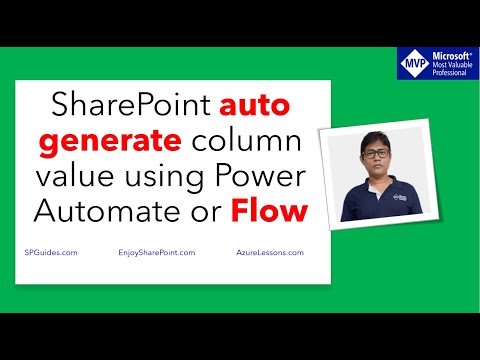 0:10:27
0:10:27
 0:16:58
0:16:58
 0:29:15
0:29:15
 0:19:04
0:19:04
 0:06:17
0:06:17
 0:07:31
0:07:31
 0:08:24
0:08:24
 0:11:45
0:11:45
 0:09:45
0:09:45
 0:16:54
0:16:54
 0:03:00
0:03:00
 0:01:20
0:01:20
 0:09:58
0:09:58
 0:17:50
0:17:50
 0:03:22
0:03:22