filmov
tv
How to Send a SharePoint Image Column Picture in an Email Using Power Automate | 2023 Tutorial

Показать описание
Hi Everyone,
In this video, I demonstrate how to take a SharePoint Image List Column and send the image in an email. There are a few steps in this one and some custom expressions, so I will include the expressions below. Also, check out the guide I followed by TorbenP in the link below! Thanks!
WRITTEN GUIDE BY TORBENP:
Custom Expressions:
WILL HAVE TO REPLACE SOME VALUES WITH YOUR SHAREPOINT LIST/COLUMN NAMES
Send an HTTP Request to SharePoint (URI)
Uri: /_api/lists/getbytitle('birthday%20list')/items(items('Apply_to_each')?['ID'])/BirthdayImage
Get File Content
File Identifier: encodeUriComponent(replace(body('Parse_JSON_2')?['serverRelativeUrl'],'/sites/Marketing',''))
Send an Email HTML CODE
Code: img src='data:image/png;base64,base64(outputs('Get_file_content')?['body'])' /
If you enjoy my video feel free to like, comment, and subscribe!
#powerautomate #sharepointlist #sharepoint
In this video, I demonstrate how to take a SharePoint Image List Column and send the image in an email. There are a few steps in this one and some custom expressions, so I will include the expressions below. Also, check out the guide I followed by TorbenP in the link below! Thanks!
WRITTEN GUIDE BY TORBENP:
Custom Expressions:
WILL HAVE TO REPLACE SOME VALUES WITH YOUR SHAREPOINT LIST/COLUMN NAMES
Send an HTTP Request to SharePoint (URI)
Uri: /_api/lists/getbytitle('birthday%20list')/items(items('Apply_to_each')?['ID'])/BirthdayImage
Get File Content
File Identifier: encodeUriComponent(replace(body('Parse_JSON_2')?['serverRelativeUrl'],'/sites/Marketing',''))
Send an Email HTML CODE
Code: img src='data:image/png;base64,base64(outputs('Get_file_content')?['body'])' /
If you enjoy my video feel free to like, comment, and subscribe!
#powerautomate #sharepointlist #sharepoint
Microsoft SharePoint | How to Share a File with Anyone
How to Upload Files to a SharePoint Site | SharePoint File Management | 2023 Tutorial
How to use Microsoft SharePoint
How to Share Files in SharePoint
Send an Email on New SharePoint List Item Flow | Power Automate | 2022 Tutorial
Power Automate - Attach SharePoint File to Email!
How to Send Excel Table Data to a SharePoint List Using Power Automate | 2022 Tutorial
Automatically Sending an EMAIL from a SHAREPOINT List.
How to Create and Distribute a Newsletter from SharePoint
How to Save Email Attachments to a SharePoint Library Using Power Automate | 2022 Tutorial
SharePoint Quick Tip 2 - Creating a news post on SharePoint
How to save Microsoft Forms Responses & Attachments to SharePoint Lists or Libraries & Send ...
HOW TO: Save emails and attachments in SharePoint
How to Send a SINGLE EMAIL ✉️ with multiple SharePoint list items | Build THIS Power Automate Flow...
How to send/share SharePoint Files Externally using Power Automate #sharepoint #powerautomate
Send Attachment to SharePoint Email is in a Specific Folder
How to Send SharePoint List Attachments 📎 via Email with Power Automate
Send Emails Based on a 📆 Date Column in SharePoint with Microsoft Power Automate
How To Add Email Notifications To A SharePoint List
News Post vs News Link in SharePoint Online
Easily attach a file from SharePoint Online to an email
How to Send a SharePoint Image Column Picture in an Email Using Power Automate | 2023 Tutorial
How To Use SharePoint News For Email
Repurposing a SharePoint 'Send a reminder' flow
Комментарии
 0:03:59
0:03:59
 0:04:13
0:04:13
 0:22:30
0:22:30
 0:02:52
0:02:52
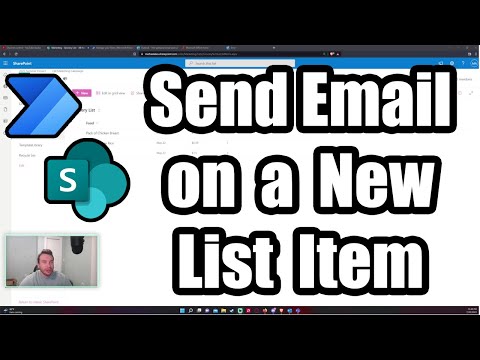 0:06:03
0:06:03
 0:03:14
0:03:14
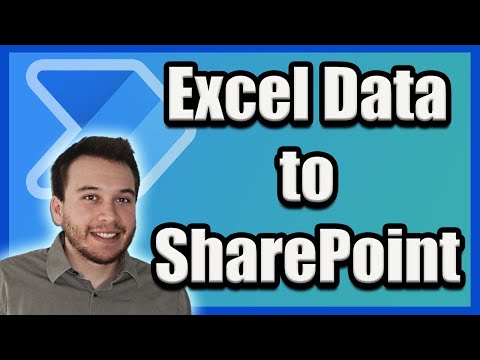 0:09:04
0:09:04
 0:03:23
0:03:23
 0:05:10
0:05:10
 0:07:13
0:07:13
 0:03:37
0:03:37
 0:34:39
0:34:39
 0:06:05
0:06:05
 0:23:35
0:23:35
 0:07:43
0:07:43
 0:04:58
0:04:58
 0:20:25
0:20:25
 0:21:20
0:21:20
 0:15:41
0:15:41
 0:07:22
0:07:22
 0:04:51
0:04:51
 0:08:24
0:08:24
 0:06:08
0:06:08
 0:19:48
0:19:48