filmov
tv
Update SharePoint Column using Power Automate (Choice, Date, Lookup and Person Column)
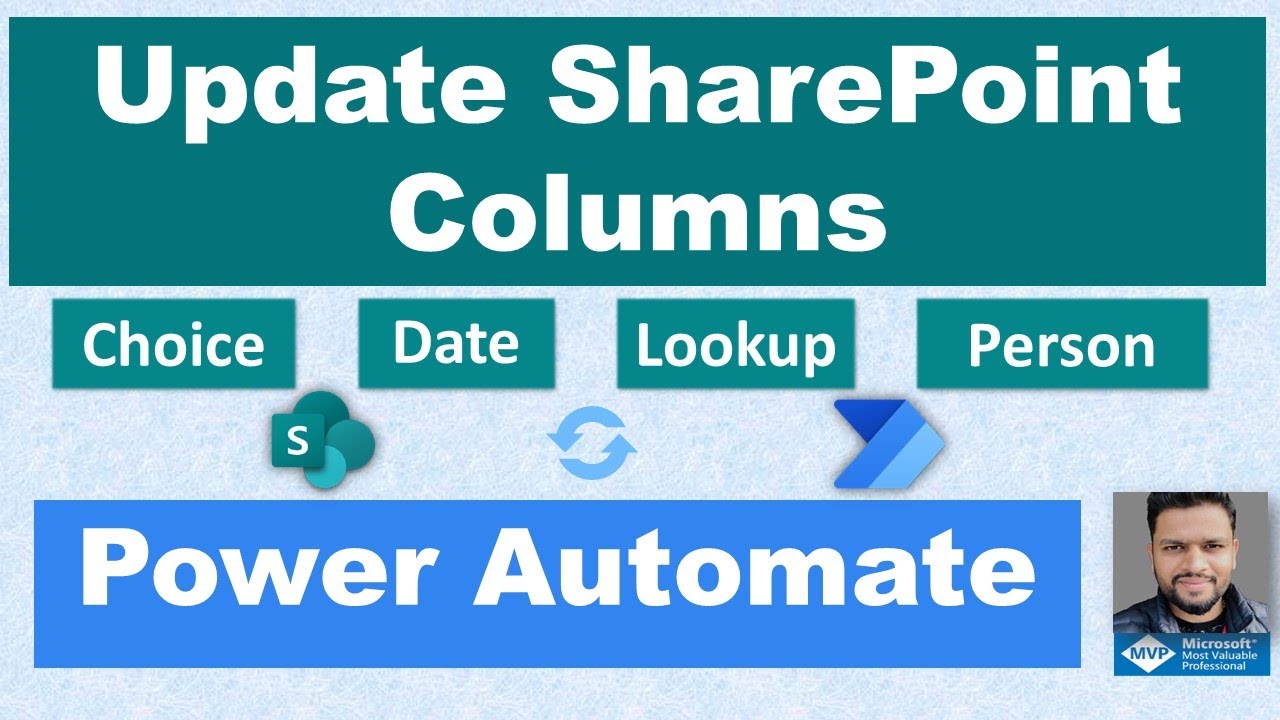
Показать описание
Thank You!!!
In this video, you will learn how to update the following SharePoint columns with an empty or null value:
1) Choice Column
2) Date Column
3) Lookup Column
5) Person Column
I also have a bonus Tip on the Date column, so don't miss it :)
Video Chapters:
00:00 Introduction
02:40 Update Choice Field
06:25 Update Lookup Field
07:59 Update Date Field
08:26 Bonus Tip for Date Field
11:51 Update Person Field
Reference Http Code :
URI: api/web/lists/getbytitle('ListName')/Items(ItemID)
Header:
{
"Accept": "application/json;odata=verbose",
"Content-Type": "application/json;odata=verbose",
"If-Match": "*",
"X-HTTP-Method": "MERGE"
}
Body:
{'__metadata':
{'type':'SP.Data.FlowDEMOListItem'},
'UserNameId':-1
}
Thanks again for watching.
Don't forget to subscribe and click on the notification bell.
Connect with me
Twitter: @deepak_s22
In this video, you will learn how to update the following SharePoint columns with an empty or null value:
1) Choice Column
2) Date Column
3) Lookup Column
5) Person Column
I also have a bonus Tip on the Date column, so don't miss it :)
Video Chapters:
00:00 Introduction
02:40 Update Choice Field
06:25 Update Lookup Field
07:59 Update Date Field
08:26 Bonus Tip for Date Field
11:51 Update Person Field
Reference Http Code :
URI: api/web/lists/getbytitle('ListName')/Items(ItemID)
Header:
{
"Accept": "application/json;odata=verbose",
"Content-Type": "application/json;odata=verbose",
"If-Match": "*",
"X-HTTP-Method": "MERGE"
}
Body:
{'__metadata':
{'type':'SP.Data.FlowDEMOListItem'},
'UserNameId':-1
}
Thanks again for watching.
Don't forget to subscribe and click on the notification bell.
Connect with me
Twitter: @deepak_s22
Update SharePoint Column using Power Automate (Choice, Date, Lookup and Person Column)
How to Update a SharePoint Person Column with Power Automate
Power Automate - How To Update SharePoint People Or Group Column
How to easily Update Values in a SharePoint List with Microsoft Power Automate
Call Power Automate actions only on when Specific SharePoint Column Value Changed
Power Automate SharePoint list items to update all at once!
How to update a SharePoint Person column in Power Automate with multiple people.
Power Automate - How to update a SharePoint choice column using REST API?
Power Hour: Power Automate - Remove duplicates in a List
Power Automate - How To Update SharePoint Choice Column
Run a flow when a SharePoint column is modified
Power Automate - SharePoint update date columns using AddDays() expression
Power Automate SharePoint Item Modified flow | Track Column Changes (Version History)
Update SharePoint Lookup column using Power Automate | Power Automate Update SharePoint Lookup Field
SharePoint & Power Automate - Only Run When a SINGLE COLUMN Changes!!
Power Apps Patch function with SharePoint Columns
Update Secondary SharePoint list using Power Automate when new item is created or existing modified
Power Automate - SharePoint - How To Update People or Group Column Type using HTTP Rest API?
How To Update SharePoint List Items In Microsoft Powerapps
Power Automate SharePoint Get Column Changes
Power Automate - How to update SharePoint Created, Created By, Modified, Modified By Fields?
How to Update SharePoint List Date and Time Column in Power Automate? Power Automate Update Date
Power Automate - Run a Flow When SharePoint Column is Modified | Get Changes for an Item Action
☑️Update SharePoint Hyperlink Field using Power Automate Flow
Комментарии
 0:15:49
0:15:49
 0:09:06
0:09:06
 0:06:17
0:06:17
 0:06:50
0:06:50
 0:10:21
0:10:21
 0:16:54
0:16:54
 0:03:00
0:03:00
 0:03:52
0:03:52
 0:40:15
0:40:15
 0:06:10
0:06:10
 0:09:58
0:09:58
 0:05:03
0:05:03
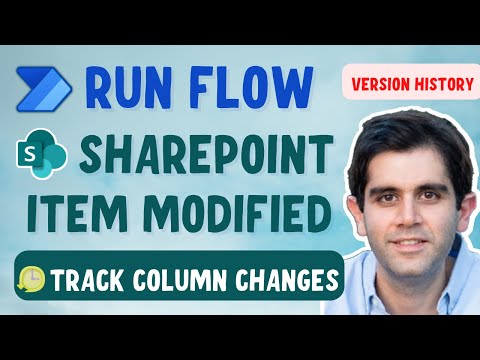 0:31:25
0:31:25
 0:05:49
0:05:49
 0:19:04
0:19:04
 0:31:51
0:31:51
 0:11:27
0:11:27
 0:07:50
0:07:50
 0:01:07
0:01:07
 0:12:55
0:12:55
 0:07:34
0:07:34
 0:06:59
0:06:59
 0:07:31
0:07:31
 0:08:28
0:08:28