filmov
tv
Filter Query for SharePoint Get Items action in Power Automate MADE EASY!
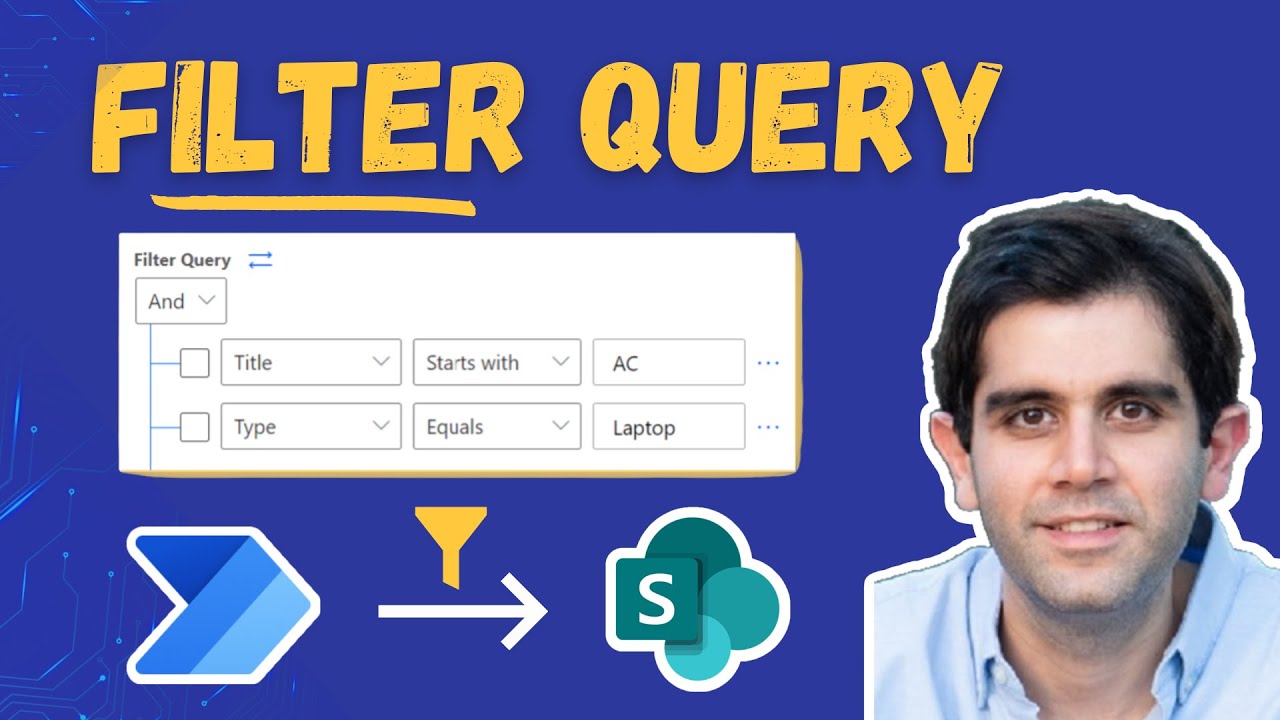
Показать описание
In this Power Automate video, we will look at how to simplify writing ODATA filter queries (SharePoint REST requests) for SharePoint Get Items or Get Files action in flows. We will cover various odata query examples with different column types - Text, Choice, Dates, Person, Lookup & various comparison types equals, null, less than, greater than, etc.
Power Automate odata filter query SharePoint list video includes:
✅ Power Automate filter query syntax made easy with New Filter Query Expression Editor (GUI)
✅ Filter query on starts with, equals, search (contains) etc.
✅ Power Automate odata filter query examples
✅ Power Automate filter query multiple conditions
✅ Flow filter query on SharePoint Text, Choice, Lookup, Date columns, Person columns
✅ Sort and filter SharePoint data in Power Automate
✅ Contains, Not Equal, Not Null, Null (empty) check, Choice fields, Lookup Fields, Person columns, etc.
✅ Flow SharePoint filter query date current month query & dynamic odata queries
✅ Flow SharePoint filter query dynamic - get items for manager or direct reports in Active Directory
✅ Power Automate filter query contains
✅ Numeric comparisons, String comparisons & Date and time functions / Date ranges
Helpful Links 🔗:
Another video covering Filter Query in SharePoint Get Items in Power Automate flows with different scenarios:
Use OData query operations in SharePoint REST requests
#SharePoint #PowerAutomate #PowerPlatform #flow
Table of Contents:
00:00 - Introduction to Filter Query ODATA for SharePoint in Power Automate
00:35 - Flow filter query scenario
01:14 - Flow filter query ODATA challenges
01:49 - Flow filter query simplified with new modern editor feature for writing ODATA filters
02:23 - Flow Equals filter query for SharePoint List Text Column
03:15 - Flow StartsWith filter query for SharePoint List
03:40 - Flow Search (substringof) filter query for SharePoint List
04:25 - Get SharePoint column internal name for filter queries
05:04 - Supported ODATA filter queries in Power Automate (SharePoint REST requests)
05:40 - Flow filter query on SharePoint Choice Column
06:25 - Flow filter query on SharePoint Lookup Column
07:17 - Flow filter query multiple conditions
08:00 - Flow filter query on Person type column
09:08 - Flow filter query check empty or null column values
09:51 - Sorting and filtering SharePoint list rows in power automate
10:19 - Dynamic filter query in flow - Get user manager data
11:05 - Flow dynamic filter query - Get direct reports data from SharePoint for user
14:21 - Flow filter query on SharePoint Date column (get items overdue - due date is less than today)
14:56 - Flow filter query on given date range (check for current month and start of next month data)
16:46 - Flow filter query on calculated columns (not supported)
16:50 - Subscribe to Reza Dorrani channel
🤝 Let’s connect on social:
Power Automate odata filter query SharePoint list video includes:
✅ Power Automate filter query syntax made easy with New Filter Query Expression Editor (GUI)
✅ Filter query on starts with, equals, search (contains) etc.
✅ Power Automate odata filter query examples
✅ Power Automate filter query multiple conditions
✅ Flow filter query on SharePoint Text, Choice, Lookup, Date columns, Person columns
✅ Sort and filter SharePoint data in Power Automate
✅ Contains, Not Equal, Not Null, Null (empty) check, Choice fields, Lookup Fields, Person columns, etc.
✅ Flow SharePoint filter query date current month query & dynamic odata queries
✅ Flow SharePoint filter query dynamic - get items for manager or direct reports in Active Directory
✅ Power Automate filter query contains
✅ Numeric comparisons, String comparisons & Date and time functions / Date ranges
Helpful Links 🔗:
Another video covering Filter Query in SharePoint Get Items in Power Automate flows with different scenarios:
Use OData query operations in SharePoint REST requests
#SharePoint #PowerAutomate #PowerPlatform #flow
Table of Contents:
00:00 - Introduction to Filter Query ODATA for SharePoint in Power Automate
00:35 - Flow filter query scenario
01:14 - Flow filter query ODATA challenges
01:49 - Flow filter query simplified with new modern editor feature for writing ODATA filters
02:23 - Flow Equals filter query for SharePoint List Text Column
03:15 - Flow StartsWith filter query for SharePoint List
03:40 - Flow Search (substringof) filter query for SharePoint List
04:25 - Get SharePoint column internal name for filter queries
05:04 - Supported ODATA filter queries in Power Automate (SharePoint REST requests)
05:40 - Flow filter query on SharePoint Choice Column
06:25 - Flow filter query on SharePoint Lookup Column
07:17 - Flow filter query multiple conditions
08:00 - Flow filter query on Person type column
09:08 - Flow filter query check empty or null column values
09:51 - Sorting and filtering SharePoint list rows in power automate
10:19 - Dynamic filter query in flow - Get user manager data
11:05 - Flow dynamic filter query - Get direct reports data from SharePoint for user
14:21 - Flow filter query on SharePoint Date column (get items overdue - due date is less than today)
14:56 - Flow filter query on given date range (check for current month and start of next month data)
16:46 - Flow filter query on calculated columns (not supported)
16:50 - Subscribe to Reza Dorrani channel
🤝 Let’s connect on social:
Комментарии
 0:16:58
0:16:58
 0:05:38
0:05:38
 0:09:31
0:09:31
 0:29:15
0:29:15
 0:07:35
0:07:35
 0:13:22
0:13:22
 0:06:07
0:06:07
 0:12:40
0:12:40
 0:16:42
0:16:42
 0:17:50
0:17:50
 0:02:55
0:02:55
 0:00:49
0:00:49
 0:03:55
0:03:55
 0:16:26
0:16:26
 0:04:59
0:04:59
 0:03:59
0:03:59
 0:26:56
0:26:56
 0:12:01
0:12:01
 0:19:41
0:19:41
 0:14:00
0:14:00
 0:10:10
0:10:10
 0:03:59
0:03:59
 0:09:48
0:09:48
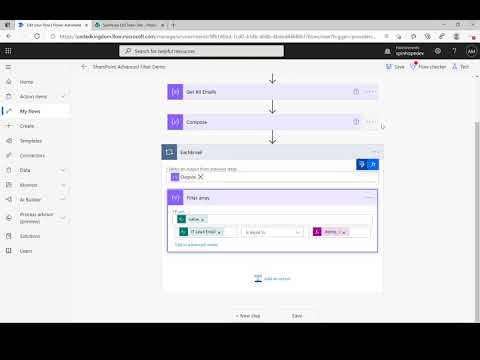 0:10:23
0:10:23