filmov
tv
Audi MIB2 MMI firmware upgrade & free update download

Показать описание
How to #update Audi #MMI system for free to latest #firmware version to bring new features, bug fixes, system stability, newer components support.
🎟 Get 10% OFF with code: MRFIX10
🛠 Audi MMI MIB firmware update procedure
3. Use 8GB or larger SD card, format it with FAT32 file system with the smallest allocation size available.
4. Extract and copy firmware update files to the root directory of the SD card.
5. Remove other cards from the main unit and insert update SD into SD1 port.
6. Disable connection with external audio amplifier
7. Enter red hidden menu and start the update procedure.
8. Wait patiently. Main unit will reboot several times before the new firmware is installed.
9. When the installation is complete you can hit "Resume" at the end of the update summary and "Cancel" on the next screen.
10. Use scan tool like OBDeleven or VCDS to clear the B201A fault.
11. Reconnect MOST connection to external amplifier.
12. Enter red hidden menu to confirm that the update procedure was done.
⚠️ Warning! You are doing it at your own risk! This DIY procedure can overwrite custom system modifications like CP-OFF patch, CID-Lock, SWaP patch, custom skins, dual-navi patch.
⚠️ Make sure your cars battery is in good shape, use external power source, or turn the engine on for the update process to make sure that voltage drops will not interrupt firmware update.
⚠️ Make sure to skip external audio amplifier update if you don't have proper tools to parameterize it afterwards. You can disconnect MOST from the main unit, disable MOST in long coding, or use hidden menu and user-defined update to unselect amplifier package from the update list.
ℹ️ This tutorial was made in Audi A3/S3 8V with MHI2 system. This procedure will fit other Audi vehicles (A3, A4, A5, A6, A7, A8, Q2, Q3, Q5, Q7, Q8, TT, R8) and other MMI variants (MSTD, MHIG, MST2, MHS2, MHI2) as well.
0:00 Check Audi MMI current firmware version in hidden menu
1:45 Decoding Software Train
3:45 Don't update Bose / Bang&Olufsen amplifier
8:50 Engine ON, lights OFF, fan LOW, Start-Stop OFF, key in car
10:30 Disable audio amp - uncheck MOST with OBDeleven
14:10 Start the MMI firmware update from hidden menu
16:00 System update in progress - don't touch anything!
19:05 Update summary
19:35 SVM fault code screen - ignore of fix later
21:10 reenable MOST and Bose/Bang&Olufsen amplifier
22:25 Fix B201A fault code with OBDeleven
25:15 Check if new MMI firmware was installed
26:00 Previous patches will be overwritten
🎟 Get 10% OFF with code: MRFIX10
🛠 Audi MMI MIB firmware update procedure
3. Use 8GB or larger SD card, format it with FAT32 file system with the smallest allocation size available.
4. Extract and copy firmware update files to the root directory of the SD card.
5. Remove other cards from the main unit and insert update SD into SD1 port.
6. Disable connection with external audio amplifier
7. Enter red hidden menu and start the update procedure.
8. Wait patiently. Main unit will reboot several times before the new firmware is installed.
9. When the installation is complete you can hit "Resume" at the end of the update summary and "Cancel" on the next screen.
10. Use scan tool like OBDeleven or VCDS to clear the B201A fault.
11. Reconnect MOST connection to external amplifier.
12. Enter red hidden menu to confirm that the update procedure was done.
⚠️ Warning! You are doing it at your own risk! This DIY procedure can overwrite custom system modifications like CP-OFF patch, CID-Lock, SWaP patch, custom skins, dual-navi patch.
⚠️ Make sure your cars battery is in good shape, use external power source, or turn the engine on for the update process to make sure that voltage drops will not interrupt firmware update.
⚠️ Make sure to skip external audio amplifier update if you don't have proper tools to parameterize it afterwards. You can disconnect MOST from the main unit, disable MOST in long coding, or use hidden menu and user-defined update to unselect amplifier package from the update list.
ℹ️ This tutorial was made in Audi A3/S3 8V with MHI2 system. This procedure will fit other Audi vehicles (A3, A4, A5, A6, A7, A8, Q2, Q3, Q5, Q7, Q8, TT, R8) and other MMI variants (MSTD, MHIG, MST2, MHS2, MHI2) as well.
0:00 Check Audi MMI current firmware version in hidden menu
1:45 Decoding Software Train
3:45 Don't update Bose / Bang&Olufsen amplifier
8:50 Engine ON, lights OFF, fan LOW, Start-Stop OFF, key in car
10:30 Disable audio amp - uncheck MOST with OBDeleven
14:10 Start the MMI firmware update from hidden menu
16:00 System update in progress - don't touch anything!
19:05 Update summary
19:35 SVM fault code screen - ignore of fix later
21:10 reenable MOST and Bose/Bang&Olufsen amplifier
22:25 Fix B201A fault code with OBDeleven
25:15 Check if new MMI firmware was installed
26:00 Previous patches will be overwritten
Комментарии
 0:26:36
0:26:36
 0:07:34
0:07:34
 0:02:03
0:02:03
 0:15:32
0:15:32
 0:05:57
0:05:57
 0:08:43
0:08:43
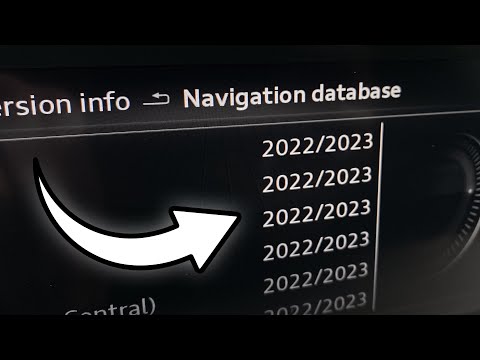 0:08:22
0:08:22
 0:00:41
0:00:41
 0:10:37
0:10:37
 0:01:51
0:01:51
 0:05:09
0:05:09
 0:01:01
0:01:01
 0:05:40
0:05:40
 0:07:03
0:07:03
 0:07:34
0:07:34
 0:02:23
0:02:23
 0:08:55
0:08:55
 0:01:51
0:01:51
 0:02:02
0:02:02
 0:00:55
0:00:55
 0:02:34
0:02:34
 0:02:14
0:02:14
 0:03:32
0:03:32
 0:00:21
0:00:21