filmov
tv
Audi MMI 2022/23 maps free update (4G MIB2 download links)

Показать описание
How to #update Audi #MMI GPS maps for free in MIB2 (MHI2 and MHI2Q) systems. Navigation #maps are used for traffic sign recognition, predictive cruise control (pACC), and other environment related features. That's why it's a good idea to keep those maps up to date. Here's an Audi Q7 (4M) with MHI2Q MMI Navigation Plus system that just got fresh 2022/23 maps.
ℹ️ Prepare empty SD card, 32GB capacity or more. Format it with FAT32 or exFAT file system. Download maps update package, extract it, and copy to the SD card. Insert the card into SD1 port, got o MENU, Setup MMI, System update, SD1, Start update. Wait 30 to 50 minutes for the update to complete.
🚗 This tutorial was made in Audi Q7 (4M) with MHI2Q system but the same procedure will apply to all MIB2 High navigation units. The same map update is used not only in Audi MMI Navigation Plus (A3 A4 A5 A6 A7 A8 Q2 Q5 Q7 TT R8), but also in Volkswagen Discover Pro (Golf, Passat, Arteon), Seat Navi Plus (Leon, Ateca), and Skoda Columbus (Octavia, Superb), Porsche, and Bentley cars.
🗺 MIB1/MIB2 ECE (East and Central Europe) maps 2023/24
0:00 Audi with MIB2 MMI system
0:10 Check current/old maps version
0:45 Confirm SW Train is MHI2 or MHI2Q
1:55 Check maps license code
2:22 Download maps update from VW server
2:53 Prepare SD card
3:39 Engine on or power supply connected
4:00 Insert SD card and strat the update
5:20 Reasons to update - navi, pACC, inteligent lights...
6:47 Audi MMI maps update takes about 40 minutes
7:12 The same update for VW, Skoda, Seat, Porsche, Bentley
7:44 Check More Incredible Bash
7:56 2022/23 navigation update done
ℹ️ Prepare empty SD card, 32GB capacity or more. Format it with FAT32 or exFAT file system. Download maps update package, extract it, and copy to the SD card. Insert the card into SD1 port, got o MENU, Setup MMI, System update, SD1, Start update. Wait 30 to 50 minutes for the update to complete.
🚗 This tutorial was made in Audi Q7 (4M) with MHI2Q system but the same procedure will apply to all MIB2 High navigation units. The same map update is used not only in Audi MMI Navigation Plus (A3 A4 A5 A6 A7 A8 Q2 Q5 Q7 TT R8), but also in Volkswagen Discover Pro (Golf, Passat, Arteon), Seat Navi Plus (Leon, Ateca), and Skoda Columbus (Octavia, Superb), Porsche, and Bentley cars.
🗺 MIB1/MIB2 ECE (East and Central Europe) maps 2023/24
0:00 Audi with MIB2 MMI system
0:10 Check current/old maps version
0:45 Confirm SW Train is MHI2 or MHI2Q
1:55 Check maps license code
2:22 Download maps update from VW server
2:53 Prepare SD card
3:39 Engine on or power supply connected
4:00 Insert SD card and strat the update
5:20 Reasons to update - navi, pACC, inteligent lights...
6:47 Audi MMI maps update takes about 40 minutes
7:12 The same update for VW, Skoda, Seat, Porsche, Bentley
7:44 Check More Incredible Bash
7:56 2022/23 navigation update done
Комментарии
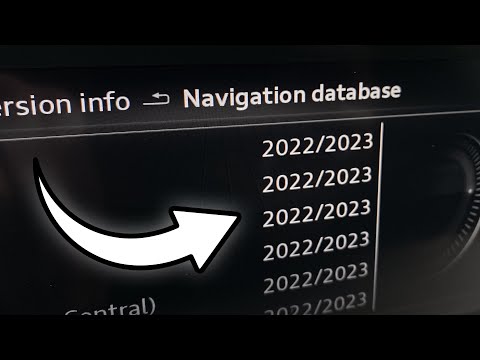 0:08:22
0:08:22
 0:10:37
0:10:37
 0:05:23
0:05:23
 0:05:40
0:05:40
 0:05:09
0:05:09
 0:15:32
0:15:32
 0:00:50
0:00:50
 0:00:21
0:00:21
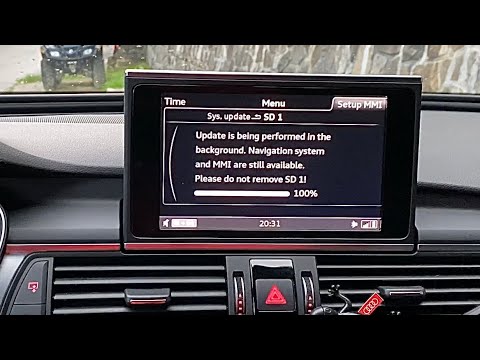 0:08:46
0:08:46
 0:02:03
0:02:03
 0:05:11
0:05:11
 0:01:15
0:01:15
 0:03:10
0:03:10
 0:01:23
0:01:23
 0:00:47
0:00:47
 0:02:14
0:02:14
 0:02:34
0:02:34
 0:26:36
0:26:36
 0:00:59
0:00:59
 0:00:07
0:00:07
 0:09:38
0:09:38
 0:00:16
0:00:16
 0:21:09
0:21:09
 0:07:58
0:07:58