filmov
tv
Ethernet or WiFi doesn’t have a valid IP configuration error in Windows 11/10

Показать описание
When you use the Windows Network Diagnostics Troubleshooter to troubleshoot connection issues, you may receive one of the following messages depending on your problem:
1] WiFi doesn’t have a valid IP configuration
2] Ethernet doesn’t have a valid IP configuration
3] Wireless Network Connection doesn’t have a valid IP configuration
Here are a few fixes and suggestions to fix this error:
1] Reset your wireless router or modem
2] Update the Network Adapter Driver
3] Renew IP address
4] Flush DNS cache
5] Reset Winsock
6] Check router settings
7] Run Internet Connections Troubleshooter
8] Reset the Network settings
9] Troubleshoot in Clean Boot State
Timecodes:
0:00 INTRO
0:27 RESET ROUTER OR MODEM
0:59 UPDATE DRIVERS
1:29 RENEW YOUR IP ADDRESS
2:12 FLUSH DNS CACHE
2:54 RESET WINSOCK
3:31 RESET NETWORK/ START IN CLEAN BOOT STATE
1] WiFi doesn’t have a valid IP configuration
2] Ethernet doesn’t have a valid IP configuration
3] Wireless Network Connection doesn’t have a valid IP configuration
Here are a few fixes and suggestions to fix this error:
1] Reset your wireless router or modem
2] Update the Network Adapter Driver
3] Renew IP address
4] Flush DNS cache
5] Reset Winsock
6] Check router settings
7] Run Internet Connections Troubleshooter
8] Reset the Network settings
9] Troubleshoot in Clean Boot State
Timecodes:
0:00 INTRO
0:27 RESET ROUTER OR MODEM
0:59 UPDATE DRIVERS
1:29 RENEW YOUR IP ADDRESS
2:12 FLUSH DNS CACHE
2:54 RESET WINSOCK
3:31 RESET NETWORK/ START IN CLEAN BOOT STATE
Fix Ethernet Connected But No Internet Access | LAN Wired
How to fix ethernet doesn't have a valid ip configuration STEP 11 | eTechniz.com 👍
Fix ethernet doesn't have a valid ip configuration issue in windows 10 /Windows 11
Windows Showing Ethernet Icon Instead Of Wifi [Solution]
How to get Ethernet port in any room
Fix100%Network Ethernet Connected Problem#macnitesh#2023shorts#network#ethernet
Replacing my orange Ethernet cable
How to Change Ethernet to WIFI Windows 10 (2025)
Best WiFi 7 Routers 2025 - (Which One is Right for You?)
How To Connect Your PC To WIFI Without Ethernet Cable & Without Adapter Using Phone
How to Fix Ethernet Doesn't Have a valid IP Configuration?
Ethernet or WiFi doesn’t have a valid IP configuration error in Windows 11/10
How to fix Ethernet Connected But No Internet Access | LAN Wired Connected But No Internet Access
Ethernet works but not WiFi in Windows 11/10
2023 Fix 'Ethernet doesn’t have a valid IP configuration' in Windows 10/11
Fix Ethernet Connected But No Internet Access | LAN Wired
How To Fix Ethernet Not Working In Windows 11 - Full Guide
Ethernet to USB-C
HOW TO ADD AN ETHERNET PORT TO YOUR LAPTOP WHEN IT DONT HAVE ONE
Fix Ethernet Showing No Internet Access But Connected - Full Guide
How To Fix Windows 11 Wi-Fi or Ethernet Connection Problem
USB-C to Ethernet Gigabit Adapter for #usb #adapter #apple #windows #macbook #dell #adapter #rj45
Fix Ethernet Doesn’t Have A Valid IP Configuration in Windows
What to Do if Your Ethernet Speed Is Slower Than WiFi
Комментарии
 0:05:02
0:05:02
 0:00:57
0:00:57
 0:02:20
0:02:20
 0:03:31
0:03:31
 0:00:33
0:00:33
 0:00:14
0:00:14
 0:00:23
0:00:23
 0:03:16
0:03:16
 0:09:51
0:09:51
 0:02:01
0:02:01
 0:01:36
0:01:36
 0:04:28
0:04:28
 0:03:31
0:03:31
 0:03:20
0:03:20
 0:06:39
0:06:39
 0:03:33
0:03:33
 0:02:52
0:02:52
 0:00:24
0:00:24
 0:03:16
0:03:16
 0:02:25
0:02:25
 0:01:47
0:01:47
 0:00:20
0:00:20
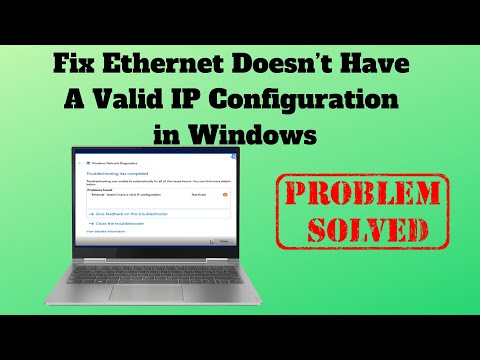 0:10:51
0:10:51
 0:07:05
0:07:05