filmov
tv
Ethernet works but not WiFi in Windows 11/10

Показать описание
Internet connection issues are common with Windows but imagine a situation in which your Ethernet cable works, however, the Wi-Fi adapter doesn’t. If you encounter this problem on your system, then please read through this guide for the causes and resolutions.
The causes could be either the adapter or some other software setting on the computer. In either of these cases, you can try the following solutions sequentially:
1] Check if your computer supports Wi-Fi
2] Check for a physical Wi-Fi switch on the keyboard
3] Make sure your system is in the range of the wireless network
4] Check if the wireless adapter is Enabled
5] Check if the Wi-Fi network is connected or not
6] Run the Network Adapter troubleshooter
7] Update the Network drivers
8] Turn OFF the anti-virus and Windows Defender Firewall temporarily
9] Power-cycle modem, router, and computer
10] Release IP address
Timecodes:
0:00 Intro
0:20 Check if your computer supports Wifi
0:53 Check for physical switch
1:07 Make sure system is in range
1:17 Check if wireless adapter is enabled
1:48 Check if Wifi network is enabled
2:15 Run the Network adpater troubleshooter
2:37 Update Network drivers
The causes could be either the adapter or some other software setting on the computer. In either of these cases, you can try the following solutions sequentially:
1] Check if your computer supports Wi-Fi
2] Check for a physical Wi-Fi switch on the keyboard
3] Make sure your system is in the range of the wireless network
4] Check if the wireless adapter is Enabled
5] Check if the Wi-Fi network is connected or not
6] Run the Network Adapter troubleshooter
7] Update the Network drivers
8] Turn OFF the anti-virus and Windows Defender Firewall temporarily
9] Power-cycle modem, router, and computer
10] Release IP address
Timecodes:
0:00 Intro
0:20 Check if your computer supports Wifi
0:53 Check for physical switch
1:07 Make sure system is in range
1:17 Check if wireless adapter is enabled
1:48 Check if Wifi network is enabled
2:15 Run the Network adpater troubleshooter
2:37 Update Network drivers
Ethernet works but not WiFi in Windows 11/10
Ethernet Works But Not WiFi in Windows 11/10 [Quick Fix Guide]
Fix Ethernet Connected But No Internet Access | LAN Wired
Ethernet Not Working but WiFi Is On
Fix Ethernet Showing No Internet Access But Connected - Full Guide
How to fix Ethernet Connected But No Internet Access | LAN Wired Connected But No Internet Access
All System No Internet Identified | Ethernet Connection Not Working Problem#macnitesh#ethernet#2024
How To Fix Ethernet Not Working In Windows 11 - Full Guide
Best WiFi 7 Routers 2025 - (Which One is Right for You?)
Fix Ethernet Connected But No Internet Access | LAN Wired
WiFi working but Ethernet not working in Windows 11/10
Fix100%Network Ethernet Connected Problem#macnitesh#2023shorts#network#ethernet
Wifi Not Working Problem in Windows 11 | Ethernet Network Not Connect in Windows 11#macnitesh#2024
What To Do If Wi-Fi Works But Not Ethernet?
Ethernet connected but no internet access - Part 1 - dns settings | eTechniz.com 👍
How to Reset Ethernet Connection in Windows#macnitesh#shorts#ethernet
Replacing my orange Ethernet cable
How to Fix Ethernet Works But Not Wi-Fi in Windows 11
His Ethernet is SLOWER than WiFi?!
How to Troubleshoot Home WiFi and Router Issues
How to get Ethernet port in any room
Usb to Ethernet Connector | Mother Bord Ethernet Connector Not Working Problem Fix100%#macnitesh
Fix Ethernet Connected But No Internet Access | Windows 11 & 10 LAN Wired | eTechniz.com 👍
Ethernet Connected But No Internet Access On Windows 11/10 [2023FIX]👍
Комментарии
 0:03:20
0:03:20
 0:03:40
0:03:40
 0:05:02
0:05:02
 0:04:00
0:04:00
 0:02:25
0:02:25
 0:03:31
0:03:31
 0:00:16
0:00:16
 0:02:52
0:02:52
 0:09:51
0:09:51
 0:03:33
0:03:33
 0:02:41
0:02:41
 0:00:14
0:00:14
 0:00:16
0:00:16
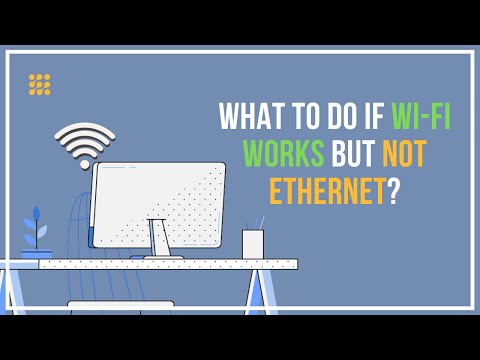 0:05:09
0:05:09
 0:01:00
0:01:00
 0:00:16
0:00:16
 0:00:23
0:00:23
 0:02:40
0:02:40
 0:00:57
0:00:57
 0:02:42
0:02:42
 0:00:33
0:00:33
 0:00:15
0:00:15
 0:00:28
0:00:28
 0:06:31
0:06:31