filmov
tv
How to Make File Explorer Show Folder Sizes in Windows

Показать описание
You probably have noticed that Windows File Explorer does not show the size of your folders while using the details view. If you want to have File Explorer show folder sizes while in details view, you can use the free Windhawk app to configure it to do so. Then you can have it enabled all the time or on demand just by holding down the Shift key to show the folder size as needed.
Here is a link to the free Windhawk app. Once its installed do a search for Better file sizes in Explorer details.
Learn More:
Check out our online training courses!
Check out our book titled Windows 11 File Management Made Easy to take your file management skills to the next level!
Check out our extensive tech\computer book series.
*This description contains affiliate links. As an Amazon Associate, we earn from qualifying purchases.
#fileexplorer
#windhawk
#foldersize
#folders
#windowstips
#windowstweak
Here is a link to the free Windhawk app. Once its installed do a search for Better file sizes in Explorer details.
Learn More:
Check out our online training courses!
Check out our book titled Windows 11 File Management Made Easy to take your file management skills to the next level!
Check out our extensive tech\computer book series.
*This description contains affiliate links. As an Amazon Associate, we earn from qualifying purchases.
#fileexplorer
#windhawk
#foldersize
#folders
#windowstips
#windowstweak
Windows 10 - Create a Folder - How to Make New File Folders on Your Laptop Computer Files & Fold...
Windows 10 - File Explorer & Management - How to Organize Computer Files and Folders System Tuto...
How to Create New Folder in Windows File Explorer
Create desktop shortcut for File Explorer | Windows 10 Version
Windows 10 File Explorer Tutorial
How to Make File Explorer Show Folder Sizes in Windows
Replace Windows File Explorer With Something Better
HOW TO GET CX FILE EXPLORER ON OCULUS QUEST 2 | TUTORIAL
Mac vs Windows - Which One Is Best? (part 1)
Put File Explorer icon on your desktop and restore it to the taskbar
C# Tutorial - How to make a File Explorer | FoxLearn
How To Make File Explorer To Open 'This PC'
How to make File Explorer open to This PC instead of Home in Windows 11
REPLACE Windows Explorer for Files!
A better open source File Manager for Windows
DITCH Windows Explorer for Files!
Windows 10 File Explorer Settings Tutorial [fast and easy]
Creating Files in Folders | Computer Training | Periwinkle
How to Make File Explorer Open to This PC on Windows 10
How To Install CX File Explorer The Best Quest 2 File Manager and Amaze
How to use the New Windows 11 File Explorer
USB drive doesn't show in file explorer
Windows 10 File Explorer in Windows 11
How to easily switch to Windows 10 File Explorer on Windows 11 22H2
Комментарии
 0:05:13
0:05:13
 0:10:27
0:10:27
 0:01:31
0:01:31
 0:00:38
0:00:38
 0:12:30
0:12:30
 0:04:12
0:04:12
 0:11:32
0:11:32
 0:03:11
0:03:11
 0:20:01
0:20:01
 0:02:06
0:02:06
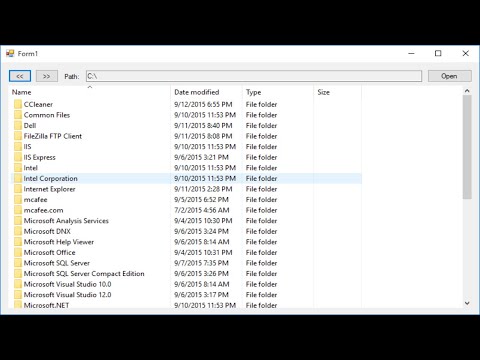 0:04:17
0:04:17
 0:01:36
0:01:36
 0:00:45
0:00:45
 0:09:14
0:09:14
 0:09:44
0:09:44
 0:10:38
0:10:38
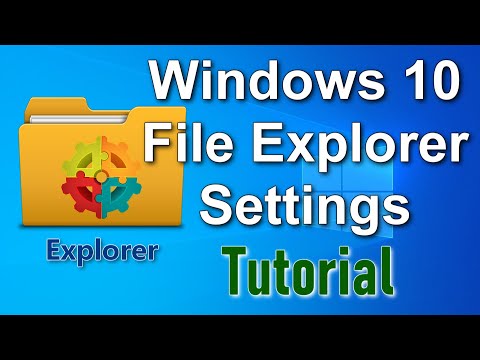 0:04:29
0:04:29
 0:01:32
0:01:32
 0:01:19
0:01:19
 0:01:39
0:01:39
 0:05:04
0:05:04
 0:00:36
0:00:36
 0:22:40
0:22:40
 0:02:34
0:02:34