filmov
tv
Easily Add Subtitles to a Video in Premiere Pro
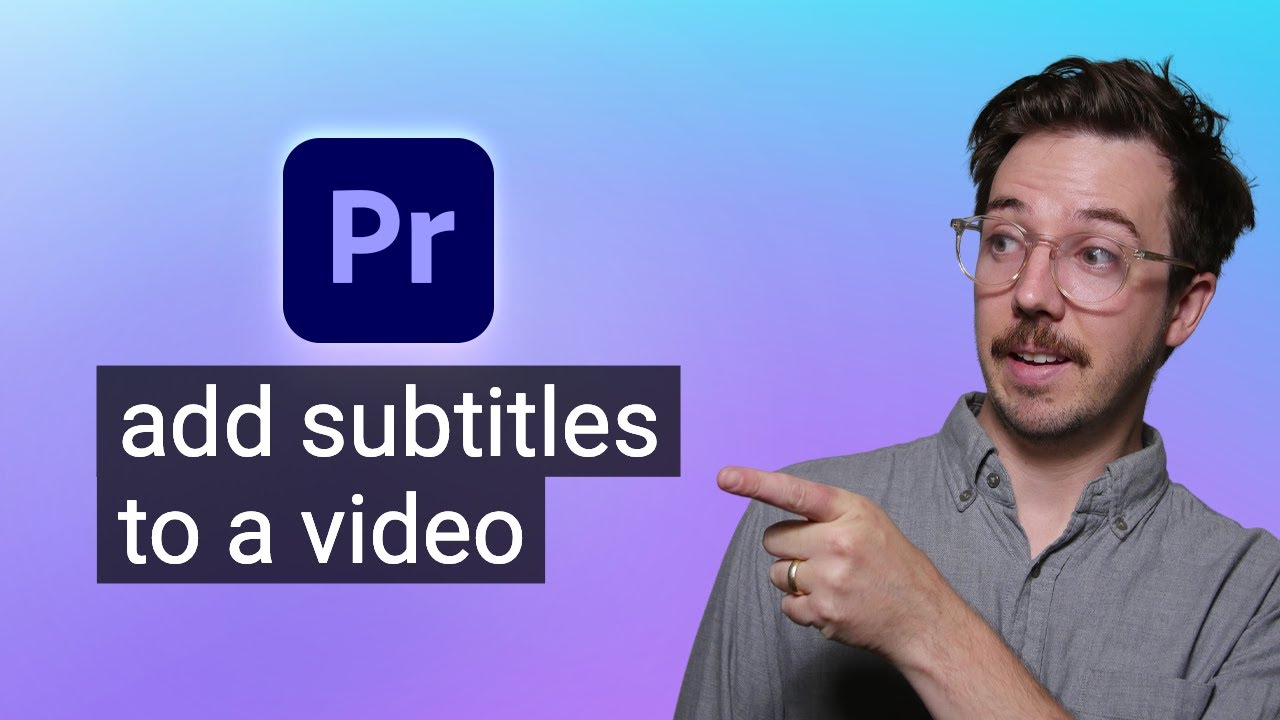
Показать описание
Quickly use the auto transcription tool to capture speech to text and then edit your captions easily in Premiere Pro! Export your subtitles baked into the footage or as a closed caption SRT file.
0:00 Intro
0:42 Getting your timeline ready
2:13 The Captions and Graphics Tab
2:35 Importing and SRT file into Premiere Pro
2:55 Creating manual caption tracks
4:18 Add a new caption segment
5:23 Automatic transcriptions in Premiere
7:07 How to fix small mistakes in the auto transcription
7:58 Generating subtitles from automatic transcription
9:57 Customizing your subtitles in the Essential Graphics tab
12:46 Exporting custom subtitles and generating SRT sidecar files
15:26 Uploading SRT files to YouTube for custom subtitles and closed captions
- - - - - - - - - - - - - - - - - - - - - - - - - - - - - - - - - - - - - - -
Envato Tuts+
Envato Elements
All the creative assets you need under one subscription. Customize your project by adding unique photos, fonts, graphics, and themes.
- - - - - - - - - - - - - - - - - - - - - - - - - - - - - - - - - - - - - - -
Комментарии
 0:04:45
0:04:45
 0:01:30
0:01:30
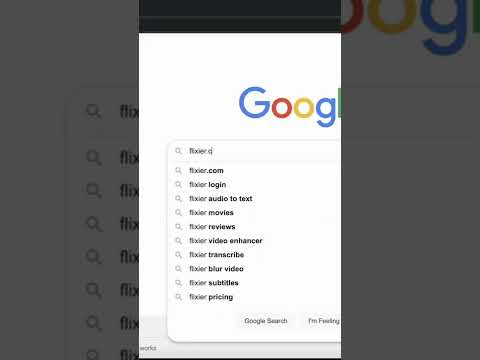 0:00:28
0:00:28
 0:02:42
0:02:42
 0:07:30
0:07:30
 0:06:38
0:06:38
 0:00:42
0:00:42
 0:04:28
0:04:28
 0:06:15
0:06:15
 0:19:06
0:19:06
 0:06:52
0:06:52
 0:04:29
0:04:29
 0:02:44
0:02:44
 0:03:41
0:03:41
 0:12:15
0:12:15
 0:08:36
0:08:36
 0:08:42
0:08:42
 0:03:31
0:03:31
 0:04:05
0:04:05
 0:05:13
0:05:13
 0:02:21
0:02:21
 0:07:06
0:07:06
 0:03:44
0:03:44
 0:04:53
0:04:53