filmov
tv
How to Add Subtitles on YouTube Videos Fast & ACCURATE!
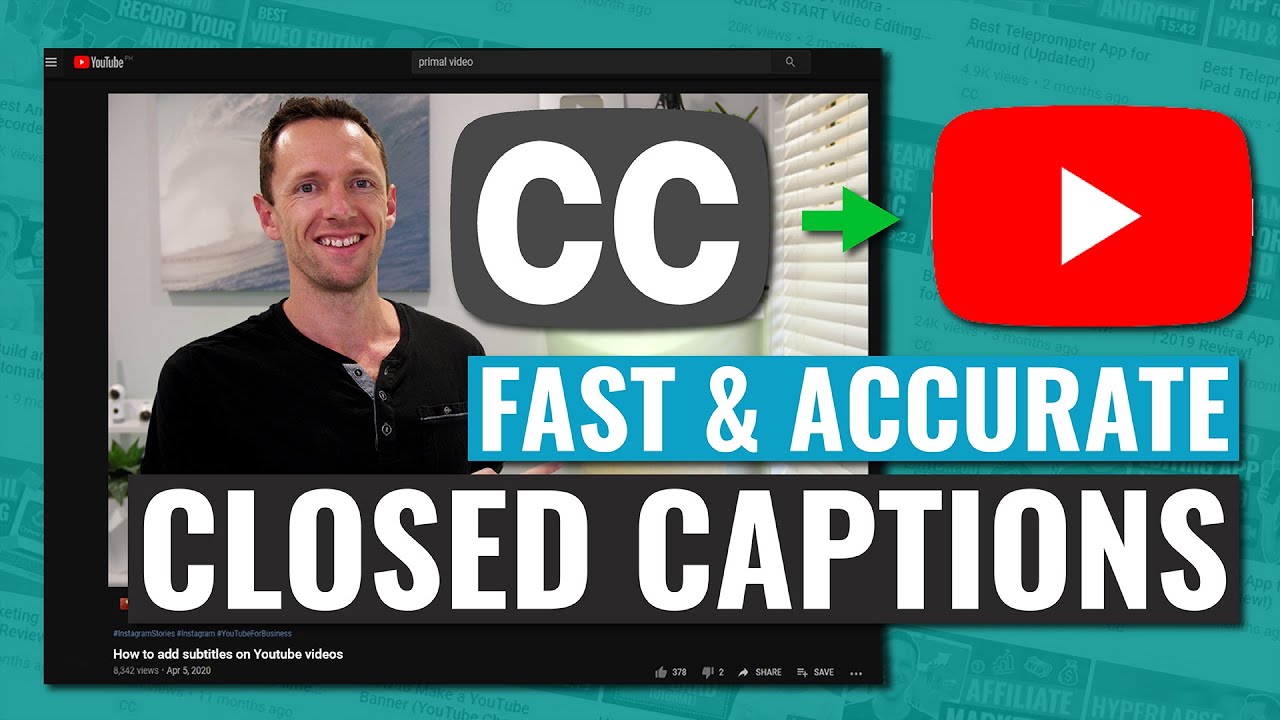
Показать описание
Learn how to add subtitles on YouTube videos! The BEST way to get accurate closed captions on your videos automatically and fast… (and why you should!)
-- LINKS --
(When available, we use affiliate links and may earn a commission!)
Recommended YouTube Video Caption Service (affiliate link):
*** GEAR WE USE ***
Learn how to build an audience, generate new leads on autopilot and SCALE your business with video step-by-step in our fast-track Primal Video Accelerator program!
--
-- How to Add Subtitles on YouTube Videos (Fast & ACCURATE!) --
Closed captions are a great way to improve the ranking potential of your videos, and make them accessible to a broader audience.
Not only do they make your content easier to understand for those hard of hearing or who aren’t native speakers of your language, they also send some powerful ranking indicators to YouTube as to the actual content of your videos - helping YouTube get them in front of the right people at the right time.
Knowing exactly what’s covered in your video, YouTube can more accurately match it with the search terms your ideal viewers are using - and even start ranking specific clips from WITHIN your videos in Google search results!
Now, while YouTube does transcribe your videos itself, the automatically-generated captions are generally far from accurate - and often with some hilarious results. (Seriously. Search: “caption fails”. Thank me later).
Fortunately, there are ways to add subtitles to YouTube videos that are far more accurate - and don’t require manually transcribing everything yourself.
In this video, we look at the best way to automatically add subtitles to a YouTube video (... ACCURATE ones), and the exact process we use for our YouTube subtitles here at Primal Video to maximize our YouTube ranking potential!
**********
Check out all the gear we use and recommend at Primal Video!
**********
--- Related Content ---
#ClosedCaptions #VideoMarketing #YouTubeForBusiness #PrimalVideo
DISCLOSURE: We often review or link to products & services we regularly use and think you might find helpful. Wherever possible we use referral links, which means if you click one of the links in this video or description and make a purchase we may receive a small commission or other compensation.
-- LINKS --
(When available, we use affiliate links and may earn a commission!)
Recommended YouTube Video Caption Service (affiliate link):
*** GEAR WE USE ***
Learn how to build an audience, generate new leads on autopilot and SCALE your business with video step-by-step in our fast-track Primal Video Accelerator program!
--
-- How to Add Subtitles on YouTube Videos (Fast & ACCURATE!) --
Closed captions are a great way to improve the ranking potential of your videos, and make them accessible to a broader audience.
Not only do they make your content easier to understand for those hard of hearing or who aren’t native speakers of your language, they also send some powerful ranking indicators to YouTube as to the actual content of your videos - helping YouTube get them in front of the right people at the right time.
Knowing exactly what’s covered in your video, YouTube can more accurately match it with the search terms your ideal viewers are using - and even start ranking specific clips from WITHIN your videos in Google search results!
Now, while YouTube does transcribe your videos itself, the automatically-generated captions are generally far from accurate - and often with some hilarious results. (Seriously. Search: “caption fails”. Thank me later).
Fortunately, there are ways to add subtitles to YouTube videos that are far more accurate - and don’t require manually transcribing everything yourself.
In this video, we look at the best way to automatically add subtitles to a YouTube video (... ACCURATE ones), and the exact process we use for our YouTube subtitles here at Primal Video to maximize our YouTube ranking potential!
**********
Check out all the gear we use and recommend at Primal Video!
**********
--- Related Content ---
#ClosedCaptions #VideoMarketing #YouTubeForBusiness #PrimalVideo
DISCLOSURE: We often review or link to products & services we regularly use and think you might find helpful. Wherever possible we use referral links, which means if you click one of the links in this video or description and make a purchase we may receive a small commission or other compensation.
Комментарии
 0:06:38
0:06:38
 0:02:44
0:02:44
 0:04:45
0:04:45
 0:00:42
0:00:42
 0:01:30
0:01:30
 0:06:52
0:06:52
 0:08:42
0:08:42
 0:02:08
0:02:08
 0:02:09
0:02:09
 0:02:21
0:02:21
 0:07:06
0:07:06
 0:06:02
0:06:02
 0:04:06
0:04:06
 0:04:42
0:04:42
 0:04:46
0:04:46
 0:03:44
0:03:44
 0:04:28
0:04:28
 0:01:24
0:01:24
 0:05:26
0:05:26
 0:04:14
0:04:14
 0:05:43
0:05:43
 0:07:28
0:07:28
 0:04:53
0:04:53
 0:03:41
0:03:41