filmov
tv
Blender Tutorial - Creating an Exploding Missiles Simulation

Показать описание
Hello everyone and in this Blender tutorial we will be creating a simulation of missiles firing up and exploding on the ground! To do this we will be using a particle system, dynamic paint and 2 different fire simulations!
Come follow me on social media!
PC Specs
i7-9700k 3.60Ghz
Geforce RTX 2060
48GB DDR4
1Tb SSD 1Tb Hard Drive
Make sure you leave a like and subscribe! :)
Replay the Video!
Music
Creative Commons Attribution-ShareAlike 3.0 Unported
Creative Commons Attribution-ShareAlike 3.0 Unported
Blender Tutorial Mantaflow Fire Smoke Simulation Explosion Animation Beginner How To Missiles Particle System 3.3 New BlenderMadeEasy
0:00 Creating the Particles
4:02 Working with Dynamic Paint
6:22 Sponsor
7:43 Missile Explosion
10:05 Missile Smoke Trail
14:19 Materials
18:35 Finishing Details
20:15 Outro
Can We Make This Banana The Most Liked Blender Tutorial On YouTube?
How to make an ocean in blender FAST
Blender 3D - Create a 3D Isometric BEDROOM in 15 minutes | Beginner Tutorial
How to make an abandoned house in Blender - Tutorial
Blender Tutorial - Creating a Stormy Ocean
Blender Tutorial for Beginners - Creature Sculpting Part 1
Blender Tutorial - Creating an Exploding Missiles Simulation
Tutorial: Blender MODELLING For Absolute Beginners - Simple Human
Blender hole making #shorts #blender3dmodeling #blender #blender3d #blendertutorial
Blender Beginner Modelling Tutorial - Part 1
ABSOLUTE Beginner Basics.. Blender For Noobs
Blender 3D Modeling and Lighting Tutorial | Polygon Runway
Blender 3D Beginner Tutorial: Smooth 3D Living Room
Learn Blender Rigging and Animation in 1 Minute!
Easy Blender Trick 🔥 #shorts #blender #tutorial
Create A Low Poly Well | Beginners Tutorial | Blender 2.8 | Easy
Easiest Way To Create Hair in Blender - 5 Minute Tutorial
Learn Blender 3D in 20 Minutes! Blender Tutorial for Absolute Beginners (2023)
Blender 3D - Create a SNOWY Winter House in 20 minutes | Beginner Tutorial
Tutorial: Creating a Fireball in Blender
How to Easily Create Spider-man Animations in Blender
Create a Kitchen in Blender, in 15 minutes
How to Create a Cup in Blender (FAST & EASY !!) - Blender Beginner Tutorial Series
Blender 3D Beginner Tutorial: Mushrooms in Bottle
Комментарии
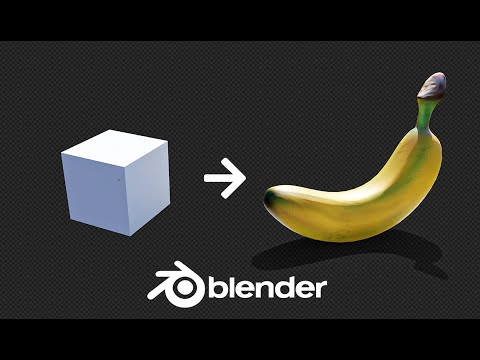 0:02:45
0:02:45
 0:00:54
0:00:54
 0:14:49
0:14:49
 0:25:39
0:25:39
 0:21:51
0:21:51
 0:09:15
0:09:15
 0:21:23
0:21:23
 0:35:17
0:35:17
 0:00:30
0:00:30
 0:17:58
0:17:58
 0:08:36
0:08:36
 0:27:36
0:27:36
 0:19:36
0:19:36
 0:01:00
0:01:00
 0:00:58
0:00:58
 0:14:09
0:14:09
 0:06:39
0:06:39
 0:18:33
0:18:33
 0:23:49
0:23:49
 0:39:22
0:39:22
 0:04:24
0:04:24
 0:15:44
0:15:44
 0:07:20
0:07:20
 0:16:26
0:16:26