filmov
tv
Automated Data Entry Form in Google Sheets & Apps Script - Part 1 (User Form Design & Transfer Code)

Показать описание
How to create an Automated Data Entry form in Google Sheets and Apps Script?
Google Sheets and Google Apps Script allow you to add advanced features in existing application and automate all the repetitive task and data entry job.
In this series of tutorials, we will learn how to create an automated data entry form in Google Sheet with the help of Apps Script. We will cover the features of Create, Search, Edit and Delete.
This is the first part of tutorial where we will cover the designing of UserForm in Google Sheet and write the Google Apps Script to Validate and Transfer the data.
Please visit the below link to download the Google Apps Script code and view the data entry application.
If you are interested in Advanced Automated Employee Activities Tracker with Login, User Profile, Task List, Dashboard developed in Excel, VBA and MS Access then please watch the below video.
#GoogleSheetAutomation #TheDataLabs
Thanks for watching! Please like, share, comment and subscribe.
Have a great day!
Google Sheets and Google Apps Script allow you to add advanced features in existing application and automate all the repetitive task and data entry job.
In this series of tutorials, we will learn how to create an automated data entry form in Google Sheet with the help of Apps Script. We will cover the features of Create, Search, Edit and Delete.
This is the first part of tutorial where we will cover the designing of UserForm in Google Sheet and write the Google Apps Script to Validate and Transfer the data.
Please visit the below link to download the Google Apps Script code and view the data entry application.
If you are interested in Advanced Automated Employee Activities Tracker with Login, User Profile, Task List, Dashboard developed in Excel, VBA and MS Access then please watch the below video.
#GoogleSheetAutomation #TheDataLabs
Thanks for watching! Please like, share, comment and subscribe.
Have a great day!
Комментарии
 0:35:41
0:35:41
 0:14:52
0:14:52
 0:33:13
0:33:13
 0:01:23
0:01:23
 0:40:05
0:40:05
 0:51:01
0:51:01
 0:19:35
0:19:35
 0:06:22
0:06:22
 0:13:56
0:13:56
 0:29:22
0:29:22
 0:10:20
0:10:20
 0:09:59
0:09:59
 0:03:16
0:03:16
 0:13:52
0:13:52
 0:31:45
0:31:45
 0:17:40
0:17:40
 0:38:17
0:38:17
 0:34:30
0:34:30
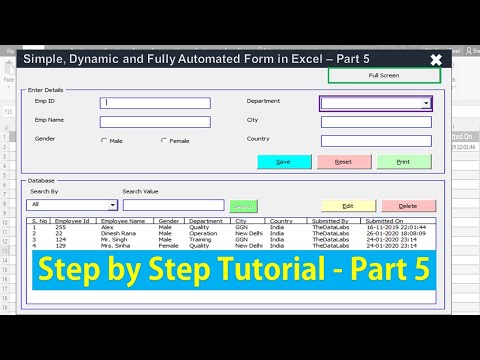 0:14:41
0:14:41
 0:05:50
0:05:50
 0:18:31
0:18:31
 0:51:28
0:51:28
 0:43:54
0:43:54
 0:09:52
0:09:52