filmov
tv
MODELLING For Absolute Beginners - Blender Tutorial
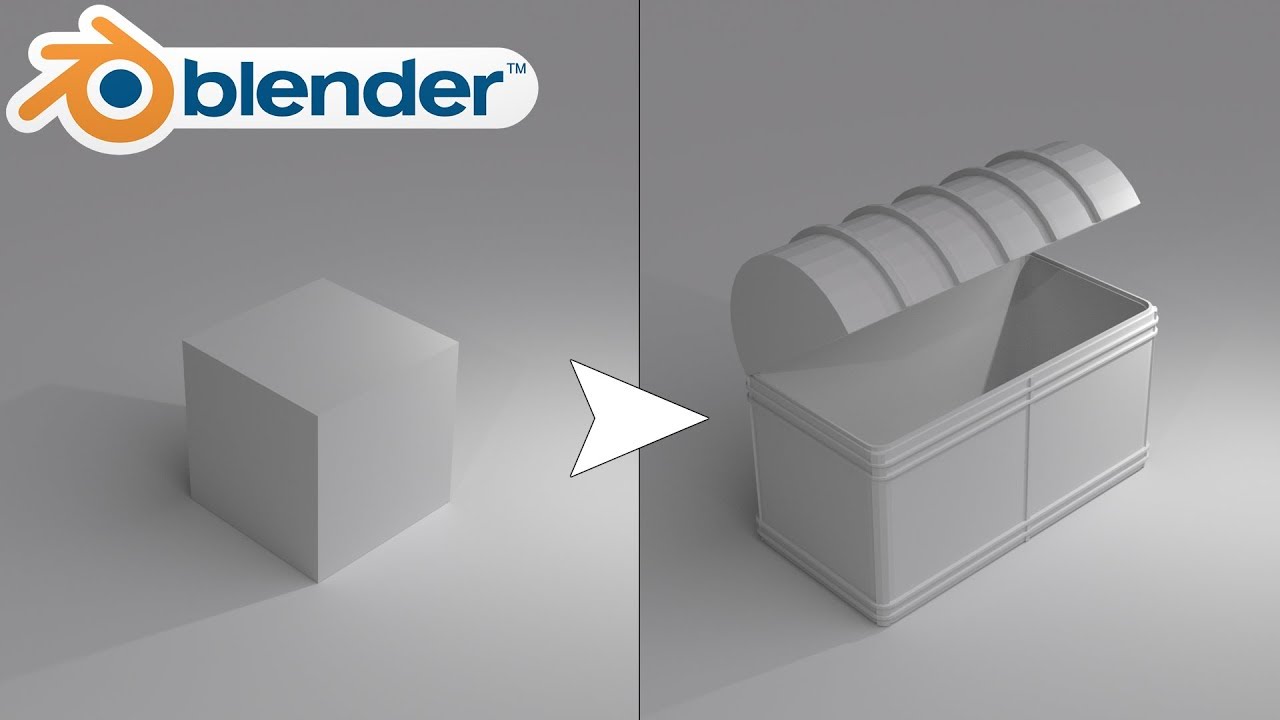
Показать описание
Blender has tons of features to help you create awesome 3D models with ease! In this Absolute Beginner tutorial I will show you how to use the modelling tools in Blender to create a simple 3D trunk!
TIME STAMPS
00:00 Introduction
00:42 Tutorial Start
01:38 Edit Mode (Edit Vertices, Edges & Faces)
05:51 Scaling the Cube
06:28 The Extrude Tool
07:42 Inset Faces
10:03 Adding Detail with Loop Cut & Slide
11:35 Extrude Individual Faces / Along Vertex Normals
16:44 Beveling Edges
21:22 Polygons - Quads vs N-Gons
22:45 The Knife Tool
25:50 Rendering the Chest
27:48 Creating the Lid
28:33 Hiding Objects
33:12 Adding Volume to the Lid
36:18 Unhiding Objects
37:25 The Final Render
#Blender #SurfacedStudio
------------------------------
MERCH
------------------------------
------------------------------
MY GEAR
------------------------------
------------------------------
MY SOFTWARE
------------------------------
------------------------------
FOLLOW ME
------------------------------
------------------------------
FRIENDLY DISCLAIMER
------------------------------
Some of the links above are affiliate links and I will earn a small commission if you purchase through them.
It won't cost you anything extra though so if you would like to support me, please consider using them :)
Thank you!
Video & Music - Copyright © 2017 Surfaced Studio
Комментарии
 0:35:17
0:35:17
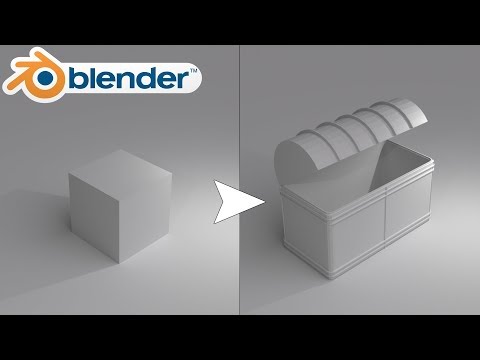 0:38:43
0:38:43
 1:05:01
1:05:01
 0:08:36
0:08:36
 0:18:33
0:18:33
 0:15:55
0:15:55
 0:13:07
0:13:07
 1:22:19
1:22:19
 0:17:15
0:17:15
 0:40:05
0:40:05
 0:04:44
0:04:44
 0:04:31
0:04:31
 0:27:50
0:27:50
 0:35:49
0:35:49
 0:44:49
0:44:49
 0:01:55
0:01:55
 0:14:49
0:14:49
 0:01:00
0:01:00
 0:13:31
0:13:31
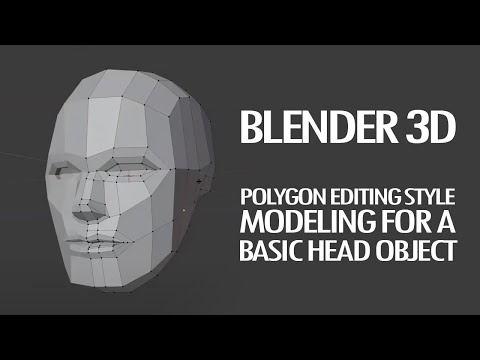 0:18:28
0:18:28
 0:19:55
0:19:55
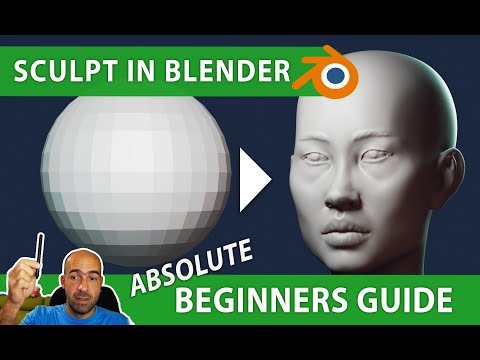 1:08:27
1:08:27
 0:01:28
0:01:28
 1:29:31
1:29:31