filmov
tv
SAP Automation with Power Automate Desktop (Full Tutorial)

Показать описание
Dive deep into the world of SAP automation using Power Automate Desktop with this comprehensive full tutorial. Designed for both beginners and experienced professionals, this video will guide you through every step of automating SAP processes—from understanding basic automation principles to developing complex workflows.
What You Will Learn 💡
✅ SAP automation with Power Automate Desktop.
✅Read and process Excel data within SAP.
✅Dynamic selectors, loops, and conditions.
⏲️Chapters⏲️
00:00 Introduction
00:09 Understand automation to develop
01:12 Enable SAP scripting
01:54 Create flow
02:15 Open SAP and login
04:39 Execute SAP transaction
05:41 Read Excel
07:01 For each loop
07:37 If condition
08:37 Populate field
09:18 Attach to SAP
10:04 Test the flow
10:27 Populate SAP table cells
13:08 Dynamic selectors
18:00 Click to create purchase order
19:07 Tweak
19:30 Close SAP
19:42 Run flow
20:28 Conclusion
✅ Did you like the video?
- - - - - - - - - - - - - - - - - - - - - - - - - - - - - - - - -
✍️ Leave your comment
📢 Share with your friends
#rpa #powerautomatedesktop #sap
What You Will Learn 💡
✅ SAP automation with Power Automate Desktop.
✅Read and process Excel data within SAP.
✅Dynamic selectors, loops, and conditions.
⏲️Chapters⏲️
00:00 Introduction
00:09 Understand automation to develop
01:12 Enable SAP scripting
01:54 Create flow
02:15 Open SAP and login
04:39 Execute SAP transaction
05:41 Read Excel
07:01 For each loop
07:37 If condition
08:37 Populate field
09:18 Attach to SAP
10:04 Test the flow
10:27 Populate SAP table cells
13:08 Dynamic selectors
18:00 Click to create purchase order
19:07 Tweak
19:30 Close SAP
19:42 Run flow
20:28 Conclusion
✅ Did you like the video?
- - - - - - - - - - - - - - - - - - - - - - - - - - - - - - - - -
✍️ Leave your comment
📢 Share with your friends
#rpa #powerautomatedesktop #sap
Комментарии
 0:20:45
0:20:45
 0:09:23
0:09:23
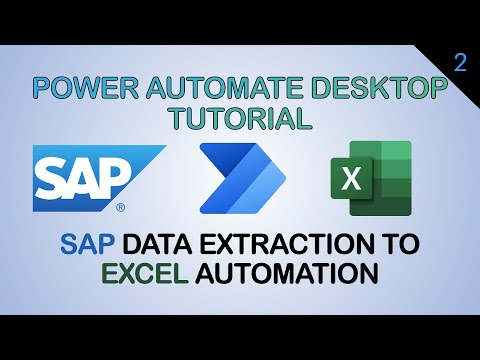 0:09:36
0:09:36
 0:19:56
0:19:56
 0:10:34
0:10:34
 0:15:35
0:15:35
 0:19:40
0:19:40
 0:08:02
0:08:02
 0:45:14
0:45:14
 0:15:14
0:15:14
 0:08:55
0:08:55
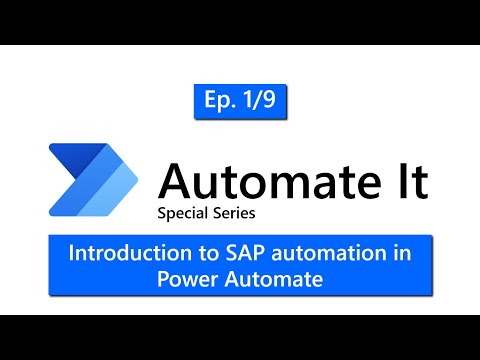 0:12:13
0:12:13
 0:12:45
0:12:45
 0:03:53
0:03:53
 0:04:43
0:04:43
 0:04:38
0:04:38
 0:05:29
0:05:29
 0:16:17
0:16:17
 0:01:48
0:01:48
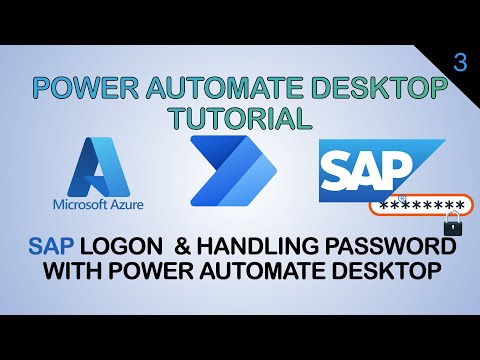 0:10:01
0:10:01
 0:00:19
0:00:19
 0:11:08
0:11:08
 0:12:22
0:12:22
 0:08:13
0:08:13