filmov
tv
Enhancing Your eBay Store: Easy Steps to Add a New Shop Category - es280
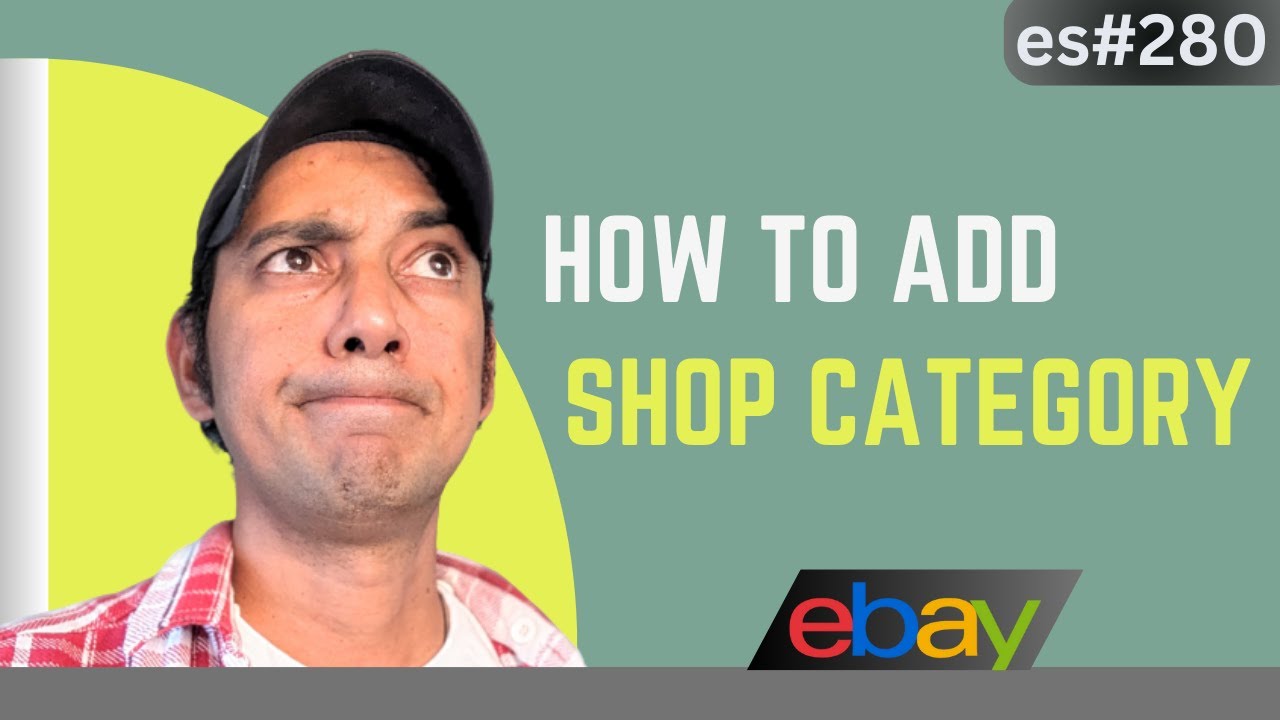
Показать описание
In this video we discuss How to create an eBay shop category.
Having an eBay Shop allows you to divide your items into categories or and customise them as you wish. You don't need to use the standard categories on the eBay site — you can create up to 300 unique Shop categories to help organise your listings and display your items to buyers. You can also put items into two Shop categories at a time at no extra charge.
For a more user-friendly Shop, make your categories and subcategories clickable by providing links to the appropriate custom pages.
How to create a category in your eBay Shop:
►Select the Shop tab in Seller Hub.
►Select the Shop Categories menu on the left-hand side.
►Select Add Categories to add up to 5 categories at once that best fit the items you're selling.
►Select Save.
You can also add subcategories by selecting Edit next to the categories on the Manage Shop Categories page. However, you won't be able to create subcategories if your categories already contain listings.
If you'd like to delete or rename a category, simply select Edit next to it.
How to move a listing to a different category:
►Go to Active Listings under Listings in Seller Hub.
►Select the listings that you want to move and select Edit.
►Choose the new Shop category under Listing details and select Update listing.
To edit multiple listings at once, simply pick the ones you'd like to update, select Edit, and then Edit all listings.
▬▬▬▬▬▬▬▬▬▬▬▬▬▬▬▬▬▬▬▬▬
✅ Transferwise - Save on International transfers.
Free £15 when you signup and make a transfer of atleast £200.
✅American express earn 6000 points - spend £2,000 in the first 6 months of Card membership
✅Helium10 monthly RETAILOUTSOURCE / 10% OFF ALL PLANS (including annual plans) RETAILOUTSOURCE50 / 50% OFF THE FIRST MONTH ONLY 50%
▬▬▬▬▬▬▬▬▬▬▬▬▬▬▬▬▬▬▬▬▬
👇Free 30 Min Consultation Link
▬▬▬▬▬▬▬▬▬▬▬▬▬▬▬▬▬▬▬▬▬
"If you are selling on Amazon or eBay then Book a free 30 min consultation".
Please click the link below to schedule a meeting.
Retail-Outsource provides virtual assistance and customer support services for eBay, Amazon, and website sellers. We help clients to improve their brand by building highly successful virtual assistance service teams to support their products and services.
👇FOLLOW on Social Media!
▬▬▬▬▬▬▬▬▬▬▬▬▬▬▬▬▬▬▬▬▬
Please comment on your views and suggestions for more quick tips.
#retailoutsource #ebayseller #ShopCategories
Having an eBay Shop allows you to divide your items into categories or and customise them as you wish. You don't need to use the standard categories on the eBay site — you can create up to 300 unique Shop categories to help organise your listings and display your items to buyers. You can also put items into two Shop categories at a time at no extra charge.
For a more user-friendly Shop, make your categories and subcategories clickable by providing links to the appropriate custom pages.
How to create a category in your eBay Shop:
►Select the Shop tab in Seller Hub.
►Select the Shop Categories menu on the left-hand side.
►Select Add Categories to add up to 5 categories at once that best fit the items you're selling.
►Select Save.
You can also add subcategories by selecting Edit next to the categories on the Manage Shop Categories page. However, you won't be able to create subcategories if your categories already contain listings.
If you'd like to delete or rename a category, simply select Edit next to it.
How to move a listing to a different category:
►Go to Active Listings under Listings in Seller Hub.
►Select the listings that you want to move and select Edit.
►Choose the new Shop category under Listing details and select Update listing.
To edit multiple listings at once, simply pick the ones you'd like to update, select Edit, and then Edit all listings.
▬▬▬▬▬▬▬▬▬▬▬▬▬▬▬▬▬▬▬▬▬
✅ Transferwise - Save on International transfers.
Free £15 when you signup and make a transfer of atleast £200.
✅American express earn 6000 points - spend £2,000 in the first 6 months of Card membership
✅Helium10 monthly RETAILOUTSOURCE / 10% OFF ALL PLANS (including annual plans) RETAILOUTSOURCE50 / 50% OFF THE FIRST MONTH ONLY 50%
▬▬▬▬▬▬▬▬▬▬▬▬▬▬▬▬▬▬▬▬▬
👇Free 30 Min Consultation Link
▬▬▬▬▬▬▬▬▬▬▬▬▬▬▬▬▬▬▬▬▬
"If you are selling on Amazon or eBay then Book a free 30 min consultation".
Please click the link below to schedule a meeting.
Retail-Outsource provides virtual assistance and customer support services for eBay, Amazon, and website sellers. We help clients to improve their brand by building highly successful virtual assistance service teams to support their products and services.
👇FOLLOW on Social Media!
▬▬▬▬▬▬▬▬▬▬▬▬▬▬▬▬▬▬▬▬▬
Please comment on your views and suggestions for more quick tips.
#retailoutsource #ebayseller #ShopCategories
Комментарии
 0:03:32
0:03:32
 0:08:45
0:08:45
 0:10:57
0:10:57
 0:14:59
0:14:59
 0:00:44
0:00:44
 0:09:46
0:09:46
 0:11:02
0:11:02
 0:00:58
0:00:58
 0:01:11
0:01:11
 0:21:11
0:21:11
 0:30:31
0:30:31
 0:08:24
0:08:24
 0:19:53
0:19:53
 0:09:17
0:09:17
 0:29:35
0:29:35
 0:03:22
0:03:22
 0:13:52
0:13:52
 0:13:49
0:13:49
 0:11:06
0:11:06
 0:11:28
0:11:28
 0:15:57
0:15:57
 0:00:16
0:00:16
 0:10:52
0:10:52
 0:05:37
0:05:37