filmov
tv
How to Move Your Apple Photos Library to an External Drive

Показать описание
Need to know how to move Apple Photos Library to an external drive or SSD? I just got a brand new 2020 iMac 27" with a 512GB SSD and accidentally synced Apple Photos Library from iCloud to the drive and filled it rapidly. If you use iCloud Sync to protect your Photos or manage your images, it is easy to run out of space. Especially, since modern machines come with smaller faster drives. Here are simple to follow steps to move Apple Photos Library to an external SSD or Hard Drive. You can also follow these steps when setting up a new machine to be sure not to make the same mistake I did.
In this video, we'll show you how to move the Apple Photos library to an external drive. This will help you keep your photos safe and organized, and make it easier to access your photos when you need them.
If you're a Mac user and you're wondering how to move your photos to an external drive, then watch this video! We'll walk you through the quick and easy steps necessary to move your photos to an external drive. This will help you keep your photos safe and organized, and make it easier to access your photos when you need them!
0:00 - Introduction
0:52 - The Problem
2:56 - Step One Copy Library
5:26 - Step Two Assign New Location
6:33 - Alternative Method
6:52 - Double-Check
Powered by:
If you are looking to do Livestreams, Skype Interviews, or make really professional looking screen captures be sure to check out Ecamm Live.
Check out Away, a travel brand making everything you need to make your travels seamless and thoughtful. (The Carry-Ons can even charge your phone!) Get $20 off your first suitcase.
Please subscribe to the channel and like the video. #Aloha
Created using the following production gear:
Connect with Doc
My Podcast:
In this video, we'll show you how to move the Apple Photos library to an external drive. This will help you keep your photos safe and organized, and make it easier to access your photos when you need them.
If you're a Mac user and you're wondering how to move your photos to an external drive, then watch this video! We'll walk you through the quick and easy steps necessary to move your photos to an external drive. This will help you keep your photos safe and organized, and make it easier to access your photos when you need them!
0:00 - Introduction
0:52 - The Problem
2:56 - Step One Copy Library
5:26 - Step Two Assign New Location
6:33 - Alternative Method
6:52 - Double-Check
Powered by:
If you are looking to do Livestreams, Skype Interviews, or make really professional looking screen captures be sure to check out Ecamm Live.
Check out Away, a travel brand making everything you need to make your travels seamless and thoughtful. (The Carry-Ons can even charge your phone!) Get $20 off your first suitcase.
Please subscribe to the channel and like the video. #Aloha
Created using the following production gear:
Connect with Doc
My Podcast:
Комментарии
 0:01:37
0:01:37
 0:09:54
0:09:54
 0:15:32
0:15:32
 0:01:19
0:01:19
 0:02:06
0:02:06
 0:01:33
0:01:33
 0:03:48
0:03:48
 0:07:09
0:07:09
 0:02:14
0:02:14
 0:02:29
0:02:29
 0:03:40
0:03:40
 0:07:58
0:07:58
 0:01:01
0:01:01
 0:01:29
0:01:29
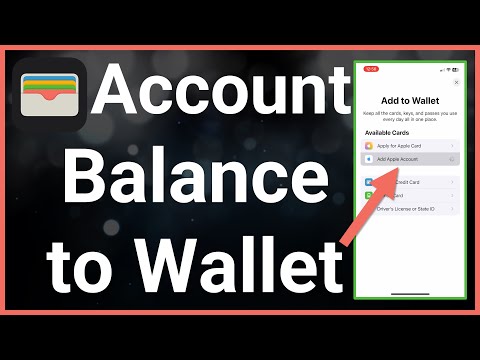 0:01:07
0:01:07
 0:23:54
0:23:54
 0:01:00
0:01:00
 0:05:21
0:05:21
 0:02:09
0:02:09
 0:03:27
0:03:27
 0:03:23
0:03:23
 0:02:54
0:02:54
 0:12:34
0:12:34
 0:01:35
0:01:35