filmov
tv
Google Forms Beginner Tutorial

Показать описание
Google Forms Beginner Tutorial
Get Ad-Free Training by becoming a member today!
Who it's for: The class is recommended for users looking to better understand Google Forms or anyone converting to Google Workspace from another office suite like Microsoft 365.
What it is: Google’s free app for creating interactive forms, surveys, and quizzes.
What you'll learn: In this course, we’ll teach you how to create, edit, share, and print forms with Google Forms. We’ll start with the basics, like signing in to Google Apps, using the Apps menu, and accessing forms from Google Drive. Then, you’ll learn how to create a new form, add questions to that form, and preview it. We’ll end the first section by creating a new form using a template. Next, we’ll show you how to modify your form questions, insert titles, and create form sections. You’ll learn how to make a question required, as well as showing questions based on answers. After that, we’ll begin managing form responses. First, we will send a form, fill it out, and review the responses. We’ll move on to linking a form to a spreadsheet and viewing responses in the linked spreadsheet. We’ll cover form settings and appearance. You’ll learn how to modify the theme and background colors, as well as font, header images, and more. Next, you’ll learn how to create quizzes with Google Forms. We’ll start by setting up a form as a quiz, including an answer key, and adding feedback to answers. You’ll learn how to release grades and email respondents. Finally, we’ll cover adding images and videos to forms, and end with a look at advanced settings and integration with other Google Apps.
Join Learnit Anytime for ad-free training, exams, certificates, and exclusive content:
For Private Group Trainings please visit:
Username: manuals
Password: password
Start 0:00
Introduction 0:09
Google Account Details 2:06
Getting Started with Forms 3:07
Signing In 3:40
Google Apps Menu 6:27
Accessing Forms from Google Drive 7:16
Creating New Forms 9:01
Adding Questions to Forms 11:02
Previewing Forms 14:03
Creating New Forms Using Templates 15:22
Additional Form Previews 21:46
Getting Started with Forms Recap 22:48
Form Questions 23:28
Inserting Titles 23:56
Modifying Questions 27:35
Reordering Questions 28:16
Sections 29:07
Showing Questions Based on Answers 32:16
Setting Questions as Required 34:19
Form Questions Recap 35:07
Form Responses 35:34
Sending Forms 36:00
Filling Out Forms 37:27
Reviewing Form Responses 39:19
Linking Forms to Spreadsheets and Accessing from Google Drive 42:16
Reviewing Form Response Options 44:45
Form Responses Recap 45:59
Form Settings 46:41
Changing General Options 47:02
Changing Presentation Options 49:17
Changing Default Settings 51:51
Responding to Forms and Viewing Setting Changes 52:49
Form Settings Recap 55:15
Changing Form Appearance 55:47
Modifying Themes, Backgrounds, and Fonts 56:21
Adding Header Images 58:51
Changing Form Appearance Recap 1:02:15
Conclusion 1:02:58
#googleforms #googleformstutorial #googleworkspace #googleworkspacetutorial
(C) 2023 Learnit, Inc.
Any illegal reproduction of this content will result in immediate legal action.
Get Ad-Free Training by becoming a member today!
Who it's for: The class is recommended for users looking to better understand Google Forms or anyone converting to Google Workspace from another office suite like Microsoft 365.
What it is: Google’s free app for creating interactive forms, surveys, and quizzes.
What you'll learn: In this course, we’ll teach you how to create, edit, share, and print forms with Google Forms. We’ll start with the basics, like signing in to Google Apps, using the Apps menu, and accessing forms from Google Drive. Then, you’ll learn how to create a new form, add questions to that form, and preview it. We’ll end the first section by creating a new form using a template. Next, we’ll show you how to modify your form questions, insert titles, and create form sections. You’ll learn how to make a question required, as well as showing questions based on answers. After that, we’ll begin managing form responses. First, we will send a form, fill it out, and review the responses. We’ll move on to linking a form to a spreadsheet and viewing responses in the linked spreadsheet. We’ll cover form settings and appearance. You’ll learn how to modify the theme and background colors, as well as font, header images, and more. Next, you’ll learn how to create quizzes with Google Forms. We’ll start by setting up a form as a quiz, including an answer key, and adding feedback to answers. You’ll learn how to release grades and email respondents. Finally, we’ll cover adding images and videos to forms, and end with a look at advanced settings and integration with other Google Apps.
Join Learnit Anytime for ad-free training, exams, certificates, and exclusive content:
For Private Group Trainings please visit:
Username: manuals
Password: password
Start 0:00
Introduction 0:09
Google Account Details 2:06
Getting Started with Forms 3:07
Signing In 3:40
Google Apps Menu 6:27
Accessing Forms from Google Drive 7:16
Creating New Forms 9:01
Adding Questions to Forms 11:02
Previewing Forms 14:03
Creating New Forms Using Templates 15:22
Additional Form Previews 21:46
Getting Started with Forms Recap 22:48
Form Questions 23:28
Inserting Titles 23:56
Modifying Questions 27:35
Reordering Questions 28:16
Sections 29:07
Showing Questions Based on Answers 32:16
Setting Questions as Required 34:19
Form Questions Recap 35:07
Form Responses 35:34
Sending Forms 36:00
Filling Out Forms 37:27
Reviewing Form Responses 39:19
Linking Forms to Spreadsheets and Accessing from Google Drive 42:16
Reviewing Form Response Options 44:45
Form Responses Recap 45:59
Form Settings 46:41
Changing General Options 47:02
Changing Presentation Options 49:17
Changing Default Settings 51:51
Responding to Forms and Viewing Setting Changes 52:49
Form Settings Recap 55:15
Changing Form Appearance 55:47
Modifying Themes, Backgrounds, and Fonts 56:21
Adding Header Images 58:51
Changing Form Appearance Recap 1:02:15
Conclusion 1:02:58
#googleforms #googleformstutorial #googleworkspace #googleworkspacetutorial
(C) 2023 Learnit, Inc.
Any illegal reproduction of this content will result in immediate legal action.
Комментарии
 0:29:15
0:29:15
 0:07:46
0:07:46
 0:17:47
0:17:47
 1:05:52
1:05:52
 0:11:19
0:11:19
 0:05:22
0:05:22
 0:03:06
0:03:06
 0:23:34
0:23:34
 0:00:24
0:00:24
 2:02:40
2:02:40
 0:23:40
0:23:40
 0:16:43
0:16:43
 0:05:13
0:05:13
 0:19:13
0:19:13
 0:14:12
0:14:12
 0:16:56
0:16:56
 0:09:32
0:09:32
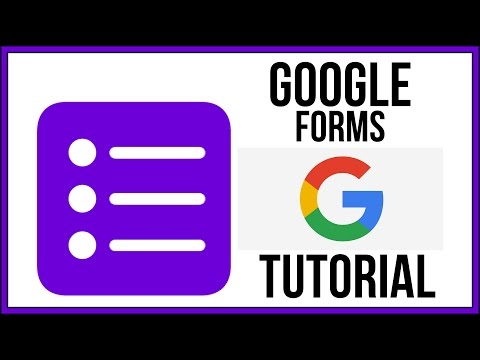 0:13:10
0:13:10
 0:06:00
0:06:00
 0:12:46
0:12:46
 1:18:24
1:18:24
 0:08:40
0:08:40
 0:08:09
0:08:09
 0:06:53
0:06:53