filmov
tv
How to use Google Forms Beginners Tutorial

Показать описание
In this video we look at how you can use Google Forms. A detailed overview on the many features built into Google Forms that will enable you to create surveys, gather data, ask questions, create assessments or quizzes for your students. A powerful form creator often used by websites, creators online, teachers, students and schools.
A Tutorial for beginners or those new to using Google Forms.
Google forms is part of Google workspace and Google Workspace for education and comes with all Google accounts.
Timestamps:
0:00 Intro
0:11 Why use Google Forms?
0:30 How to access Google Forms?
0:45 Templates in Google forms
1:11 Create a Google Form in Google Drive
1:50 Setup the Forms Theme
2:45 Upload a header image to Google Forms
3:35 Custom Theme Colors
4:05 Change the Font style in Google Forms
4:30 Remove a question
4:41 Adding questions and question types
5:50 Suggested multiple choice answers
6:30 Required question or not in google Forms
7:05 Using Sections for Choose your own adventure styles forms
8:12 Using Forms Sections based on answer
13:20 Change the confirmation message
13:50 Other options in Google Forms
16:25 Preview the Google Form
18:00 Find the form responses
18:50 Collaborate on Google Forms
20:00 Share or send your Form
21:00 Use Google Forms for assessment or quizzes
23:00 More info
SUPPORT THE CHANNEL:
Support the creation of this content by joining the channel to get access to perks:
SERVICES AND SOFTWARE I USE DAILY:
GEAR AND RESOURCES:
Disclaimer: Some of these links are affiliate links where I'll earn a small commission if you make a purchase at no additional cost to you. These videos have been made for educational purposes and all views or opinions expressed are my own.
A Tutorial for beginners or those new to using Google Forms.
Google forms is part of Google workspace and Google Workspace for education and comes with all Google accounts.
Timestamps:
0:00 Intro
0:11 Why use Google Forms?
0:30 How to access Google Forms?
0:45 Templates in Google forms
1:11 Create a Google Form in Google Drive
1:50 Setup the Forms Theme
2:45 Upload a header image to Google Forms
3:35 Custom Theme Colors
4:05 Change the Font style in Google Forms
4:30 Remove a question
4:41 Adding questions and question types
5:50 Suggested multiple choice answers
6:30 Required question or not in google Forms
7:05 Using Sections for Choose your own adventure styles forms
8:12 Using Forms Sections based on answer
13:20 Change the confirmation message
13:50 Other options in Google Forms
16:25 Preview the Google Form
18:00 Find the form responses
18:50 Collaborate on Google Forms
20:00 Share or send your Form
21:00 Use Google Forms for assessment or quizzes
23:00 More info
SUPPORT THE CHANNEL:
Support the creation of this content by joining the channel to get access to perks:
SERVICES AND SOFTWARE I USE DAILY:
GEAR AND RESOURCES:
Disclaimer: Some of these links are affiliate links where I'll earn a small commission if you make a purchase at no additional cost to you. These videos have been made for educational purposes and all views or opinions expressed are my own.
Комментарии
 0:17:47
0:17:47
 0:07:46
0:07:46
 0:29:15
0:29:15
 0:03:06
0:03:06
 0:05:22
0:05:22
 0:03:30
0:03:30
 0:23:34
0:23:34
 0:11:14
0:11:14
 0:13:46
0:13:46
 0:11:19
0:11:19
 0:07:54
0:07:54
 0:05:13
0:05:13
 0:09:32
0:09:32
 2:02:40
2:02:40
 0:14:12
0:14:12
 0:09:04
0:09:04
 0:03:17
0:03:17
 0:11:11
0:11:11
 0:06:00
0:06:00
 0:06:26
0:06:26
 0:16:40
0:16:40
 0:14:23
0:14:23
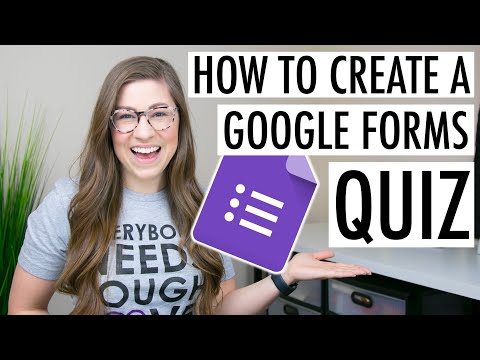 0:14:06
0:14:06
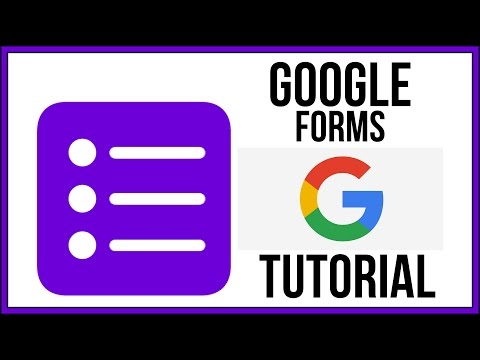 0:13:10
0:13:10