filmov
tv
How to Make Quiz in Google Forms
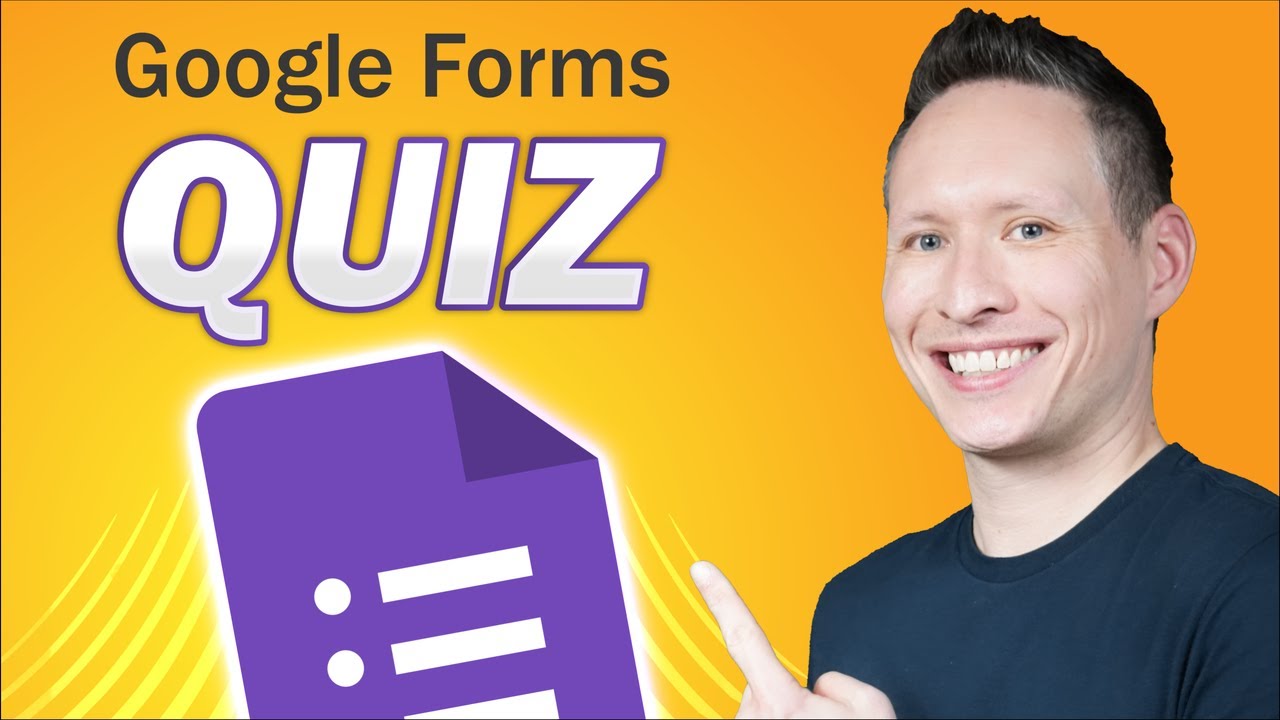
Показать описание
In this step-by-step tutorial, learn how to create a Google Forms Quiz. We start with how to enable quiz mode in settings. We then cover adding multiple question types, setting correct answers, assigning point values, providing feedback, reorganizing questions, sharing a quiz with others, and finish with analyzing quiz results.
Host: Michael Mostert
📚 RESOURCES
⌚ TIMESTAMPS
00:00 Introduction
0:16 Get to Google Forms
0:37 Naming quiz
0:54 Turn form into quiz and other settings
2:09 Add description
2:20 Add quiz question
2:33 Assign correct answer
2:52 Set question points
3:04 Provide answer feedback
3:41 Add short answer question
4:57 Theme, images, and style
6:22 Response settings
7:06 Preview quiz
7:37 Share quiz with others
8:16 Analyze responses
8:54 Wrap up
📺 RELATED VIDEOS
📩 NEWSLETTER
🔽 CONNECT WITH ME
🎒 MY COURSES
🙏 REQUEST VIDEOS
🔔 SUBSCRIBE ON YOUTUBE
🙌 SUPPORT THE CHANNEL
- Hit the THANKS button in any video!
#stratvert
Host: Michael Mostert
📚 RESOURCES
⌚ TIMESTAMPS
00:00 Introduction
0:16 Get to Google Forms
0:37 Naming quiz
0:54 Turn form into quiz and other settings
2:09 Add description
2:20 Add quiz question
2:33 Assign correct answer
2:52 Set question points
3:04 Provide answer feedback
3:41 Add short answer question
4:57 Theme, images, and style
6:22 Response settings
7:06 Preview quiz
7:37 Share quiz with others
8:16 Analyze responses
8:54 Wrap up
📺 RELATED VIDEOS
📩 NEWSLETTER
🔽 CONNECT WITH ME
🎒 MY COURSES
🙏 REQUEST VIDEOS
🔔 SUBSCRIBE ON YOUTUBE
🙌 SUPPORT THE CHANNEL
- Hit the THANKS button in any video!
#stratvert
How to Make Quiz in Google Forms
How to Create Quiz in Microsoft Teams
Create an Interactive Mentimeter Quiz
How To Create Your Own Kahoot Quiz Game For Free in 2023
Top 4 Online Quiz Makers for 2024 Reviewed (Incl. Free Options): Boost Engagement & Collect Lead...
How To Make Quiz App Using JavaScript | Build Quiz App With HTML CSS & JavaScript
How to Make Quiz in PowerPoint
How to use Quizizz to make quiz and share it.
How to Create an Interactive Quiz in PowerPoint To Make Your Presentation More Engaging
How to Make a Live Quiz with AhaSlides (for Free!)
Create a QUIZ GAME with Python 💯
How To Create Quiz Videos For Youtube With Timer | Earn Money On YouTube By Quiz Video
Make a quiz in Appinventor
How to Make An Easy Quiz Questions Template Using PowerPoint
How to Make Simple QUIZ Videos for Youtube Shorts, Facebook Reels, TikTok using CANVA?
How to Make Quiz in Quizizz | Creating a Quiz in Quizizz | Quiz in Quizizz
Creating a Quiz in Canvas Instructure
How to Make an Interactive Quiz Game in PowerPoint [ Live Leader Board ]
How to Make a Quiz on Scratch!
Creating a quiz in Google Forms
How to Create a Google Forms Quiz | Self Grading and Imports into Google Classroom
Create a Quiz Game with Kahoot
How to create Quiz game show in powerpoint - 4 click Animation & with timer | Slide Master
How to Create a Quiz with Microsoft Forms
Комментарии
 0:09:32
0:09:32
 0:11:38
0:11:38
 0:03:17
0:03:17
 0:03:39
0:03:39
 0:05:46
0:05:46
 0:34:23
0:34:23
 0:18:20
0:18:20
 0:07:04
0:07:04
 0:05:22
0:05:22
 0:06:40
0:06:40
 0:09:29
0:09:29
 0:13:11
0:13:11
 0:07:34
0:07:34
 0:09:18
0:09:18
 0:08:35
0:08:35
 0:13:14
0:13:14
 0:09:13
0:09:13
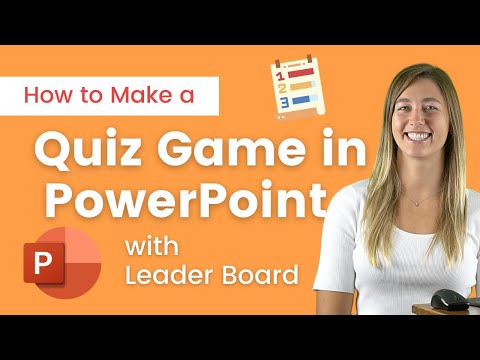 0:07:13
0:07:13
 0:03:31
0:03:31
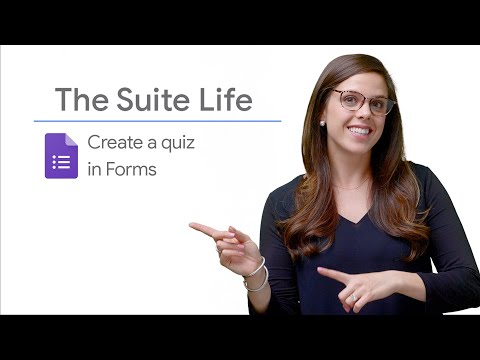 0:01:29
0:01:29
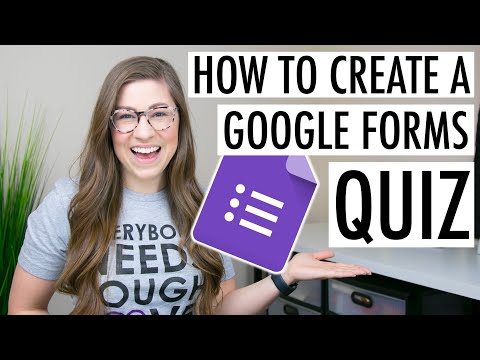 0:14:06
0:14:06
 0:04:51
0:04:51
 0:07:27
0:07:27
 0:07:17
0:07:17