filmov
tv
Secure Your Self Hosting with Fail2Ban + Nginx Proxy Manager + Cloudflare

Показать описание
Today's video is sponsored by Linode!
Sign up today and get a $100 60-day credit on your new Linode account, link is in the description.
/=========================================/
This video assumes that you already use Nginx Proxy Manager and Cloudflare for your self-hosting.
Fail2ban scans log files (e.g. /var/log/apache/error_log) and bans IPs that show the malicious signs -- too many password failures, seeking for exploits, etc. Generally Fail2Ban is then used to update firewall rules to reject the IP addresses for a specified amount of time, although any arbitrary other action (e.g. sending an email) could also be configured
The full, written tutorial with all the resources is available here:
Chapters:
0:00 Intro
0:43 Ad
1:33 Demo
5:42 Installation
22:04 Wrap Up
/=========================================/
✨Find all my social accounts here:
✨Ways to support DB Tech:
✨Come chat in Discord:
✨Join this channel to get access to perks:
✨Services (Affiliate Links):
✨Hardware (Affiliate Links):
The hardware in my current home server is:
/=========================================/
Remember to leave a like on this video and subscribe if you want to see more!
/=========================================/
Like what I do? Want to be generous and help support my channel? Here are some ways to support:
/=========================================/
Here's my Amazon Influencer Shop Link:
Sign up today and get a $100 60-day credit on your new Linode account, link is in the description.
/=========================================/
This video assumes that you already use Nginx Proxy Manager and Cloudflare for your self-hosting.
Fail2ban scans log files (e.g. /var/log/apache/error_log) and bans IPs that show the malicious signs -- too many password failures, seeking for exploits, etc. Generally Fail2Ban is then used to update firewall rules to reject the IP addresses for a specified amount of time, although any arbitrary other action (e.g. sending an email) could also be configured
The full, written tutorial with all the resources is available here:
Chapters:
0:00 Intro
0:43 Ad
1:33 Demo
5:42 Installation
22:04 Wrap Up
/=========================================/
✨Find all my social accounts here:
✨Ways to support DB Tech:
✨Come chat in Discord:
✨Join this channel to get access to perks:
✨Services (Affiliate Links):
✨Hardware (Affiliate Links):
The hardware in my current home server is:
/=========================================/
Remember to leave a like on this video and subscribe if you want to see more!
/=========================================/
Like what I do? Want to be generous and help support my channel? Here are some ways to support:
/=========================================/
Here's my Amazon Influencer Shop Link:
Комментарии
 0:18:43
0:18:43
 0:25:56
0:25:56
 0:07:18
0:07:18
 0:23:37
0:23:37
 0:19:17
0:19:17
 0:13:11
0:13:11
 0:05:59
0:05:59
 0:21:49
0:21:49
 0:09:28
0:09:28
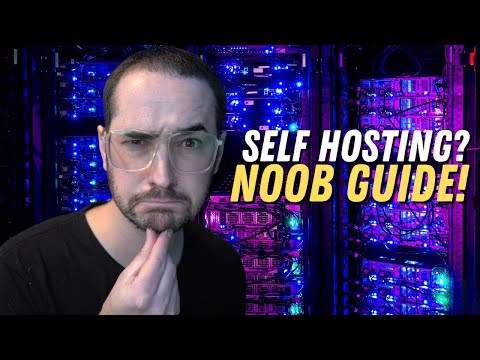 0:04:50
0:04:50
 0:15:46
0:15:46
 0:00:51
0:00:51
 0:12:19
0:12:19
 0:10:51
0:10:51
 0:05:26
0:05:26
 0:18:25
0:18:25
 0:08:55
0:08:55
 0:30:39
0:30:39
 0:40:00
0:40:00
 0:00:22
0:00:22
 0:00:59
0:00:59
 0:08:39
0:08:39
 0:12:25
0:12:25
 0:30:36
0:30:36