filmov
tv
Self Host 101 - Set up and Secure Your Own Server

Показать описание
In this video, CJ shows you how to configure and lock-down a Virtual Private Server running Ubuntu 22.04. With this base VPS setup, you can begin hosting your own apps and services. This is the first part in a series on self hosting.
00:00 Intro
00:59 The What and Why of Virtual Private Servers
03:22 Connect to your VPS with SSH
05:14 Update package lists and Upgrade packages
09:16 Change root password
09:56 Create non-root user
13:08 Login with SSH Key
15:19 Disable Password Login
17:36 Disable root login
18:25 Network and Firewall Policy
19:11 Closed unused ports
20:15 Change default SSH port
21:31 Restrict port access to a specific IP
22:29 Enable and configure automatic updates
24:38 Thanks!
------------------------------------------------------------------------------
------------------------------------------------------------------------------
Terms and Topics Covered:
------------------------------------------------------------------------------
Self Host-able Services Mentioned:
Media Servers
File Sharing
Password Managers
Error Tracking / Monitoring
------------------------------------------------------------------------------
Self Host-able PaaS Mentioned:
------------------------------------------------------------------------------
Paas - Platform as a Service Mentioned:
------------------------------------------------------------------------------
Hosted Database Providers Mentioned:
------------------------------------------------------------------------------
Hit us up on Socials!
#vps #ubuntu #selfhosted #guide
00:00 Intro
00:59 The What and Why of Virtual Private Servers
03:22 Connect to your VPS with SSH
05:14 Update package lists and Upgrade packages
09:16 Change root password
09:56 Create non-root user
13:08 Login with SSH Key
15:19 Disable Password Login
17:36 Disable root login
18:25 Network and Firewall Policy
19:11 Closed unused ports
20:15 Change default SSH port
21:31 Restrict port access to a specific IP
22:29 Enable and configure automatic updates
24:38 Thanks!
------------------------------------------------------------------------------
------------------------------------------------------------------------------
Terms and Topics Covered:
------------------------------------------------------------------------------
Self Host-able Services Mentioned:
Media Servers
File Sharing
Password Managers
Error Tracking / Monitoring
------------------------------------------------------------------------------
Self Host-able PaaS Mentioned:
------------------------------------------------------------------------------
Paas - Platform as a Service Mentioned:
------------------------------------------------------------------------------
Hosted Database Providers Mentioned:
------------------------------------------------------------------------------
Hit us up on Socials!
#vps #ubuntu #selfhosted #guide
Комментарии
 0:25:56
0:25:56
 1:29:06
1:29:06
 1:19:50
1:19:50
 0:05:59
0:05:59
 0:07:18
0:07:18
 0:03:13
0:03:13
 0:29:07
0:29:07
 0:47:13
0:47:13
 0:11:42
0:11:42
 0:06:33
0:06:33
 0:07:28
0:07:28
 0:07:31
0:07:31
 2:12:16
2:12:16
 0:12:25
0:12:25
 0:27:30
0:27:30
 0:02:33
0:02:33
 0:17:37
0:17:37
 0:23:06
0:23:06
 0:17:40
0:17:40
 0:47:08
0:47:08
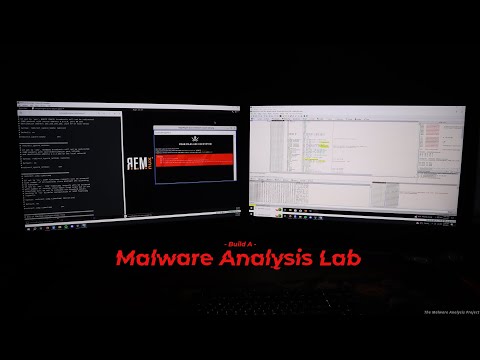 1:11:25
1:11:25
 0:16:36
0:16:36
 0:05:24
0:05:24
 0:08:01
0:08:01