filmov
tv
Install a self-hosted VPN platform // Netbird

Показать описание
Netbird is a new VPN platform that I recently installed and tested in my Homelab. It uses the fast and secure WireGuard protocol to establish point-to-point tunnels between all my devices, including cloud and HomeLab servers, PCs, Macs, and phones. With its zero-trust features and the option to self-host, Netbird offers a flexible and secure solution for connecting and protecting your devices. Join me as I install the self-hosted open-source deployment of Netbird, and I walk through all the important features and give my honest review of this exciting new platform.
References:
________________
💜 Support me and become a Fan!
💬 Join our Community!
________________
Read my Tech Documentation
My Gear and Equipment-*
________________
Timestamps:
00:00 Introduction
01:03 Netbird overview
03:20 Install self-hosted Netbird platform
12:30 How does Netbird work?
15:05 Install Netbird agent
19:05 Access Control policies
23:50 Posture checks
25:27 Network Routes and DNS
29:40 Final thoughts
________________
All links with `*` are and/or include affiliate links.
References:
________________
💜 Support me and become a Fan!
💬 Join our Community!
________________
Read my Tech Documentation
My Gear and Equipment-*
________________
Timestamps:
00:00 Introduction
01:03 Netbird overview
03:20 Install self-hosted Netbird platform
12:30 How does Netbird work?
15:05 Install Netbird agent
19:05 Access Control policies
23:50 Posture checks
25:27 Network Routes and DNS
29:40 Final thoughts
________________
All links with `*` are and/or include affiliate links.
Комментарии
 0:30:36
0:30:36
 0:20:55
0:20:55
 0:00:43
0:00:43
 0:18:16
0:18:16
 0:20:38
0:20:38
 0:16:18
0:16:18
 0:22:30
0:22:30
 0:06:23
0:06:23
 0:11:01
0:11:01
 0:32:09
0:32:09
 0:18:17
0:18:17
 0:14:41
0:14:41
 0:43:26
0:43:26
 0:01:00
0:01:00
 0:00:34
0:00:34
 0:04:23
0:04:23
 0:08:39
0:08:39
 0:47:13
0:47:13
 0:00:52
0:00:52
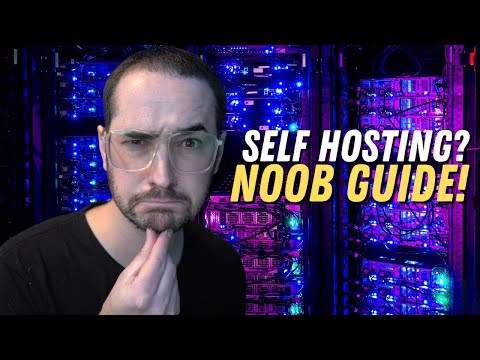 0:04:50
0:04:50
 0:25:54
0:25:54
 0:00:28
0:00:28
 0:25:15
0:25:15
 0:11:59
0:11:59