filmov
tv
Stop using SSDs now (do this instead…)

Показать описание
Explaining why buying SSDs might be a BAD idea. So many people are still buying cheap and cheerful SSDs and thinking it's a great way to backup your data without realising the risks. SSD's are great, when you use them for the right reason. So I hope this helps!
[Update - It seems this video has found a very tech savvy audience who don't agree with what I've said. I don't disagree that a better solution is to store and backup your data to more complex solutions such as NAS, Tape backup, self-built solutions, local SSD's that are encrypted and duplicated and rotated forever. But for most people who are buying an SSD to back up their life memories or family photos, when throw the SSD into a drawer and hope it works again in 20-30 years when they want to relive old memories, those solutions aren't a valid option for them.]
🛒 GET THE STUFF 👇
⏩ SKIP TO THE STUFF 👇
0:00 SSDs are a bad idea
0:47 The risks of using SSDs to back up your data
1:41 The solution: 3-2-1 backup rule
2:15 Cloud Storage: The Basics
3:37 The BIG problem with the 'Big Brands'
4:53 Google Drive
6:51 iDrive
7:16 How to keep your data even more safe!
8:51 Backup-only options
9:10 Backblaze
9:34 Instead, maybe a NAS is right for you?
10:03 My SSD recommendations
12:23 Securing my memories for the future
🎬 WATCH THE STUFF 👇
🤝 COMMUNITY STUFF 👇
💬 SOCIAL STUFF 👇
MY TOP RECOMMENDED TECH:
Disclosures: All opinions are my own. Some links in the descriptions are affiliate links that if you click on, I’ll receive a commission at no additional cost to you.
[Update - It seems this video has found a very tech savvy audience who don't agree with what I've said. I don't disagree that a better solution is to store and backup your data to more complex solutions such as NAS, Tape backup, self-built solutions, local SSD's that are encrypted and duplicated and rotated forever. But for most people who are buying an SSD to back up their life memories or family photos, when throw the SSD into a drawer and hope it works again in 20-30 years when they want to relive old memories, those solutions aren't a valid option for them.]
🛒 GET THE STUFF 👇
⏩ SKIP TO THE STUFF 👇
0:00 SSDs are a bad idea
0:47 The risks of using SSDs to back up your data
1:41 The solution: 3-2-1 backup rule
2:15 Cloud Storage: The Basics
3:37 The BIG problem with the 'Big Brands'
4:53 Google Drive
6:51 iDrive
7:16 How to keep your data even more safe!
8:51 Backup-only options
9:10 Backblaze
9:34 Instead, maybe a NAS is right for you?
10:03 My SSD recommendations
12:23 Securing my memories for the future
🎬 WATCH THE STUFF 👇
🤝 COMMUNITY STUFF 👇
💬 SOCIAL STUFF 👇
MY TOP RECOMMENDED TECH:
Disclosures: All opinions are my own. Some links in the descriptions are affiliate links that if you click on, I’ll receive a commission at no additional cost to you.
Комментарии
 0:13:26
0:13:26
 0:21:26
0:21:26
 0:08:26
0:08:26
 0:05:43
0:05:43
 0:19:28
0:19:28
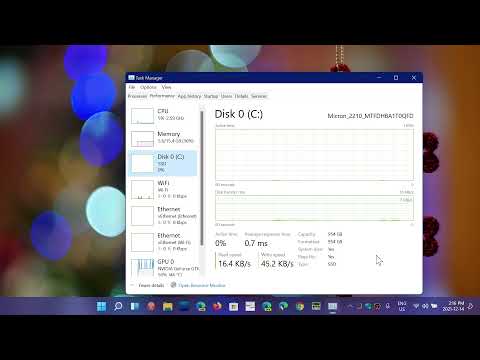 0:04:19
0:04:19
 0:00:34
0:00:34
 0:06:22
0:06:22
 0:12:43
0:12:43
 0:02:15
0:02:15
 0:00:20
0:00:20
 0:09:25
0:09:25
 0:12:46
0:12:46
 0:00:58
0:00:58
 0:04:24
0:04:24
 0:00:48
0:00:48
 0:00:53
0:00:53
 0:08:49
0:08:49
 0:00:33
0:00:33
 0:03:14
0:03:14
 0:05:46
0:05:46
 0:00:25
0:00:25
 0:03:03
0:03:03
 0:04:38
0:04:38