filmov
tv
Bookmark Navigator Tutorial And Review - Power BI November 2021 Updates
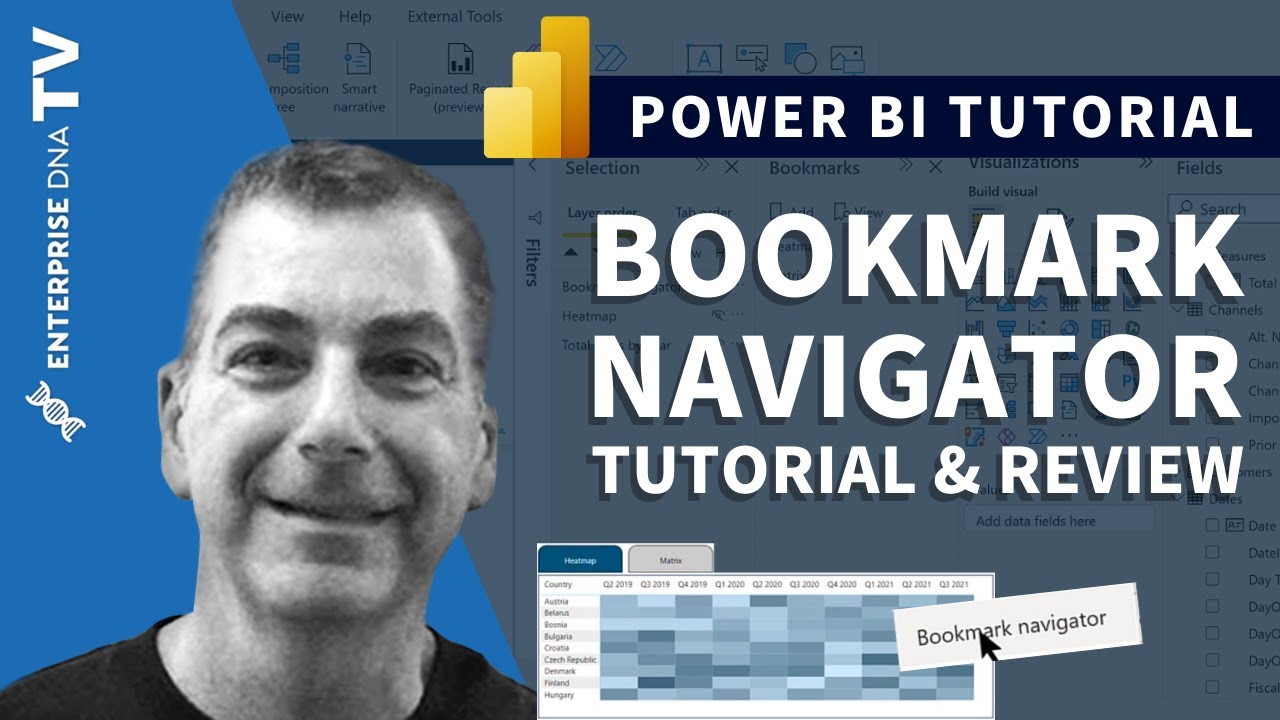
Показать описание
As part of the November 2021 Power BI update, Microsoft included a new feature called Bookmark Navigator which allows you to easily and quickly create button sets corresponding to your bookmarks, and format them in a wide variety of ways. In this video, I'll show how to use this feature, and also provide some candid pros and cons regarding the use cases for which this new feature likely will work well, and some situations where it won't be a good fit.
Brian
***** Video Details *****
00:00 Introduction
00:58 Dummy examples
01:57 Accessing the bookmark navigator
02:37 Formatting buttons
05:24 Formatting font
***** Related Links *****
***** Learning Power BI? *****
#EnterpriseDNA #PowerBI #PowerBIDesktop #PowerBITutorial
Brian
***** Video Details *****
00:00 Introduction
00:58 Dummy examples
01:57 Accessing the bookmark navigator
02:37 Formatting buttons
05:24 Formatting font
***** Related Links *****
***** Learning Power BI? *****
#EnterpriseDNA #PowerBI #PowerBIDesktop #PowerBITutorial
Bookmark Navigator Tutorial And Review - Power BI November 2021 Updates
Use Bookmark Navigator in Power BI to easily move through Bookmarks
Bookmark Navigator in Power BI - New Feature (November 2021) | Bookmark Navigation in Power BI |
Power BI Report Page Navigation with Bookmark and Page Navigator Buttons: Which one is better?
Power BI: Adding Bookmarks to Buttons and the Bookmark Navigator
Page Navigator Tutorial And Review - Power BI November 2021 Updates
Page and Bookmark Navigator in Power BI
Page and Bookmark Navigators in Power BI
Page & Bookmark Navigators - Live Demo - Power BI Tips from the Real World
Create QUICK Toggles using BOOKMARK NAVIGATORS in Power BI
Use Page Navigator to go to the NEXT LEVEL in Power BI
How to SWITCH Power BI TOOLTIP PAGE | Made EASY with Bookmark Navigator
💡 New Bookmark Functionality in Power BI 🏷️
Garmin RV1095 10 Inch Screen GPS Navigator Tutorial and Review-EP303
Page Navigator in Power BI - New Feature
How to use the PAGE NAVIGATOR to SPEED UP your workflow! // A Power BI Guide
November 2021 Bookmarks & Page Navigator Updates in Power BI
How to Create in Page Navigation in PowerBI | Page within a Page | Using bookmarks MiTutorials
Power BI PAGE NAVIGATION Panel | HOW TO easily create with Bookmarks & Buttons
Power BI'da BookMark Navigator Nasıl Uygulanır?
How to create Power BI In-Page Navigation with Bookmarks and Buttons
Bookmark Review: Great idea but lacking in its power.
Power BI Create and Update a Bookmark
How to use sock to get unstuck #shorts
Комментарии
 0:09:39
0:09:39
 0:04:03
0:04:03
 0:03:49
0:03:49
 0:11:01
0:11:01
 0:23:14
0:23:14
 0:12:23
0:12:23
 0:16:54
0:16:54
 0:05:47
0:05:47
 0:24:05
0:24:05
 0:09:05
0:09:05
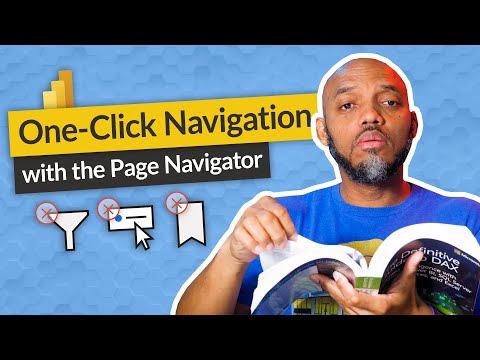 0:04:33
0:04:33
 0:12:01
0:12:01
 0:11:00
0:11:00
 0:31:53
0:31:53
 0:09:45
0:09:45
 0:13:13
0:13:13
 0:02:55
0:02:55
 0:10:21
0:10:21
 0:22:26
0:22:26
 0:08:02
0:08:02
 0:19:44
0:19:44
 0:01:55
0:01:55
 0:01:27
0:01:27
 0:00:59
0:00:59