filmov
tv
Power BI Report Page Navigation with Bookmark and Page Navigator Buttons: Which one is better?

Показать описание
Answering FAQ: How to exclude a page from Page Navigator Buttons? How add or delete a page from Bookmark navigator buttons? How to create them from scratch?
All of those questions will be answered in this Power BI Tutorial video - An introduction to Power BI Report Bookmark Navigator and Page Navigator Buttons - to create a smooth & seamless Page Navigation experience for all of our Power BI users.
More specifically, I will show you:
- How to build Page Navigator button from scratch
- How to build Bookmark Navigator button from scratch
- How to add and delete a page from Page and Bookmark navigator button
- How to exclude a page from Page Navigator button?
- How to exclude a page from Bookmark Navigator button?
At the end of this video, you will get a deeper understanding of the difference between Page Navigator vs Bookmark Navigator.
I will also showcase situation, when it is better to use Page Navigator vs Bookmark Navigator, and vice versa.
Hope you enjoy this video and find the information useful in helping you to enhance your Power BI reports, by adding smooth Power BI Page Navigation user experience to create clear insights with speed & accuracy.
Cheers,
Isabella Susilowati @LighthouseAnalytix
#Powerbi, #powerbitutorial, #powerbitutorialforbeginners
Timelines:
00:00 Introduction
01:21 Page Navigator from scratch
02:36 Bookmark Navigator from scratch
04:42 Adding & Deleting a page
06:37 How to Exclude a page
10:02 Which one is better? Page vs Bookmark Navigator?
LA66
All of those questions will be answered in this Power BI Tutorial video - An introduction to Power BI Report Bookmark Navigator and Page Navigator Buttons - to create a smooth & seamless Page Navigation experience for all of our Power BI users.
More specifically, I will show you:
- How to build Page Navigator button from scratch
- How to build Bookmark Navigator button from scratch
- How to add and delete a page from Page and Bookmark navigator button
- How to exclude a page from Page Navigator button?
- How to exclude a page from Bookmark Navigator button?
At the end of this video, you will get a deeper understanding of the difference between Page Navigator vs Bookmark Navigator.
I will also showcase situation, when it is better to use Page Navigator vs Bookmark Navigator, and vice versa.
Hope you enjoy this video and find the information useful in helping you to enhance your Power BI reports, by adding smooth Power BI Page Navigation user experience to create clear insights with speed & accuracy.
Cheers,
Isabella Susilowati @LighthouseAnalytix
#Powerbi, #powerbitutorial, #powerbitutorialforbeginners
Timelines:
00:00 Introduction
01:21 Page Navigator from scratch
02:36 Bookmark Navigator from scratch
04:42 Adding & Deleting a page
06:37 How to Exclude a page
10:02 Which one is better? Page vs Bookmark Navigator?
LA66
Комментарии
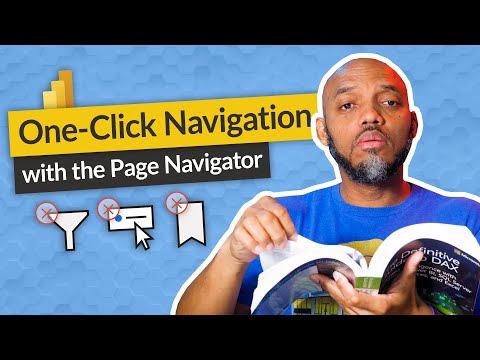 0:04:33
0:04:33
 0:10:21
0:10:21
 0:10:56
0:10:56
 0:13:13
0:13:13
 0:11:01
0:11:01
 0:22:26
0:22:26
 0:19:44
0:19:44
 0:06:05
0:06:05
 0:26:00
0:26:00
 0:07:42
0:07:42
 0:09:07
0:09:07
 0:05:31
0:05:31
 0:03:44
0:03:44
 0:08:47
0:08:47
 0:23:04
0:23:04
 0:08:24
0:08:24
 0:04:16
0:04:16
 0:06:42
0:06:42
 0:10:09
0:10:09
 0:11:07
0:11:07
 0:11:46
0:11:46
 0:03:28
0:03:28
 0:03:29
0:03:29
 0:09:28
0:09:28