filmov
tv
Power BI PAGE NAVIGATION Panel | HOW TO easily create with Bookmarks & Buttons

Показать описание
In this video, I will walk you through on how to easily create a custom PAGE NAVIGATION PANEL in Power BI with Bookmarks & Buttons. You will also learn many visualization tips and tricks along the way.
Creating a page navigation menu with a pane to navigate to different Power BI report pages is super easy when you know how to use the bookmarks and the Selection Pane well. I have used the latest buttons features released in September 2021 Power BI Desktop update in the above video to build a great page navigation experience. This is a Power BI desktop Tutorial video aimed at beginners and above.
⏲ Video Timestamps
00:00 Introduction
00:45 Start - Adding Buttons and Shapes
10:44 Creating and assigning Bookmarks to Buttons and Objects
20:39 Adding Data to Create Visuals
21:54 End
⏬ You may download the completed PBIX file here:
👨🏫 For Instructor-led virtual and on-site Power BI training programs, visit:
🟢 LET'S CONNECT!
------------------------------------------------------
✔ Mobile No: 00966509791858
#excelfort #powerbi #msexcel #powerquery #powerapps #data
Creating a page navigation menu with a pane to navigate to different Power BI report pages is super easy when you know how to use the bookmarks and the Selection Pane well. I have used the latest buttons features released in September 2021 Power BI Desktop update in the above video to build a great page navigation experience. This is a Power BI desktop Tutorial video aimed at beginners and above.
⏲ Video Timestamps
00:00 Introduction
00:45 Start - Adding Buttons and Shapes
10:44 Creating and assigning Bookmarks to Buttons and Objects
20:39 Adding Data to Create Visuals
21:54 End
⏬ You may download the completed PBIX file here:
👨🏫 For Instructor-led virtual and on-site Power BI training programs, visit:
🟢 LET'S CONNECT!
------------------------------------------------------
✔ Mobile No: 00966509791858
#excelfort #powerbi #msexcel #powerquery #powerapps #data
Комментарии
 0:22:26
0:22:26
 0:13:13
0:13:13
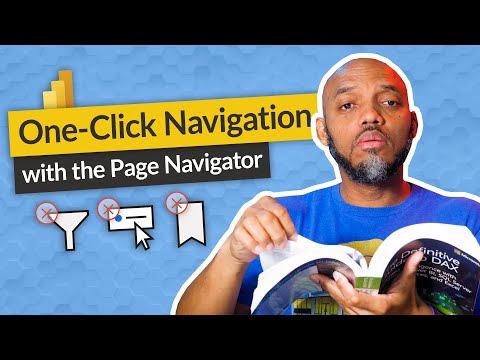 0:04:33
0:04:33
 0:10:56
0:10:56
 0:10:21
0:10:21
 0:06:05
0:06:05
 0:11:07
0:11:07
 0:09:07
0:09:07
 0:03:29
0:03:29
 0:06:12
0:06:12
 0:19:44
0:19:44
 0:10:01
0:10:01
 0:11:01
0:11:01
 0:11:46
0:11:46
 0:08:47
0:08:47
 0:16:54
0:16:54
 0:28:00
0:28:00
 0:03:58
0:03:58
 0:03:44
0:03:44
 0:05:31
0:05:31
 0:21:37
0:21:37
 0:24:05
0:24:05
 0:13:07
0:13:07
 0:22:24
0:22:24