filmov
tv
Fix Could not find the Recovery Environment. Fix missing Winre.wim & Windows RE Image Was Not Found

Показать описание
This video session we shall resolve following errors/issues:
- Can't do factory reset Windows 10 because of error - Could not find the Recovery Environment.
- Easily Fix The Windows RE Image Was Not Found error
- Run fancy looking command such as reagentc /info and reagentc /enable .
These steps are pretty easy to perform, if you followed all the steps you will have fully working Windows Recovery Environment and be able to reset your Windows to factory defaults.
File we need is Winre.Wim
Listed are some of the things I have done in the video along with the commands used for easy copy pasting action for you guys :).
Download Windows 10 ISO or Windows 11 ISO using the Media Creator Tool
Copy Windows ISO over to laptop - using USB or other means.
Copy it to a folder.
Open command prompt at Administrator
Run commands:
Extract the Windows edition you need from the ESD and convert it to a WIM file:
create folder on C: drive called mountwim
run
reagentc /info
enable the Windows Recover Environment
reagentc /enable
Lots of questions about un mounting the mountwim folder/drive etc. This command should work have not tried yet:
Dism /Unmount-Image /MountDir:C:\mountwim\ /Commit
Thanks for Watching
@hashtagtnt
Stay Safe everyone..If you can support me on Patreon that be awesome..
Комментарии
 0:04:57
0:04:57
 0:00:49
0:00:49
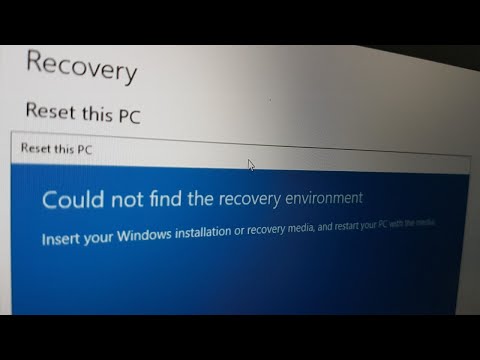 0:10:55
0:10:55
![[SOLVED] Could Not](https://i.ytimg.com/vi/3w0C5fseWYk/hqdefault.jpg) 0:03:11
0:03:11
 0:02:06
0:02:06
![[Solved] Could not](https://i.ytimg.com/vi/XmjjY0mudR0/hqdefault.jpg) 0:03:55
0:03:55
 0:01:58
0:01:58
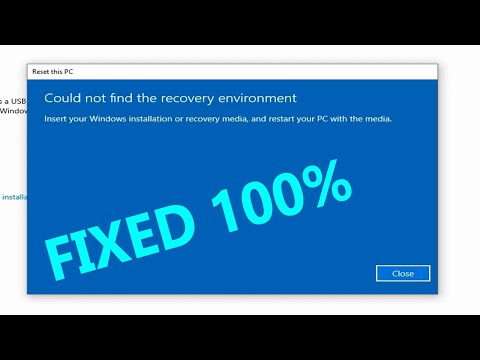 0:08:01
0:08:01
 0:02:32
0:02:32
 0:00:55
0:00:55
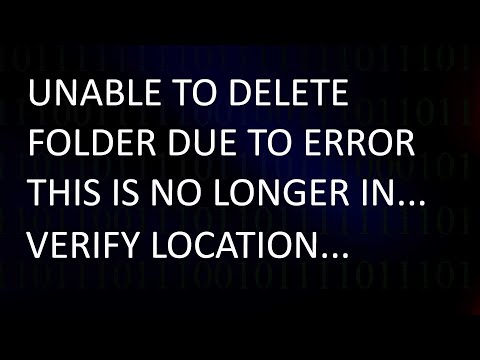 0:01:27
0:01:27
 0:01:10
0:01:10
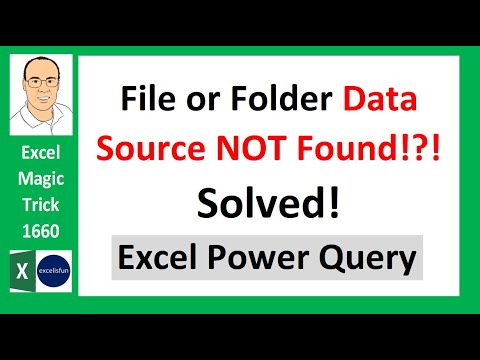 0:00:57
0:00:57
 0:01:29
0:01:29
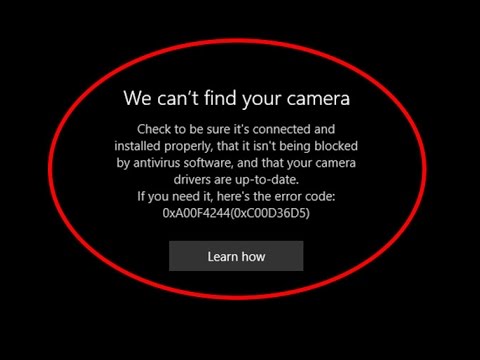 0:02:35
0:02:35
 0:03:43
0:03:43
 0:01:26
0:01:26
 0:01:54
0:01:54
 0:03:03
0:03:03
 0:06:59
0:06:59
 0:00:53
0:00:53
 0:01:09
0:01:09
 0:02:20
0:02:20
 0:04:51
0:04:51