filmov
tv
Excel Power Query DataSource.NotFound: File or Folder: We couldn't find the folder. Solved! EMT 1662

Показать описание
If you get this error: DataSource.NotFound: File or Folder: We couldn't find the folder. To fix it: Update Excel Power Query File or Folder Path with Data Source Settings in Data Ribbon Tab, Get & Transform Data group, Data Source Settings option.
Import Text Files Using Power Query. Power Query Error. Download did not complete. Power Query Error. Data Could Not Be Loaded. File Path Error in Power Query. Folder Path Error in Power Query. How to Update in Power Query. Refresh Data Error in Power Query. I get an error when I refresh in Power Query. Data Source Not Found Power Query Error. Need help with Data Source Not Found Error in Power Query.
Import Text Files Using Power Query. Power Query Error. Download did not complete. Power Query Error. Data Could Not Be Loaded. File Path Error in Power Query. Folder Path Error in Power Query. How to Update in Power Query. Refresh Data Error in Power Query. I get an error when I refresh in Power Query. Data Source Not Found Power Query Error. Need help with Data Source Not Found Error in Power Query.
Excel Power Query DataSource.NotFound: File or Folder: We couldn't find the folder. Solved! EMT...
Excel Magic Trick 1335: Power Query We Couldn’t Refresh The Connection Data Source Not Found Error
How to Fix the DataSource.Error Message in Power Query
Data Source Setting in Excel Power Query
Beware using .XLS files as a Power Query data source
Great Power Query Tip ▶️ How to Import Entire File Content in Excel or Power BI #shorts
How to get data from the most recent file in a Folder with Power Query in Excel
Power Bi - Fix DataSource.Error In Mircosoft Power BI |Connecting And Shaping Data In Power BI
My Excel file is in the cloud! Why isn't refresh working in Power BI???
7 METHODS to change source data location in Power Query | Excel Off The Grid
4.2 Data Source Settings in Excel Power Query | Excel Power Query Tutorial | Pavan Lalwani
How to deal with errors in Power Query (2 ways)
Excel Query: How to Change Data Source in Power Query
Share Power Query File - Formula.Firewall Error Workaround
Power Query Error the column of the table wasn't found
Added new column in excel but not appearing in PowerBI ? Watch this! | MiTutorials
How to Fix Power Query Date Error
Series#1 - How To Solve Power BI to Excel Connectivity issue - PowerBi Interview Questions & Ans...
[FIXED] This workbook contains links to one or more external sources that could be unsafe...
Why it is important to save the data source file before importing data with Power Query
BETTER Way to Change the DATA SOURCE #powerbi #shorts
Power Query Update Excel Files from Folder
Power Query - How to return to the Query Editor
No More Data Load Errors in Power BI | Power Query trick to fix ERRORS
Комментарии
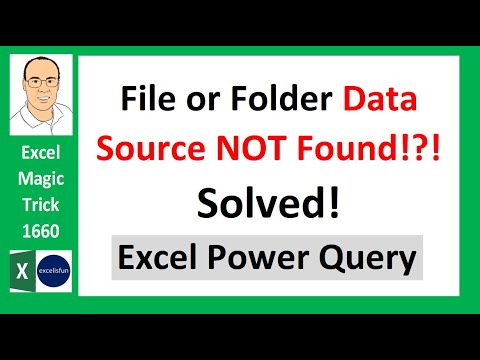 0:00:57
0:00:57
 0:01:43
0:01:43
 0:07:48
0:07:48
 0:08:42
0:08:42
 0:05:43
0:05:43
 0:00:57
0:00:57
 0:05:00
0:05:00
 0:02:08
0:02:08
 0:05:23
0:05:23
 0:05:59
0:05:59
 0:03:14
0:03:14
 0:11:22
0:11:22
 0:02:44
0:02:44
 0:09:15
0:09:15
 0:03:29
0:03:29
 0:03:20
0:03:20
 0:00:57
0:00:57
 0:04:21
0:04:21
![[FIXED] This workbook](https://i.ytimg.com/vi/2jdR67BaZcM/hqdefault.jpg) 0:01:11
0:01:11
 0:02:05
0:02:05
 0:00:31
0:00:31
 0:10:45
0:10:45
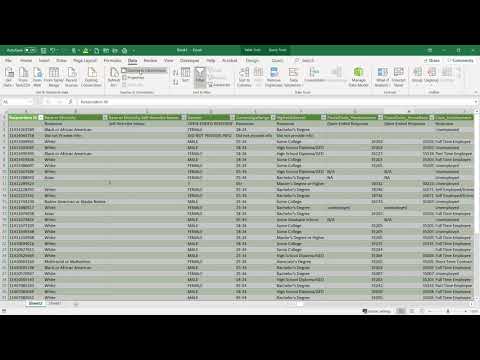 0:01:04
0:01:04
 0:03:33
0:03:33