filmov
tv
How to Fix We Couldn’t Find Any Drives when installing Windows 10 or Windows 11
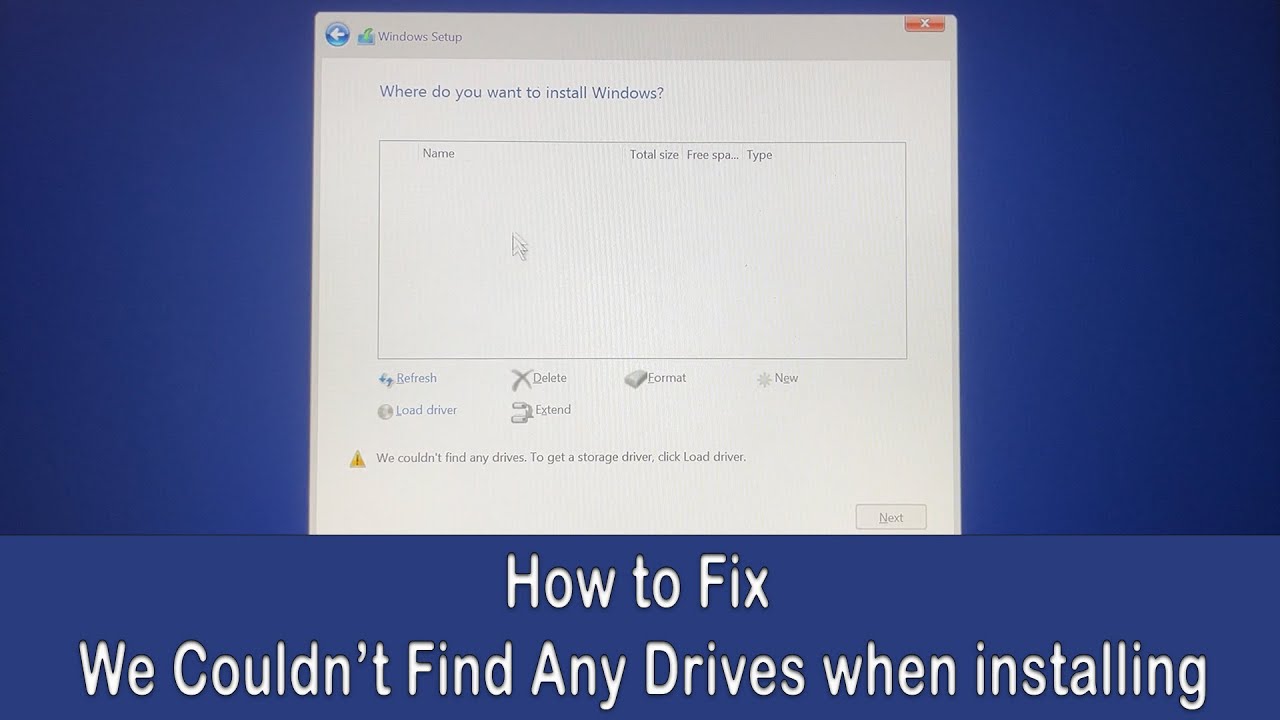
Показать описание
We couldn't find any drives. To get a storage driver, click Load driver.
How to fix the problem we couldn’t find any drives when installing Windows 10 or windows 11
To fix this issue, you need to load the relevant drivers during the Windows installation process. For the Intel CPU platform, you must manually install Intel Rapid Storage Technology (IRST) driver during the Windows installation process.
1. Download Intel Rapid Storage Technology (IRST) driver from the manufactures website.
2. If you used a USB flash drive to create the Windows 11/10 installation media as well, please copy the entire folder to the same USB flash drive which is created as the Windows 11/10 installation media.
3. On the screen of Where do you want to install Windows and Windows cannot find any drives, please select Load driver
4. Select Browse, then find the copied driver folder and select OK
5. then select Next to install the driver.
6. After the driver installation is completed, the drives will appear normally.
we couldn't find any drives dell Acer laptop
we couldn't find any drives dell
we couldn't find any drives windows 11 dell
we couldn't find any drives Lenovo laptop
we couldn't find any drives hp
we couldn't find any drives Asus
we couldn't find any drives windows 10 installation Asus
fix Windows 10 not recognizing my hard drive
No drives can be found during Windows 10 installation
Dard drive is not showing up when installing Windows 10
SSD not detecting during windows installation.
How to fix the problem we couldn’t find any drives when installing Windows 10 or windows 11
To fix this issue, you need to load the relevant drivers during the Windows installation process. For the Intel CPU platform, you must manually install Intel Rapid Storage Technology (IRST) driver during the Windows installation process.
1. Download Intel Rapid Storage Technology (IRST) driver from the manufactures website.
2. If you used a USB flash drive to create the Windows 11/10 installation media as well, please copy the entire folder to the same USB flash drive which is created as the Windows 11/10 installation media.
3. On the screen of Where do you want to install Windows and Windows cannot find any drives, please select Load driver
4. Select Browse, then find the copied driver folder and select OK
5. then select Next to install the driver.
6. After the driver installation is completed, the drives will appear normally.
we couldn't find any drives dell Acer laptop
we couldn't find any drives dell
we couldn't find any drives windows 11 dell
we couldn't find any drives Lenovo laptop
we couldn't find any drives hp
we couldn't find any drives Asus
we couldn't find any drives windows 10 installation Asus
fix Windows 10 not recognizing my hard drive
No drives can be found during Windows 10 installation
Dard drive is not showing up when installing Windows 10
SSD not detecting during windows installation.
Комментарии
 0:00:53
0:00:53
 0:03:46
0:03:46
 0:01:49
0:01:49
 0:01:08
0:01:08
 0:17:14
0:17:14
 0:06:08
0:06:08
 0:15:06
0:15:06
 0:10:16
0:10:16
 0:04:21
0:04:21
 0:04:28
0:04:28
 0:07:27
0:07:27
 0:02:34
0:02:34
 0:06:39
0:06:39
 0:03:12
0:03:12
 0:04:29
0:04:29
 0:03:29
0:03:29
 0:03:17
0:03:17
 0:08:38
0:08:38
 0:02:01
0:02:01
 0:11:25
0:11:25
 0:09:26
0:09:26
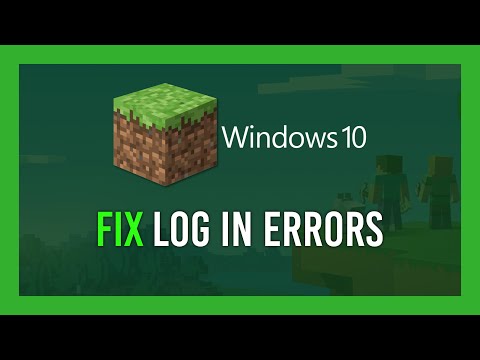 0:03:25
0:03:25
 0:04:57
0:04:57
 0:04:58
0:04:58