filmov
tv
How to Fix No Bootable Device Not Found
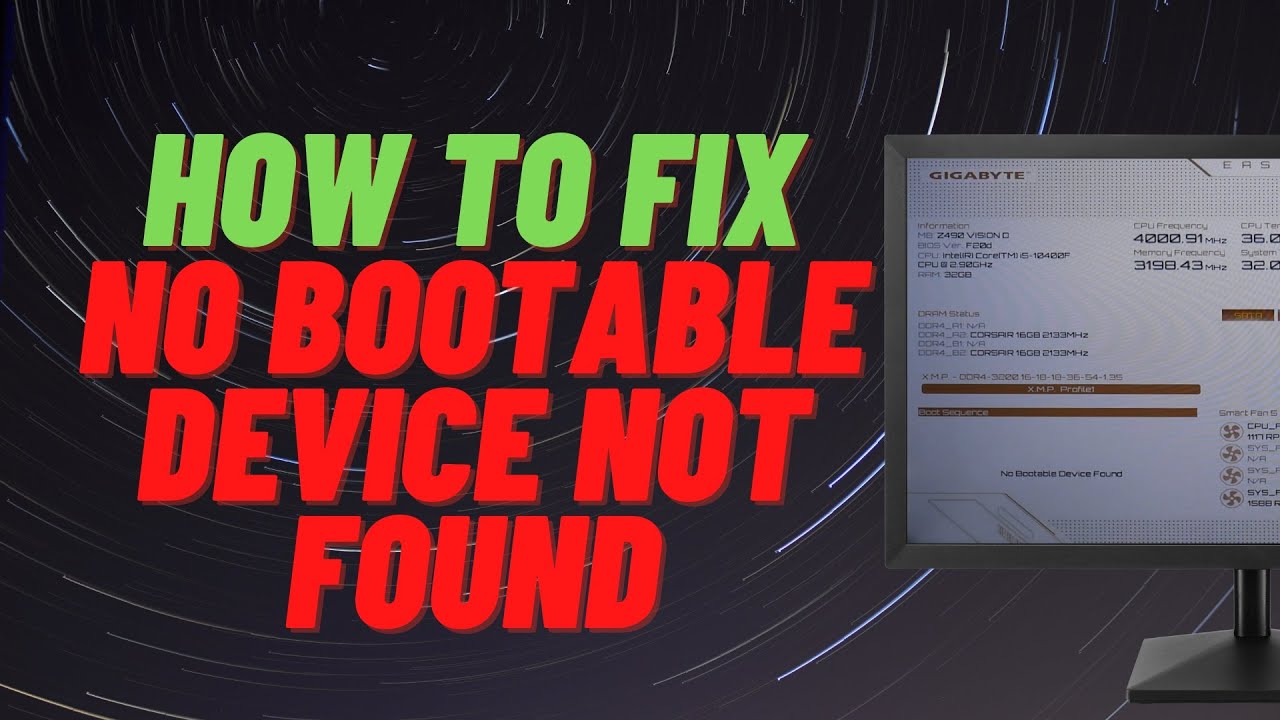
Показать описание
How to Fix No Bootable Device Not Found
Today we will take a look at how to troubleshoot and fix no bootable device found. There are many reasons for boot device not found and we will do step by step to diagnose no bootable device.
1. Remove any USB devices apart from Mouse and Keyboard
2. Check system date and time
3. Check CMOS battery and replace it if needed.
4. Is the drive visible in BIOS?
5. Change setting to UEFI or CSM Or Legacy
6. Disable Secure Boot
7. Reseat M.2 Drive or check cables on Hard Drive and SSD, also unplug them and plug them back or change connector
8. Reinstall Windows, I know it’s a pain, but it could be a windows problem.
9. Check to see if drive is bad. CrystalDiskInfo and Western Digital Data Lifeguard Tools can be used to check drive, if bad sectors or errors, replace drive.
📃Watch related playlists and videos
🚩 Connect with me on social:
🛍 Support me with your Amazon purchases:
Today we will take a look at how to troubleshoot and fix no bootable device found. There are many reasons for boot device not found and we will do step by step to diagnose no bootable device.
1. Remove any USB devices apart from Mouse and Keyboard
2. Check system date and time
3. Check CMOS battery and replace it if needed.
4. Is the drive visible in BIOS?
5. Change setting to UEFI or CSM Or Legacy
6. Disable Secure Boot
7. Reseat M.2 Drive or check cables on Hard Drive and SSD, also unplug them and plug them back or change connector
8. Reinstall Windows, I know it’s a pain, but it could be a windows problem.
9. Check to see if drive is bad. CrystalDiskInfo and Western Digital Data Lifeguard Tools can be used to check drive, if bad sectors or errors, replace drive.
📃Watch related playlists and videos
🚩 Connect with me on social:
🛍 Support me with your Amazon purchases:
How to Fix No Bootable Device Not Found
No Bootable Device Message
How to fix 'No boot device found. Press any key to reboot the machine.'
HOW TO FIX NO BOOTABLE DEVICE IN ACER LAPTOP
How To Fix No Bootable Devices -- Please Restart System
How to fix - No boot device found. Press any key to reboot the machine
How to fix no bootable device on acer laptop
How to fix Dell No bootable device found
How To Fix Blue Screen Of Death In Window 10|How To FIX Blue Screen Problem In Computer/Laptop#viral
How to Fix Dell NO BOOTABLE DEVICE Found strike F1 retry boot, F2 for setup | Dell Laptop
No bootable device? Solved
Windows 10 and 11 Wont Boot, How To Fix UEFI Partition
How to Fix Boot Device Not Found Hard Disk 3F0 Error - HP Laptop
How To Fix Dell Computer Legacy BIOS Settings No Bootable Device Found || SOLVED 100% Working
How to fix No Bootable Device (Step by Step)
'No Bootable Device' Error in Acer Laptop | No Boot Device Found || How To Fix No Boot Dev...
How To Fix Dell No Boot Device, No Bootable Device, Boot Device Not Found, Exiting PXE ROM Laptop
How to fix 'No boot device found. Press any key to reboot the machine.' | Dell Laptop Issu...
Windows 11 install - No bootable device found error message FIX!
[Solved] The UEFI bootable USB of Windows does not boot !
How To Fix 'No Bootable Device' ||Acer | Hp | Dell
How to solve No bootable Device Error in Acer Laptop | #malayalam #acer
How To Fix Dell Laptop No Bootable Devices Were Found! Possible Causes Could Be a Corrupt OS Image
No Boot Device Found!? FIXED! #shorts #pc #pcrepair
Комментарии
 0:06:59
0:06:59
 0:00:57
0:00:57
 0:03:48
0:03:48
 0:02:39
0:02:39
 0:02:28
0:02:28
 0:02:15
0:02:15
 0:03:48
0:03:48
 0:02:41
0:02:41
 0:02:06
0:02:06
 0:02:18
0:02:18
 0:01:31
0:01:31
 0:19:30
0:19:30
 0:02:32
0:02:32
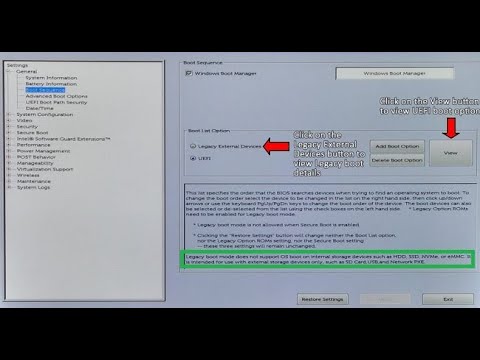 0:02:38
0:02:38
 0:10:57
0:10:57
 0:02:17
0:02:17
 0:09:26
0:09:26
 0:02:39
0:02:39
 0:02:50
0:02:50
![[Solved] The UEFI](https://i.ytimg.com/vi/EGByHWa2i6s/hqdefault.jpg) 0:00:43
0:00:43
 0:03:58
0:03:58
 0:01:52
0:01:52
 0:02:39
0:02:39
 0:00:44
0:00:44