filmov
tv
Top 3 Ways to Fix iPad Stuck on Apple Logo & Boot Loop (2024 Latest)
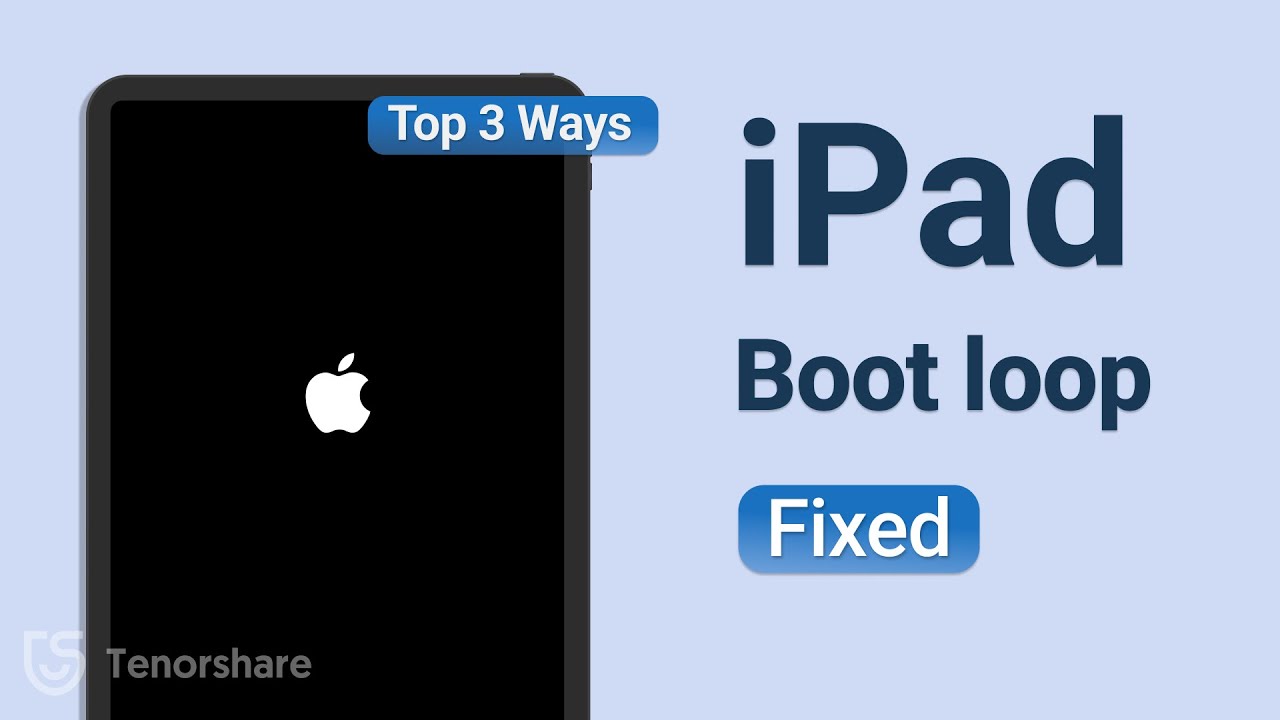
Показать описание
Had your iPad stuck on that Apple logo or boot loop? Follow the video to fix it!
Here are the methods:
Method 1: Force Restart Your iPad:
For iPads with Face ID:
1. Quickly press and release the volume up button, then the volume down button.
2. Continue holding the side button until the Apple logo appears.
3. Release the buttons and wait for the restart.
For iPads with a home button:
1.Simultaneously press and hold the top and home buttons until the Apple logo reappears.
Note: This method may not work for issues during updates or restores.
Method 2: Update iPad using iTunes:
1. Open iTunes on your computer and connect your iPad.
2. Put the iPad into recovery mode.
3.iTunes will prompt you to update or restore; choose update to retain data.
4.iTunes downloads the latest firmware and initiates the update.
5. If successful, your iPad should boot up normally.
If issues persist, a pop-up may suggest restoring to factory settings.
Method 3: Repair iPad with ReiBoot:
ReiBoot is a comprehensive tool for iOS, iPadOS, and tvOS system issues.
1. Download and launch ReiBoot on your computer, ensuring your iPad is in recovery mode.
2. Click "Start," download the latest iOS firmware, and select "standard repair" on the home screen.
3. The standard repair mode preserves your data.
4. Once complete, your iPad will be updated to the latest iOS version.
Timestamp:
00:00**Intro & Preview:**
00:45**Solution 1: Force Restart Your iPad:**
01:35**Solution 2: Update iPad using iTunes:**
02:20**Solution 3: Repair iPad with ReiBoot:**
#tenorshare #reiboot #ipad #bootloop #apple #appleipad
----------Social Media-------------
Комментарии
 0:04:41
0:04:41
 0:04:31
0:04:31
 0:00:59
0:00:59
 0:04:03
0:04:03
 0:04:21
0:04:21
 0:00:51
0:00:51
 0:00:15
0:00:15
![[3 Ways] How](https://i.ytimg.com/vi/6Vpu9k3XBkI/hqdefault.jpg) 0:03:41
0:03:41
 0:01:00
0:01:00
 0:08:38
0:08:38
 0:05:27
0:05:27
 0:04:14
0:04:14
 0:00:43
0:00:43
 0:09:19
0:09:19
 0:06:57
0:06:57
 0:00:47
0:00:47
 0:00:53
0:00:53
 0:00:15
0:00:15
 0:13:53
0:13:53
 0:00:49
0:00:49
 0:16:02
0:16:02
 0:00:16
0:00:16
 0:08:57
0:08:57
 0:08:25
0:08:25