filmov
tv
How to Fix Android Phone Touch Screen Not Working | Display Not Responding to Touch, Tap or Swipe

Показать описание
It’s annoying when you find your Android phone touch screen not working. You touch, tap or swipe the screen but the phone doesn’t respond at all. Because of the Android phone touch screen not responding to touch properly, you can't even unlock your phone to access the data inside.
Some of you might try to fix a screen that isn't working right on Android phone by pressing the Power button. However, the display doesn’t work at all, or it responds, but you can’t tap the turn off or restart icon. Calm down. Touch screen not working or responding sometimes could happen in any Android phone. Samsung, Huawei, Xiaomi, ZTE, Google Pixel, Onepuls, Vivo, Oppo, Sony, LG, HTC…you can name a lot. In the following, we’re going to show you what causes the unresponsive Android phone touch screen issue and how to fix it up to get your phone to work again.
1. What causes unresponsive touch screen Android phone?
When it comes to why your phone touch screen is not responding to touch, you can figure out whether it’s the result of a software problem or a physical damage.
Here are a few software-related issues that may lead to Android phone touch screen not working issues.
1. one or a few apps get crashed because they’re running together.
2. your device system hangs and makes everything stuck and unresponsive.
3. the Android SD card or SIM card you’ve inserted goes faulty.
4. you see Android phone touch screen not working after an update that goes wrong midway.
5. screen protector, phone case, or the dirt stuck on the device display make the touch screen stop working normally.
6. Android phone touch screen glitch can be the result of the display sensor not being sensitive or the connectors are loose. Some of you might find your phone touch screen not working in some areas. For example, the upper part of the phone screen, in the middle, or lower part of the touch screen doesn't work smoothly.
2. How to fix Android phone touch screen not responding to touch
So, how do you get your phone touch screen to work again? We’ll show you 8 solutions you can do on your own when your Android touch screen no longer responds. Click the time to start the fix right now.
Chapters
0:00 Intro
1:05 Causes
1:58 Solutions
2:22 1. Restart
2:58 2. Remove battery
3:17 3. Force restart
3:53 4. Boot in safe mode
4:41 5. Take out card
5:08 6. Clean screen
5:39 7. Factory reset
7:21 8. Contact manufacturer
7:56 Conclusion
Note: Make sure you’ve backed up all your phone content before you factory reset your phone. If not, all your data will be gone for good after the reset.
3. How to recover data after fixing Android phone touchscreen not working
Alright. You know the causes and how to fix a touch screen that doesn’t respond or work on your Android phone. You might worry about the data in your phone with the unresponsive screen. The good news is that most Android phone touch screen problem solutions here will make your device return to normal state without deleting anything that has been saved on your phone. You’re only required to restore the data from backups when you use the reset method to bring it back to factory settings to remove touch screen failure bugs.
If this video helps solve your problem, please subscribe to Droigy and give the video a thumbs up. Also, if you have any questions about Android, don’t hesitate to let us know in the comments below.
Related videos of Android phone fixes:
Some of you might try to fix a screen that isn't working right on Android phone by pressing the Power button. However, the display doesn’t work at all, or it responds, but you can’t tap the turn off or restart icon. Calm down. Touch screen not working or responding sometimes could happen in any Android phone. Samsung, Huawei, Xiaomi, ZTE, Google Pixel, Onepuls, Vivo, Oppo, Sony, LG, HTC…you can name a lot. In the following, we’re going to show you what causes the unresponsive Android phone touch screen issue and how to fix it up to get your phone to work again.
1. What causes unresponsive touch screen Android phone?
When it comes to why your phone touch screen is not responding to touch, you can figure out whether it’s the result of a software problem or a physical damage.
Here are a few software-related issues that may lead to Android phone touch screen not working issues.
1. one or a few apps get crashed because they’re running together.
2. your device system hangs and makes everything stuck and unresponsive.
3. the Android SD card or SIM card you’ve inserted goes faulty.
4. you see Android phone touch screen not working after an update that goes wrong midway.
5. screen protector, phone case, or the dirt stuck on the device display make the touch screen stop working normally.
6. Android phone touch screen glitch can be the result of the display sensor not being sensitive or the connectors are loose. Some of you might find your phone touch screen not working in some areas. For example, the upper part of the phone screen, in the middle, or lower part of the touch screen doesn't work smoothly.
2. How to fix Android phone touch screen not responding to touch
So, how do you get your phone touch screen to work again? We’ll show you 8 solutions you can do on your own when your Android touch screen no longer responds. Click the time to start the fix right now.
Chapters
0:00 Intro
1:05 Causes
1:58 Solutions
2:22 1. Restart
2:58 2. Remove battery
3:17 3. Force restart
3:53 4. Boot in safe mode
4:41 5. Take out card
5:08 6. Clean screen
5:39 7. Factory reset
7:21 8. Contact manufacturer
7:56 Conclusion
Note: Make sure you’ve backed up all your phone content before you factory reset your phone. If not, all your data will be gone for good after the reset.
3. How to recover data after fixing Android phone touchscreen not working
Alright. You know the causes and how to fix a touch screen that doesn’t respond or work on your Android phone. You might worry about the data in your phone with the unresponsive screen. The good news is that most Android phone touch screen problem solutions here will make your device return to normal state without deleting anything that has been saved on your phone. You’re only required to restore the data from backups when you use the reset method to bring it back to factory settings to remove touch screen failure bugs.
If this video helps solve your problem, please subscribe to Droigy and give the video a thumbs up. Also, if you have any questions about Android, don’t hesitate to let us know in the comments below.
Related videos of Android phone fixes:
Комментарии
 0:08:20
0:08:20
 0:05:22
0:05:22
 0:02:01
0:02:01
 0:01:15
0:01:15
 0:06:08
0:06:08
 0:08:35
0:08:35
 0:03:32
0:03:32
 0:06:26
0:06:26
 0:04:27
0:04:27
 0:10:10
0:10:10
 0:01:37
0:01:37
 0:03:46
0:03:46
 0:00:25
0:00:25
 0:02:41
0:02:41
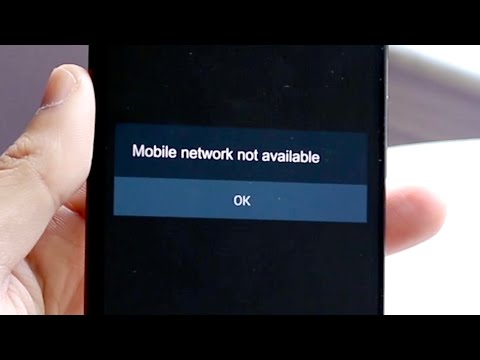 0:02:18
0:02:18
 0:06:09
0:06:09
 0:02:44
0:02:44
 0:00:26
0:00:26
 0:01:49
0:01:49
 0:03:29
0:03:29
 0:05:24
0:05:24
 0:01:44
0:01:44
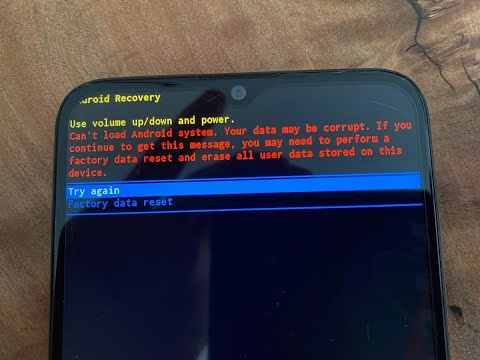 0:03:16
0:03:16
 0:03:09
0:03:09