filmov
tv
My Android Won't Charge! Here's The Fix.

Показать описание
David and David explain what to do when your Android won’t charge. Your phone, its software, your charger, and your charging cable are all important parts of the charging process.
Even if just one stops working, it can prevent your Android from charging. Try hard resetting your Android, charging with multiple different cables and chargers, and installing a fresh version of the OS.
If your Android still won’t charge even when it’s plugged in, it’s probably time to get it repaired.
0. Intro [0:00]
0:22 Hard Reset Your Phone
1:05 Clean Out The Charging Port
1:48 Try A Different Cable And Power Adapter
2:17 Use Ampere To See If It’s A Bug In The Operating System
3:48 Try Charging In Safe Mode
4:23 Exit Safe Mode And Try Charging Again
4:53 Reload Your Phone’s Firmware
5:32 Repair Your Phone
For other phones, do a Google search for "(phone name) firmware download."
Get Social With Payette Forward:
Even if just one stops working, it can prevent your Android from charging. Try hard resetting your Android, charging with multiple different cables and chargers, and installing a fresh version of the OS.
If your Android still won’t charge even when it’s plugged in, it’s probably time to get it repaired.
0. Intro [0:00]
0:22 Hard Reset Your Phone
1:05 Clean Out The Charging Port
1:48 Try A Different Cable And Power Adapter
2:17 Use Ampere To See If It’s A Bug In The Operating System
3:48 Try Charging In Safe Mode
4:23 Exit Safe Mode And Try Charging Again
4:53 Reload Your Phone’s Firmware
5:32 Repair Your Phone
For other phones, do a Google search for "(phone name) firmware download."
Get Social With Payette Forward:
My Android Won't Charge! Here's The Fix.
My Phone stopped charging / Phone won’t charge/ charging problem -Fixed
Fix charging problem, YES IT WORKS! won't charge, slow charge, all phones n watches, most probl...
Don't Charge Your Phone to 100%, Here's Why
Don't charge your phone to 100% ☠️ | Heres why you shouldn't do it.
How To FIX a MOBILE CELL PHONE that doesn't CHARGE Properly
Android Phone Won't Factory Reset? Here‘s How to Fix Factory Reset Not Working
Phone won't charge - try this quick and simple fix
Stop Charging Your Phone at Night, Here's Why
All Android Phones: How to Fix Charging Problems, Won't Charge, Slow Charge, Boot Loop, etc
My Phone stopped charging / Phone won’t charge/ charging problem /takes to long to charge
Samsung Galaxy Tab 3 Won't Charge/Turn On? Here's a Fix
How to fix Samsung Galaxy won’t turn on or charge, black screen / phone won't turn on or charge...
How to charge your phone if it displays a water drop icon
How to fix Samsung Galaxy won’t turn on or charge, black screen
How to SUPER CHARGE Your Android Phone
Never Charge Your Phone Beyond 80%, Here's Why
My phone won't turn on or charge, Stopped working
Android Phone Won't power on or charge Fix (Digicel DL1000)
Don't charge your phone to 100 percent!! | Tech Tips Quickie
If Phone Won't Charge! #shorts
Samsung Galaxy A13 - Does not Charge? Solution here! • 📱 • 🔋 • ❌ • Tutorial
My Samsung Galaxy S21, S22, S23 Wont Turn On or Charge -Fixed
This hack actually WORKED| Charge your phone with a drawing #shorts
Комментарии
 0:06:09
0:06:09
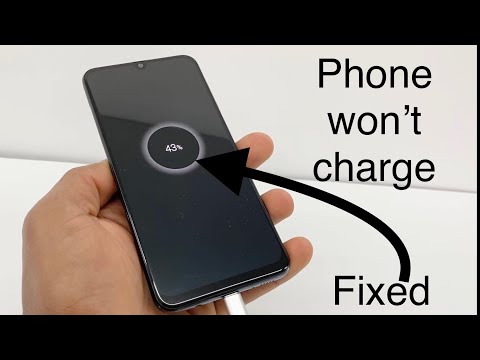 0:03:49
0:03:49
 0:00:59
0:00:59
 0:08:04
0:08:04
 0:01:41
0:01:41
 0:06:15
0:06:15
 0:07:55
0:07:55
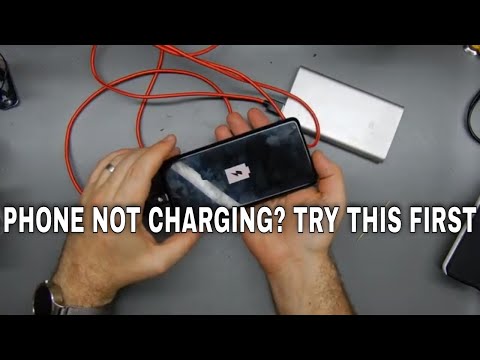 0:04:30
0:04:30
 0:08:10
0:08:10
 0:05:42
0:05:42
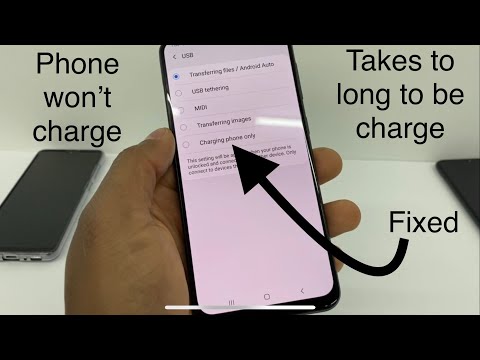 0:04:49
0:04:49
 0:04:57
0:04:57
 0:06:21
0:06:21
 0:02:19
0:02:19
 0:04:56
0:04:56
 0:00:51
0:00:51
 0:08:19
0:08:19
 0:02:51
0:02:51
 0:08:37
0:08:37
 0:00:31
0:00:31
 0:00:23
0:00:23
 0:03:48
0:03:48
 0:02:43
0:02:43
 0:00:21
0:00:21