filmov
tv
Getting Answers to Your OUTLOOK ONLINE QUICK STEPS Feature Questions
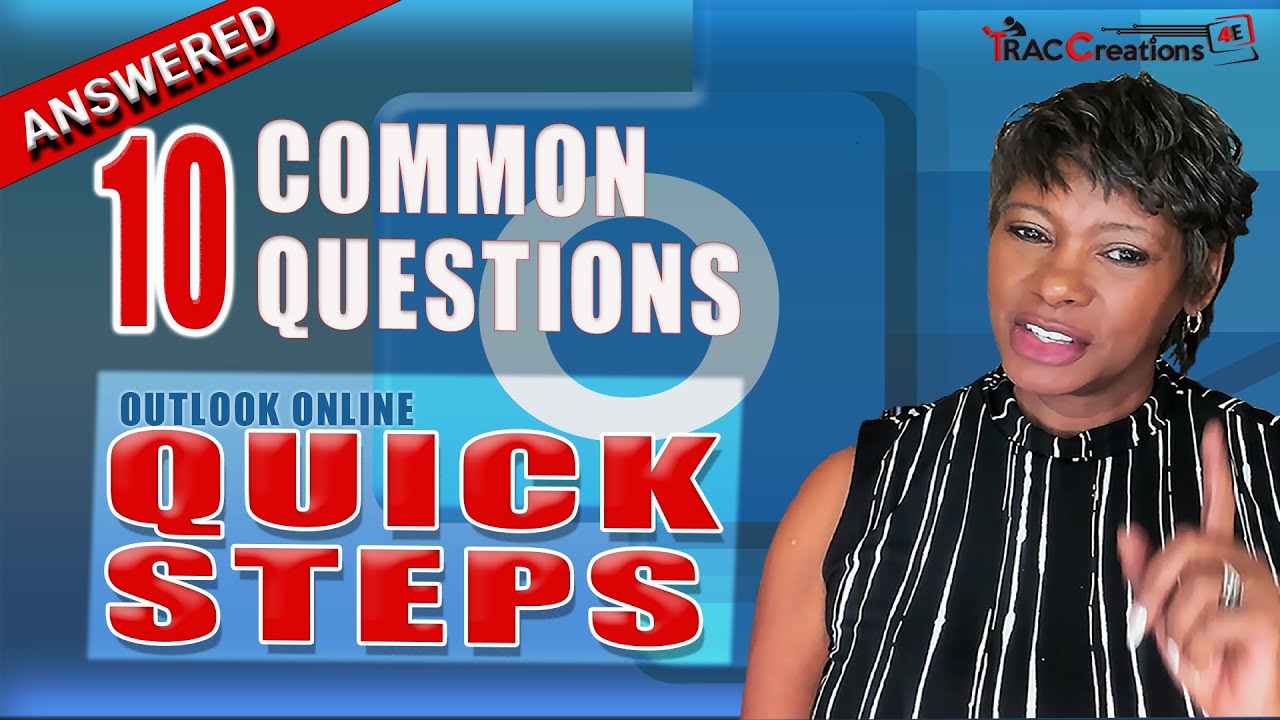
Показать описание
This video answered the 10 common questions about Microsoft 365 Quick Steps on Outlook Online. Knowing what you can and cannot do with Quick Steps allows you to work effectively and save you a lot of time. There are differences between Quick Steps Online versus Desktop.
0:00 Introduction
0:27 What are Quick Steps in Outlook?
0:54 What are the differences between Quick Steps and Rules?
1:24 When to Use Quick Steps?
1:38 How many Quick Steps shortcut keys are available?
2:07 Are my Quick Steps available in Outlook Windows and Outlook for the Web?
3:02 Can I Copy Quick Steps to Another Computer?
3:41 Can I Export and Import Existing Quick Steps?
4:08 Can I Share My Quick Steps with Others?
4:48 How Do Quick Steps Work with Shared Mailboxes?
5:32 What Quick Step Action Combo Do You Perform Regularly?
✅Subscribe to this YouTube channel.
📌Ways to stay connected to more Microsoft 365 Training, Tips, Tutorial, and News:
✅Check out my video playlists
✅Follow me on all platforms, SM icons in the header.
#traccreations4e #teresacyrus #outlookonline #microsoft365
0:00 Introduction
0:27 What are Quick Steps in Outlook?
0:54 What are the differences between Quick Steps and Rules?
1:24 When to Use Quick Steps?
1:38 How many Quick Steps shortcut keys are available?
2:07 Are my Quick Steps available in Outlook Windows and Outlook for the Web?
3:02 Can I Copy Quick Steps to Another Computer?
3:41 Can I Export and Import Existing Quick Steps?
4:08 Can I Share My Quick Steps with Others?
4:48 How Do Quick Steps Work with Shared Mailboxes?
5:32 What Quick Step Action Combo Do You Perform Regularly?
✅Subscribe to this YouTube channel.
📌Ways to stay connected to more Microsoft 365 Training, Tips, Tutorial, and News:
✅Check out my video playlists
✅Follow me on all platforms, SM icons in the header.
#traccreations4e #teresacyrus #outlookonline #microsoft365
How to Pass Outlook Pre-Employment Assessment Test: Questions and Answers
Outlook Tips & Tricks to Take Control of your Inbox
TOO MANY EMAILS? Use THESE Proven Techniques | Outlook tips included
10 Essential NEW Microsoft Outlook Tips & Tricks for 2024 + Bonus Material! 📧
7 Essential Copilot AI Tips for Microsoft Outlook Users
How Does Outlook Show Reminders on Top of Other Windows?
Fix Outlook Not Responding issues: Troubleshooting Tips and Tricks
Troubleshooting Outlook, Desktop Support and Help Desk
Beautiful Surah Al Qariah recitation by Salim Bahanan.May Allah bless all listeners and the recitor.
Top 20 Microsoft Outlook Tips & Tricks
Copilot in Outlook | Manage your inbox
Copilot in Outlook | Draft effective emails
Make Outlook Remind THEM for YOU (Easy Email Follow-Up Tip)
How to Pass Outlook Hiring Test: Questions and Answers
How to use the NEW Microsoft Outlook!
How to read and reply to a received email in Outlook
How To Setup Outlook Automatic Reply In 2024 | Complete Tutorial Step by Step
How to Manage Meeting Responses in Outlook
Microsoft Outlook | Create a Poll in Outlook
How To Send Forms Responses to Outlook With Power Automate (based on the answer)
Create canned responses in Outlook by Chris Menard
How to set up auto-reply in Microsoft Outlook
How to Use Microsoft Copilot in Outlook!
How to Use SEARCH 🔎 in Outlook to Find Emails FAST!
Комментарии
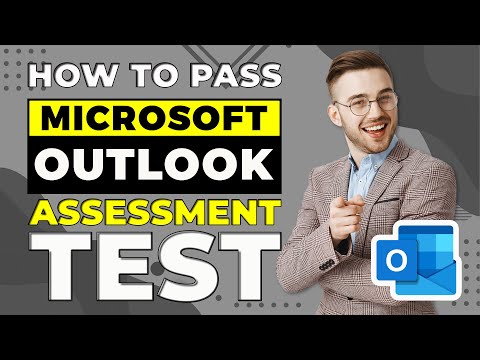 0:39:49
0:39:49
 0:15:45
0:15:45
 0:13:16
0:13:16
 0:18:45
0:18:45
 0:09:20
0:09:20
 0:00:22
0:00:22
 0:06:53
0:06:53
 0:20:14
0:20:14
 0:00:54
0:00:54
 0:21:18
0:21:18
 0:00:23
0:00:23
 0:00:33
0:00:33
 0:04:06
0:04:06
 0:48:38
0:48:38
 0:18:18
0:18:18
 0:01:38
0:01:38
 0:02:17
0:02:17
 0:03:38
0:03:38
 0:03:17
0:03:17
 0:07:12
0:07:12
 0:01:18
0:01:18
 0:01:04
0:01:04
 0:15:43
0:15:43
 0:10:44
0:10:44