filmov
tv
5 tips to optimize for Video SEO

Показать описание
A good SEO strategy can help make sure your videos get found and watched. But if you’re not an SEO expert it can feel overwhelming.
In this episode, Matt Pierce, Andy Owen, and Justin Simon talk through 5 ways you can quickly optimize your videos for search engines.
0:00 - Introduction
1:42 - What is SEO? (SEO explained)
4:46 - Have a clear video title
Your title should clearly state the problem that your video is solving, how it is presented, and the product it applies to. Make your video title at least five words long and include your primary keyword.
8:59 - Write a detailed description
Craft a description that carefully outlines the content and key learning points of your video. Aim for a minimum of 200 characters and include keywords and alternative wording.
13:35 - Conduct keyword research
Incorporate alternative terms and wordings into your description and video tags. A good way to find alternative phrases is to type the original term into YouTube’s search bar and look at the search suggestions.
18:07 - Tagging your video
Pick your target keyword as a tag, and then choose other tags related to your primary keyword. Don’t add dozens of tags—stick to around 10.
23:46 - Add captions to your videos
Captions will make your content more accessible, and they are additionally used by video sites like YouTube for content-indexing to improve search results.
Most video platforms support captions in the standard .SRT or .VTT formats and some sites like YouTube will even auto-generate a caption-transcript for your video.
28:20 - Frontload keywords & have a great thumbnail *Bonus Tips!*
You can also find us on:
In this episode, Matt Pierce, Andy Owen, and Justin Simon talk through 5 ways you can quickly optimize your videos for search engines.
0:00 - Introduction
1:42 - What is SEO? (SEO explained)
4:46 - Have a clear video title
Your title should clearly state the problem that your video is solving, how it is presented, and the product it applies to. Make your video title at least five words long and include your primary keyword.
8:59 - Write a detailed description
Craft a description that carefully outlines the content and key learning points of your video. Aim for a minimum of 200 characters and include keywords and alternative wording.
13:35 - Conduct keyword research
Incorporate alternative terms and wordings into your description and video tags. A good way to find alternative phrases is to type the original term into YouTube’s search bar and look at the search suggestions.
18:07 - Tagging your video
Pick your target keyword as a tag, and then choose other tags related to your primary keyword. Don’t add dozens of tags—stick to around 10.
23:46 - Add captions to your videos
Captions will make your content more accessible, and they are additionally used by video sites like YouTube for content-indexing to improve search results.
Most video platforms support captions in the standard .SRT or .VTT formats and some sites like YouTube will even auto-generate a caption-transcript for your video.
28:20 - Frontload keywords & have a great thumbnail *Bonus Tips!*
You can also find us on:
Комментарии
 0:33:15
0:33:15
 0:16:58
0:16:58
 0:11:46
0:11:46
 0:10:34
0:10:34
 0:14:06
0:14:06
 0:00:39
0:00:39
 0:10:09
0:10:09
 0:37:40
0:37:40
 0:14:51
0:14:51
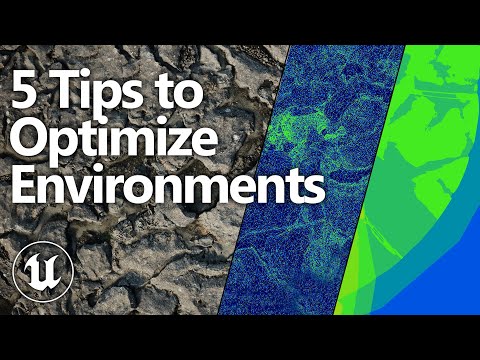 0:12:23
0:12:23
 0:01:27
0:01:27
 0:09:02
0:09:02
 0:17:40
0:17:40
 0:04:30
0:04:30
 0:00:29
0:00:29
 0:00:29
0:00:29
 0:39:23
0:39:23
 0:14:50
0:14:50
 0:03:28
0:03:28
 0:02:52
0:02:52
 0:00:58
0:00:58
 0:21:43
0:21:43
 0:00:31
0:00:31
 0:07:51
0:07:51