filmov
tv
NANITE Full Tutorial | Unreal Engine 5
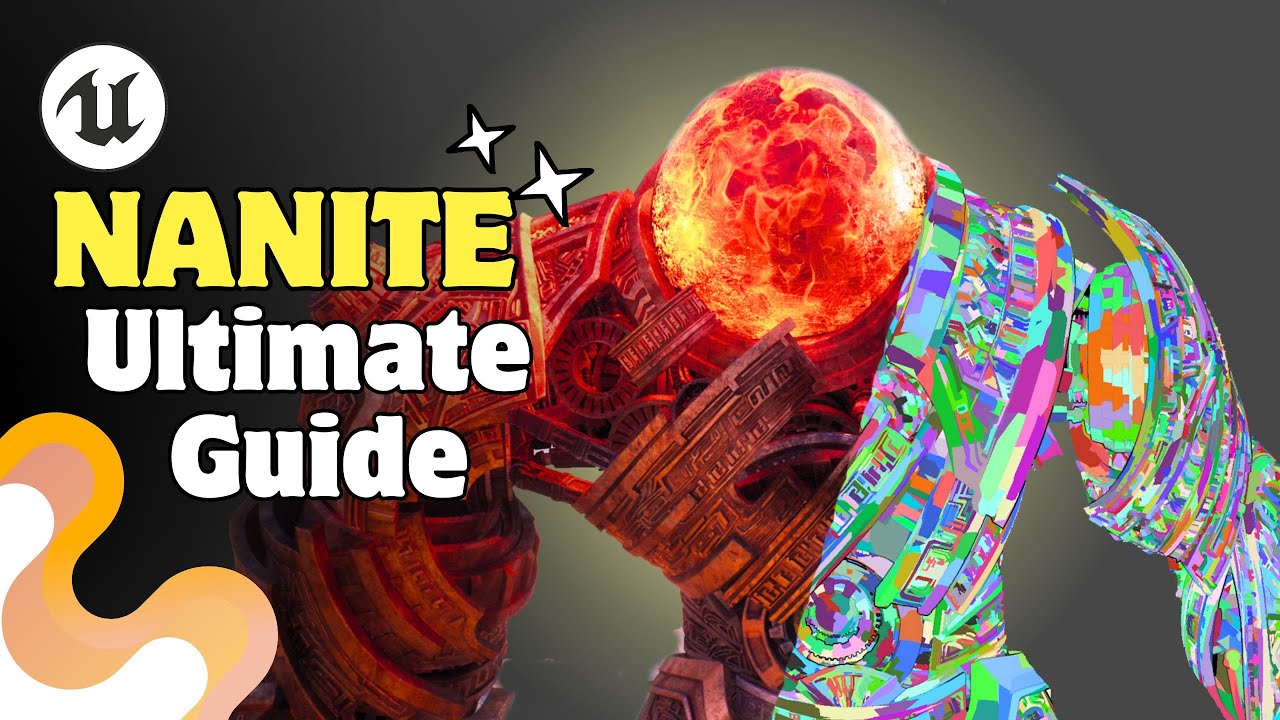
Показать описание
It’s been around for a few years now, but only a few truly understand what’s going on under the hood. Let me clarify everything, from what Nanite actually is, to its pros and cons, and the overall evolution.
🧤Our courses :
🎁 Support my caffeine addiction fund and ensure I stay awake enough to keep creating content :
♥️ Follow us on :
00:00 Intro
00:15 Initial explanation
00:40 Model on Mip Maps
01:10 Core Concept
01:34 Normal Maps
01:58 Displacement Maps
02:20 Level Of Details (LOD)
03:04 Culling
03:20 Nanite simplifies Everything
04:07 How to Activate Nanite
05:27 Nanite Cluster System
07:18 Occlusion and Overlap
08:56 Foliage, Aggregate Geo
10:35 Nanite Limitations
11:35 Lighting and Raytracing
12:20 Fallback Mesh
13:26 Nanite Tessellation
14:40 Outro
#unrealengine #unrealengine5 #nanite
🧤Our courses :
🎁 Support my caffeine addiction fund and ensure I stay awake enough to keep creating content :
♥️ Follow us on :
00:00 Intro
00:15 Initial explanation
00:40 Model on Mip Maps
01:10 Core Concept
01:34 Normal Maps
01:58 Displacement Maps
02:20 Level Of Details (LOD)
03:04 Culling
03:20 Nanite simplifies Everything
04:07 How to Activate Nanite
05:27 Nanite Cluster System
07:18 Occlusion and Overlap
08:56 Foliage, Aggregate Geo
10:35 Nanite Limitations
11:35 Lighting and Raytracing
12:20 Fallback Mesh
13:26 Nanite Tessellation
14:40 Outro
#unrealengine #unrealengine5 #nanite
NANITE Full Tutorial | Unreal Engine 5
Unreal Engine 5 UE5 Free Tutorial - Introduction to Nanite
Unreal Engine 5.5 Tutorial: Optimizing Scenes with Nanite Level Instances
How To Use Nanite In Unreal Engine 5
Convert All your Project Assets to Nanite at Once in Unreal Engine 5
Master Nanite Tessellation in UE 5.3! Unreal Engine Tutorial for beginners | @defonten
Nanite: Everything You Should Know [Unreal Engine 5]
Nanite for Artists | GDC 2024
Unreal Engine 5.5.4 Nanite Tutorial | Optimize Performance Like a Pro
Your First Nanite Foliage Tutorial
An Artist’s Guide to Using Nanite Tessellation | Unreal Fest 2024
Epic's Unreal Optimization Disaster | Why Nanite Tanks Performance!
Unreal Engine 5 Tutorial - Nanite
Unreal Engine 5 Beginner Tutorial - How To Use Nanite!
Unreal Engine 5 Tutorial - Create Nanite Meshes
Unreal Engine 5 or real life? Is it nature or Nanite!?
How To Enable And Use Nanite In Unreal Engine 5 To Make Your Game Run Smoother (Tutorial)
Remove Nanite Overdraw from Foliage #unrealengine #blender3d
Unreal Engine 5.4 Nanite Tessellation
Nanite Tessellation & Displacement - Unreal Engine 5 Tutorial for Beginners (UE 5.4)
Texturing Tutorial: Nanite
Beginners tutorial #1 - Nanite - Unreal Engine 5
Unreal Engine 5 - Nanite Tutorial
Unreal Engine 5.3 Nanite Landscape Displacement
Комментарии
 0:14:51
0:14:51
 0:13:44
0:13:44
 0:04:16
0:04:16
 0:05:17
0:05:17
 0:03:26
0:03:26
 0:08:59
0:08:59
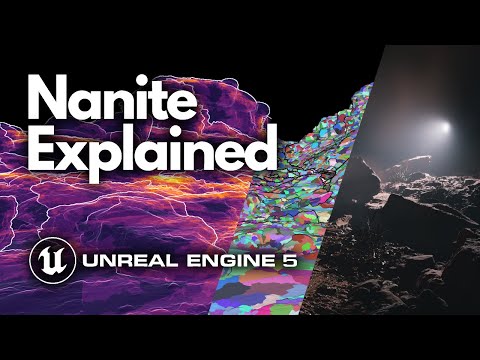 0:10:32
0:10:32
 0:22:09
0:22:09
 0:11:25
0:11:25
 1:04:22
1:04:22
 0:38:20
0:38:20
 0:13:07
0:13:07
 0:09:43
0:09:43
 0:10:30
0:10:30
 0:06:02
0:06:02
 0:00:10
0:00:10
 0:05:55
0:05:55
 0:01:00
0:01:00
 0:00:19
0:00:19
 0:03:22
0:03:22
 0:21:09
0:21:09
 0:10:26
0:10:26
 0:03:04
0:03:04
 0:01:00
0:01:00