filmov
tv
7 Crucial Tips to Optimize your PC For Music Production in 2023

Показать описание
No more audio dropouts, stuttering, or crashes when using your DAW or other audio/video production applications.
These are my seven top tips that will change the way you work with audio and video on your Windows PC in 2023.
============================================================
❤️ If you found this video helpful, think about leaving a Super Thanks! 👆👆👆
👉All gear used on askdrtk has been purchased by askdrtk unless I tell you otherwise in the video and channel revenue supports making more tutorials and gear reviews like this one.
❤️ Your support with Likes, Comments, and Subs is always appreciated!👆👆👆
============================================================
🔥Other videos you may find helpful:
============================================================
🔥Do This First:
To get the most out of your recording or streaming space, I recommend sound treatment including acoustic absorption panels. This is the single biggest way to improve your audio before investing in other gear. You can make your own, or I highly recommend GIK Acoustics as they manufacture some of the best quality panels available at an excellent value.
===========================================================
============================================================
🎞 Timestamps:
00:00 Introduction
00:45 Disable All System Sounds
01:23 Configure Your PC for High Performance
01:50 Configure Processor Scheduling
02:58 Configure USB Selective Suspend and Power Delivery
04:48 Disable Background Applications
06:08 Configure Windows Updates
07:26 Update and Optimize Video Drivers
08:35 Bonus Tip - Process Priority and CPU Affinity
#homestudio #musicproduction #pcmusic
These are my seven top tips that will change the way you work with audio and video on your Windows PC in 2023.
============================================================
❤️ If you found this video helpful, think about leaving a Super Thanks! 👆👆👆
👉All gear used on askdrtk has been purchased by askdrtk unless I tell you otherwise in the video and channel revenue supports making more tutorials and gear reviews like this one.
❤️ Your support with Likes, Comments, and Subs is always appreciated!👆👆👆
============================================================
🔥Other videos you may find helpful:
============================================================
🔥Do This First:
To get the most out of your recording or streaming space, I recommend sound treatment including acoustic absorption panels. This is the single biggest way to improve your audio before investing in other gear. You can make your own, or I highly recommend GIK Acoustics as they manufacture some of the best quality panels available at an excellent value.
===========================================================
============================================================
🎞 Timestamps:
00:00 Introduction
00:45 Disable All System Sounds
01:23 Configure Your PC for High Performance
01:50 Configure Processor Scheduling
02:58 Configure USB Selective Suspend and Power Delivery
04:48 Disable Background Applications
06:08 Configure Windows Updates
07:26 Update and Optimize Video Drivers
08:35 Bonus Tip - Process Priority and CPU Affinity
#homestudio #musicproduction #pcmusic
Комментарии
 0:11:46
0:11:46
 0:04:30
0:04:30
 0:05:20
0:05:20
 0:00:27
0:00:27
 0:00:52
0:00:52
 0:09:01
0:09:01
 0:01:00
0:01:00
 0:09:25
0:09:25
 0:00:48
0:00:48
 0:12:57
0:12:57
 0:08:14
0:08:14
 0:07:02
0:07:02
 0:02:20
0:02:20
 0:13:39
0:13:39
 0:00:49
0:00:49
 0:07:48
0:07:48
 0:06:08
0:06:08
 0:13:01
0:13:01
 0:43:38
0:43:38
 0:00:21
0:00:21
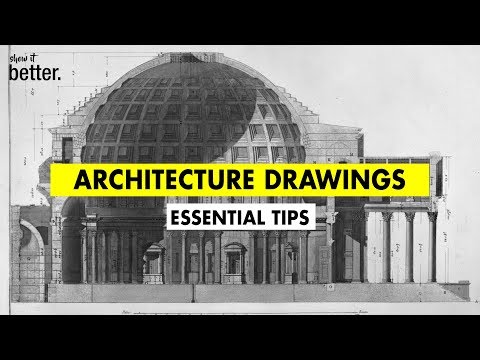 0:07:43
0:07:43
 0:06:58
0:06:58
 0:00:18
0:00:18
 0:01:00
0:01:00