filmov
tv
Unity Course - Complete Character Customization System

Показать описание
In this long course Unity Tutorial, we will create a robust customization system perfect for any game where you create your own character - RPGs, Social Games or Stardew Valley like games. I will walk you through the whole process, without skipping any steps. This course is not really for ‘complete beginners’ but if you coded something and opened Unity multiple times you should be able to follow along and learn quite a lot. I will do my best to explain all the concepts and where needed point you towards other tutorials.
What we’ll cover?
- Using Sprite Renderer
- Modifying Components from Scripts
- Creating Simple Animation
- Creating and using Scriptable Objects
- and many, many more!
I hope you are excited!
#unityTutorial #learnToCode #gameDevTutorial
If you would like to show me some support:
If you are looking for a great community:
00:00:00 What we will be creating
00:02:15 Where to get the code
00:03:40 How it will work (Sprites & Color)
00:09:20 How it will work (Positioned Sprite)
00:13:45 Customizable Element Setup & Script
00:17:42 Previous & Next Sprite
00:26:27 Previous & Next Color
00:30:33 Randomize Element
00:31:55 Customizable Element Prefab
00:33:39 Positioned Sprite Usage & Utility
00:39:44 Shared color
00:43:31 Setting up the rest of elements (time-lapse)
00:45:14 No sprite is a valid value
00:46:00 Exception fix
00:47:55 Randomizing whole head
00:50:20 UI (General)
00:54:12 UI (Picker) and why we need script for it
01:04:34 UI (Picker script)
01:14:30 UI (Reusing picker)
01:16:03 UI (Picker without color)
01:20:05 UI (Setting up pickers for all elements)
01:25:18 UI (Making pickers look better)
01:30:03 Character stage and animation
01:35:51 UI (Scaling UI)
01:38:00 UI (Randomize head button)
01:41:30 UI (Update pickers after randomizing character)
01:46:17 Customizable Element Type
01:49:13 Gathering customization data
01:55:20 Recreating character
02:02:44 UI (Done button)
02:04:30 Character in another scene
02:09:19 Final words
What we’ll cover?
- Using Sprite Renderer
- Modifying Components from Scripts
- Creating Simple Animation
- Creating and using Scriptable Objects
- and many, many more!
I hope you are excited!
#unityTutorial #learnToCode #gameDevTutorial
If you would like to show me some support:
If you are looking for a great community:
00:00:00 What we will be creating
00:02:15 Where to get the code
00:03:40 How it will work (Sprites & Color)
00:09:20 How it will work (Positioned Sprite)
00:13:45 Customizable Element Setup & Script
00:17:42 Previous & Next Sprite
00:26:27 Previous & Next Color
00:30:33 Randomize Element
00:31:55 Customizable Element Prefab
00:33:39 Positioned Sprite Usage & Utility
00:39:44 Shared color
00:43:31 Setting up the rest of elements (time-lapse)
00:45:14 No sprite is a valid value
00:46:00 Exception fix
00:47:55 Randomizing whole head
00:50:20 UI (General)
00:54:12 UI (Picker) and why we need script for it
01:04:34 UI (Picker script)
01:14:30 UI (Reusing picker)
01:16:03 UI (Picker without color)
01:20:05 UI (Setting up pickers for all elements)
01:25:18 UI (Making pickers look better)
01:30:03 Character stage and animation
01:35:51 UI (Scaling UI)
01:38:00 UI (Randomize head button)
01:41:30 UI (Update pickers after randomizing character)
01:46:17 Customizable Element Type
01:49:13 Gathering customization data
01:55:20 Recreating character
02:02:44 UI (Done button)
02:04:30 Character in another scene
02:09:19 Final words
 0:11:11
0:11:11
 0:01:01
0:01:01
 0:46:39
0:46:39
 10:49:41
10:49:41
 0:18:11
0:18:11
 0:13:40
0:13:40
 6:20:20
6:20:20
 0:09:46
0:09:46
 0:00:18
0:00:18
 0:14:18
0:14:18
 0:14:43
0:14:43
 0:22:23
0:22:23
 0:25:16
0:25:16
 0:05:57
0:05:57
 4:17:42
4:17:42
 0:14:29
0:14:29
 0:34:46
0:34:46
 2:04:31
2:04:31
 0:17:01
0:17:01
 0:13:03
0:13:03
 1:29:53
1:29:53
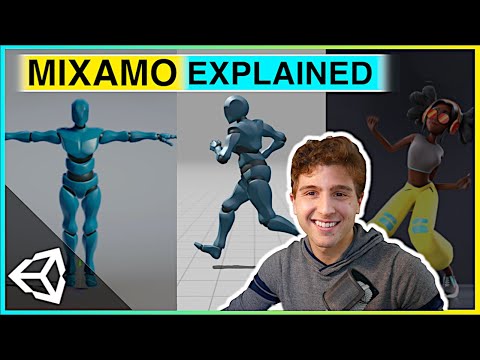 0:06:34
0:06:34
 0:40:32
0:40:32
 0:16:00
0:16:00