filmov
tv
MicroNugget: VLANs Explained | CBT Nuggets

Показать описание
In this video, CBT Nuggets trainer Keith Barker explains VLANs. Follow along to learn what a virtual local area network (VLAN) is, why we use them, and how to configure one. See first-hand how to create a VLAN and assign ports and IP addresses to it.
Imagine two offices separated by thousands of miles. In one office, you have computers and networks, printers and devices. In the other office is another high-speed connectivity network with PCs, printers, and servers.
LANs are defined by high-speed connectivity with geographically close devices. Those two offices and separate networks could be brought together by purchasing a Wide Area Network connection.
But maybe you have devices in the same geographic area but you want them on separate networks. Putting them all on the same switch effectively keeps them on the same network.
A virtual LAN lets you assign a certain number of ports on your switch and assign them to a specific VLAN. Anyone connected to those ports will be treated like they’re on a separate network.
It’s called a virtual LAN because we have one physical switch, but we’re carving it into different chunks. It’s a matter of keeping traffic logically separated.
See how to manually configure a switch to generate a VLAN, and how to assign ports and IP addresses properly.
0:15: Defining Virtual Local Area Network
1:00: When would you want to use a VLAN
3:55: Benefits of using a VLAN
4:45: The steps to creating a VLAN
5:10: Manually configuring a 3560 switch with a VLAN
6:20: Ensuring devices have compatible IP addresses
Start learning with CBT Nuggets:
Комментарии
 0:08:24
0:08:24
 0:05:02
0:05:02
 0:09:44
0:09:44
 0:09:41
0:09:41
 0:08:59
0:08:59
 0:09:44
0:09:44
 0:06:05
0:06:05
 0:05:48
0:05:48
 0:07:28
0:07:28
 0:10:15
0:10:15
 0:07:19
0:07:19
 0:05:28
0:05:28
 0:07:03
0:07:03
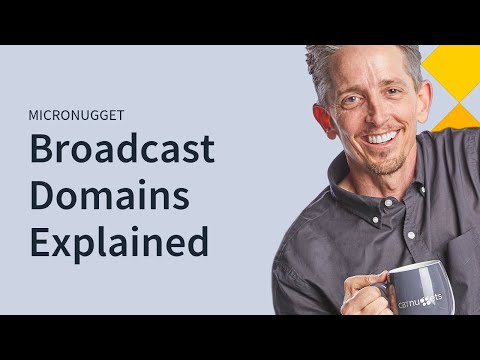 0:07:30
0:07:30
 0:05:51
0:05:51
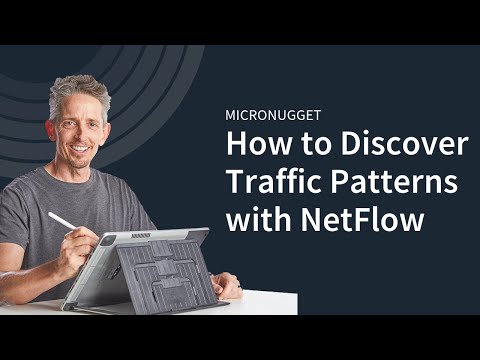 0:07:46
0:07:46
 0:06:23
0:06:23
 0:11:16
0:11:16
 0:06:58
0:06:58
 0:05:36
0:05:36
 0:11:44
0:11:44
 0:05:08
0:05:08
 0:05:09
0:05:09
 0:04:15
0:04:15