filmov
tv
Excel Magic Trick 1429: Power Query Ranking with Index, Grouping and MIN Function!!!

Показать описание
Download Files:
See how to rank values in Power Query using an Index, the Group By feature and MIN Function.
Database Credentials:
Database: boomerang
User: excelisfun
PW: ExcelIsFun!
See how to rank values in Power Query using an Index, the Group By feature and MIN Function.
Database Credentials:
Database: boomerang
User: excelisfun
PW: ExcelIsFun!
Excel Magic Trick 1429: Power Query Ranking with Index, Grouping and MIN Function!!!
Excel Magic Trick 1422: Power Query M Code: Join all Items From Invoice into One Cell
Power Query - Solving rank ties - reaction on Excel Magic Trick 1420
Excel Magic Trick 1414: Power Query Text.PadStart Function to Correctly Format Account Numbers
Excel Magic Trick 1475: Power Query, Formula, Flash Fill: '1-PSD/AFX-12' into '12-AFX...
Power Query - Group Suppliers, Join with Line Feed From Multiple Text Files - Excel Magic Trick 1580
Excel Magic Trick 1439: DAX Measures to Create Cross Tabulated OR & AND Logical Test Sales Total
Excel Magic Trick 1421: Get Help for Power Query Functions
Power Query M Code Group By Formula to Transform Invoice Table - Excel Magic Trick 1576
Excel Magic Trick 1334: Power Query or Formula: Lookup Name Based on Max Value and more…
Excel Magic Trick 1471: Array Formula: Add Daily Rainfall 5 AM to 5 AM Next Day: (Most Automatic)
Excel Magic Trick 1427: DAX GEOMEANX function: Average Compounding Rate per Period for FV Calc
Excel Magic Trick 1454 DAX Measure Count Customer Totals Between Upper Lower Limits, Each Month
Excel Magic Trick 1425: Convert 2-Way Table to Single Column Table with INDEX & Number Incremen...
Excel Magic Trick 1437: DAX Query OR Logical Test IN Operator: Pull Sales Team Data to Excel Sheet
Excel Magic Trick 1430: DAX Functions XNPV & XIRR for Irregular Cash Flow Net Present Value &...
Power Query Running Count with Grouping & Add Index - Excel Magic Trick 1589
Excel Magic Trick 1420: Ranking in Power Query: Sort, Grouping, Indexes and Custom Columns
Excel Magic Trick 1423: Power Query Number.ToText Function to Format Numbers as Text
Excel Magic Trick 1419: RANKX DAX Function & More: Ranking Profit for Products within Manufactur...
Excel Magic Trick 1445: Single Cell Array Formula: Count Customer Names for 8 Sales Coupon Groups
Excel Magic Trick 1434: SAMPLE DAX Function to Take Random Stratified Sample from Data Set.
Excel Magic Trick 1438: Excel Formula to Create Cross Tabulated OR & AND Logical Test Sales Tota...
Excel Magic Trick 1459: Adding Food or Accessory Costs For Each Dog with SUMIFS & SUMPRODUCT
Комментарии
 0:05:41
0:05:41
 0:04:33
0:04:33
 0:00:55
0:00:55
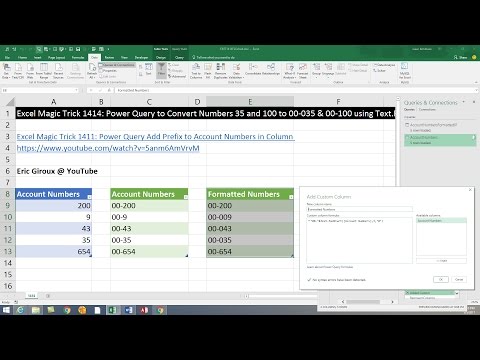 0:06:07
0:06:07
 0:10:59
0:10:59
 0:09:30
0:09:30
 0:06:52
0:06:52
 0:02:22
0:02:22
 0:07:25
0:07:25
 0:14:14
0:14:14
 0:37:16
0:37:16
 0:12:14
0:12:14
 0:10:30
0:10:30
 0:07:03
0:07:03
 0:08:00
0:08:00
 0:09:45
0:09:45
 0:04:39
0:04:39
 0:12:51
0:12:51
 0:09:15
0:09:15
 0:27:06
0:27:06
 0:18:09
0:18:09
 0:12:12
0:12:12
 0:06:07
0:06:07
 0:07:09
0:07:09