filmov
tv
Power Query Running Count with Grouping & Add Index - Excel Magic Trick 1589

Показать описание
Learn how to Create a Running Count for Product Names using the Grouping and Add Index Feature. Learn how to edit your M Code. See the Power Query functions: Table.AddColumn, Table.Group, Table.AddIndexColumn and Table.Combine. This trick is a method that can calculate more quickly than the method seen in Excel Magic Trick 1588. This trick comes from our YouTube Teammates Vida and Bill Szysz.
Power Query Running Count with Grouping & Add Index - Excel Magic Trick 1589
Power Query Running Count Based on Row Condition – Excel Magic Trick 1588
Add Running Count Column in Power Query
Power Query Running Totals - The Right Way!
Create a Running Total by Category in Power Query
Creating a Running Total in Power Query
Fast Running Totals in Power Query (Complete Guide)
Power Query - Running Totals (Simple)
Running Totals in Excel's Power Query: the easy way
Running totals by subcategory in Power Query!!
How to Calculate Running Totals in Power Query
Running totals in power query??? Yes, you can :)
Power Query - Running Occurrence Counter 🔢🥇
Conditional Running Total and Count Using Power Query | Incredible Solution by @MatthiasFriedmann
Easiest way to do the Running Total Inside Group Data
Running Total in Column, Power Query, DAX or Worksheet Formula? Excel Magic Trick 1553
Running Total in Power Query Editor | Microsoft Excel and Power BI
Conditional running total in Power Query
Computing a running total in DAX
Power Query: Get Running Occurrence Count using List.Generate
Count Occurrence Or Add Index Number To Group Data | Power Query & PowerBI
Running Sum Per Month By Using M-Code (Power Query)
Running Total in Power Query
Subtotal and Column Total in Power Query
Комментарии
 0:04:39
0:04:39
 0:07:25
0:07:25
 0:01:16
0:01:16
 0:11:53
0:11:53
 0:17:44
0:17:44
 0:05:21
0:05:21
 0:29:16
0:29:16
 0:04:30
0:04:30
 0:07:26
0:07:26
 0:05:35
0:05:35
 0:11:51
0:11:51
 0:05:06
0:05:06
 0:08:32
0:08:32
 0:14:28
0:14:28
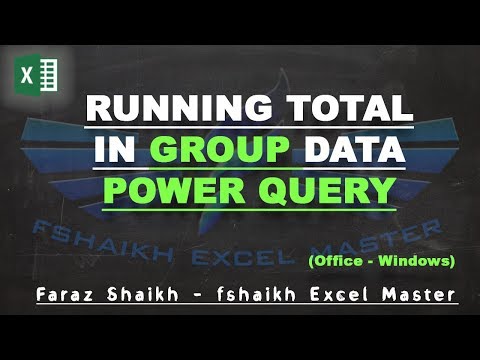 0:11:36
0:11:36
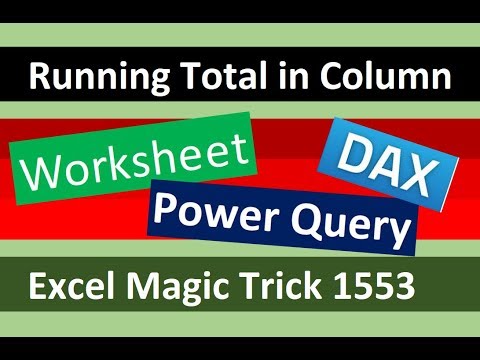 0:31:16
0:31:16
 0:02:32
0:02:32
 0:05:41
0:05:41
 0:05:05
0:05:05
 0:03:10
0:03:10
 0:06:11
0:06:11
 0:08:45
0:08:45
 0:05:09
0:05:09
 0:20:06
0:20:06