filmov
tv
BitLocker TPM Error Fix For Windows

Показать описание
Video tutorial showing how to fix Bitlocker Trusted Platform module (TPM) error in Windows 10, 8.1, and 8 when trying to encrypt and enable Bitlocker on your PC and/or Computer. This is a very easy and fast fix. Works with/without TPM.
We cannot provide our content without our Patrons, huge thanks to:
Afonso, Boori, BRIGHTSIDE, Casper, Clark, Cyclops, Eldarix, JohnnyO, Jon, kevin, Larry, love your content, NotSure, Poaclu, x
Use BitLocker to fully secure your hard drive or solid state drive by encrypting your operating system in addition to your documents. This will avoid hackers and other people from accessing your private information. BitLocker uses a master password to lock and unlock the HDD/SSD to make everything more secure and easier for you.
Win + R Command:
How to Setup Bitlocker tutorial:
#bitlocker #fix #windows
We cannot provide our content without our Patrons, huge thanks to:
Afonso, Boori, BRIGHTSIDE, Casper, Clark, Cyclops, Eldarix, JohnnyO, Jon, kevin, Larry, love your content, NotSure, Poaclu, x
Use BitLocker to fully secure your hard drive or solid state drive by encrypting your operating system in addition to your documents. This will avoid hackers and other people from accessing your private information. BitLocker uses a master password to lock and unlock the HDD/SSD to make everything more secure and easier for you.
Win + R Command:
How to Setup Bitlocker tutorial:
#bitlocker #fix #windows
BitLocker TPM Error Fix For Windows
TPM Issue with Bitlocker FIX [Tutorial]
Unlock, Turn off BitLocker ENCRYPTED Drive WITHOUT a RECOVERY KEY in 1 Minute
Breaking Bitlocker - Bypassing the Windows Disk Encryption
How to Reset TPM (Trusted Platform Module) on Windows PC
How to: Fix the TPM issue with BitLocker
BitLocker Error - The startup options on this PC are configured incorrectly | Solved |
Windows Bitlocker Tutorial & TPM error fix (Encryption)
How to enable BitLocker without a Trusted Platform Module (TPM) - Windows 11 | Windows 10
Fix Bitlocker Error (TPM MISSING) Easy!
Fixed problem - There is an issue with trusted platform module tpm data - Full Tutorial #shorts #tpm
How To Fix the TPM Issue with Bitlocker
Bitlocker + TPM + PIN + error code 0x80310031 (2 Solutions!!)
This Device Can't Use a Trusted Platform Module in Bitlocker FIX [Tutorial]
The Big Problem With Windows 11 - TPMs
Bitlocker TPM
How to Bypass BitLocker Blue Screen in Windows 10/11 (2 Methods) 2024
How to enable TPM & Secure boot in Asrock A320M / B450 motherboards
Unlock, Turn off and Bypass the Windows BitLocker in ONE MINUTE | If You are WELL PREPARED
Fixed Problem - There is an issue with trusted platform module TPM Data | issue_with_tpm
[UPDATE] How to Bypass BitLocker to Reset Windows 10/11 Password - 2024
Allow BitLocker Without A Compatible TPM
How To Enable TPM 2.0 in HP LAPTOP Bios for Windows 11
Bypass TPM & Fix BitLocker File Error: Enabling Encryption Without Hardware
Комментарии
 0:01:48
0:01:48
 0:02:20
0:02:20
 0:04:19
0:04:19
 0:09:11
0:09:11
 0:00:35
0:00:35
 0:04:05
0:04:05
 0:02:30
0:02:30
 0:08:27
0:08:27
 0:04:30
0:04:30
 0:01:30
0:01:30
 0:00:17
0:00:17
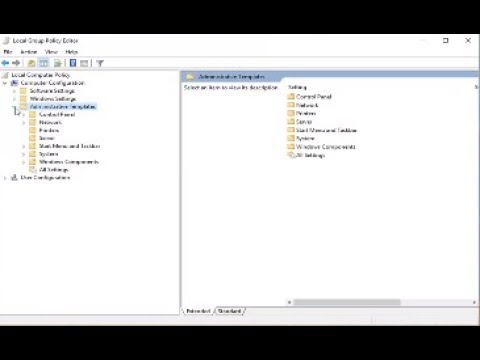 0:02:45
0:02:45
 0:01:47
0:01:47
 0:02:21
0:02:21
 0:05:45
0:05:45
 0:06:20
0:06:20
 0:05:14
0:05:14
 0:00:31
0:00:31
 0:04:34
0:04:34
 0:02:07
0:02:07
![[UPDATE] How to](https://i.ytimg.com/vi/9PYU1-J86dU/hqdefault.jpg) 0:06:12
0:06:12
 0:04:10
0:04:10
 0:00:40
0:00:40
 0:01:58
0:01:58