filmov
tv
Update Galaxy S10+ Galaxy S10 To One UI 5.1 Android 13

Показать описание
Samsung Galaxy S10
Samsung Galaxy S10+
One UI 5.1
Android 13
Working
- I used phone as daily for a week and havent ran into issues not that are not listed bellow
If you find non mentioned bugs report them with proper logs
Not Working
- Face Unlock (Samsung changed how this works completely, not highest priority for now)
- camera cutout is messed up in 1080p but fine in other modes, will look into it asap
- Heart Rate Monitor (No curently supported model has it so ill look into reimplementing it)
- There are non working settings like high refresh rate left in settings, i didnt feel like hacking up frameworks and apks yet
Korean variants are not supported at the moment due to ridiculously small product partition I'm looking for a best workaround for this, if you use pit from international variant you will be able to flash rom however
Rom has been tested on S10+ and S10 but s10e and s10 5g variants should work too, appropriate changes for their
support are in rom
How to unlock bootloader and flash TWRP on Galaxy S10 Plus
++++++++++++++++++++++++++++++++++++++++
DISCLAIMER
I'm not responsible for damaged devices
You have been warned !
++++++++++++++++++++++++++++++++++++++++
Subscribe
Like
Share
Thank you
Subscribe BGK Creation English Channel.
Subscribe Tech InfoMania
Do like this video
Do share this video with others
Thank You for the support
Stay Blessed
Contact Me By Email
Like My Facebook Page
Follow me on Instagram
techinfomania5544
Follow me on Twitter
Thank You all for your support.
Stay connected and get helped from my channel tutorial videos.
Download One Ui 5.1 Android 13
GDrive
Mega-nz
TWRP Recovery
Installation instructions:
1- Flash latest stock rom, and flash official twrp on top of it
2- Download appropriate updated TWRP image
3- Flash downloaded recovery image and reboot to recovery (this is important as official twrp on S10 doesnt support Zip64 yet)
4- Wipe everything in TWRP, if needed format data but in most cases this shouldnt be needed
5- Download rom zip and flash it in provided TWRP
6- boot to system and set it up
8- In magisk flash appropriate safetynet fix provided in mirror where you got rom from
Huge thanks to:
@ananjaser1211 for general help and guidance
@corsicanu for helping me out figure out few system bits and twrp source
@Displax for his modified safetynet fix which turned out to work better than stable one at this moment
#galaxys10+android13 #galaxys10oneui5.1 #galaxys10roms
Samsung Galaxy S10+
One UI 5.1
Android 13
Working
- I used phone as daily for a week and havent ran into issues not that are not listed bellow
If you find non mentioned bugs report them with proper logs
Not Working
- Face Unlock (Samsung changed how this works completely, not highest priority for now)
- camera cutout is messed up in 1080p but fine in other modes, will look into it asap
- Heart Rate Monitor (No curently supported model has it so ill look into reimplementing it)
- There are non working settings like high refresh rate left in settings, i didnt feel like hacking up frameworks and apks yet
Korean variants are not supported at the moment due to ridiculously small product partition I'm looking for a best workaround for this, if you use pit from international variant you will be able to flash rom however
Rom has been tested on S10+ and S10 but s10e and s10 5g variants should work too, appropriate changes for their
support are in rom
How to unlock bootloader and flash TWRP on Galaxy S10 Plus
++++++++++++++++++++++++++++++++++++++++
DISCLAIMER
I'm not responsible for damaged devices
You have been warned !
++++++++++++++++++++++++++++++++++++++++
Subscribe
Like
Share
Thank you
Subscribe BGK Creation English Channel.
Subscribe Tech InfoMania
Do like this video
Do share this video with others
Thank You for the support
Stay Blessed
Contact Me By Email
Like My Facebook Page
Follow me on Instagram
techinfomania5544
Follow me on Twitter
Thank You all for your support.
Stay connected and get helped from my channel tutorial videos.
Download One Ui 5.1 Android 13
GDrive
Mega-nz
TWRP Recovery
Installation instructions:
1- Flash latest stock rom, and flash official twrp on top of it
2- Download appropriate updated TWRP image
3- Flash downloaded recovery image and reboot to recovery (this is important as official twrp on S10 doesnt support Zip64 yet)
4- Wipe everything in TWRP, if needed format data but in most cases this shouldnt be needed
5- Download rom zip and flash it in provided TWRP
6- boot to system and set it up
8- In magisk flash appropriate safetynet fix provided in mirror where you got rom from
Huge thanks to:
@ananjaser1211 for general help and guidance
@corsicanu for helping me out figure out few system bits and twrp source
@Displax for his modified safetynet fix which turned out to work better than stable one at this moment
#galaxys10+android13 #galaxys10oneui5.1 #galaxys10roms
Комментарии
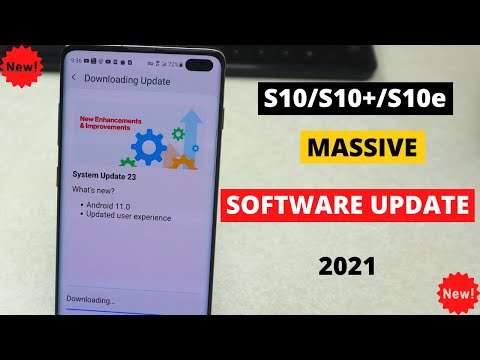 0:05:24
0:05:24
 0:03:22
0:03:22
 0:01:29
0:01:29
 0:04:36
0:04:36
 0:00:43
0:00:43
 0:02:01
0:02:01
 0:25:42
0:25:42
 0:03:24
0:03:24
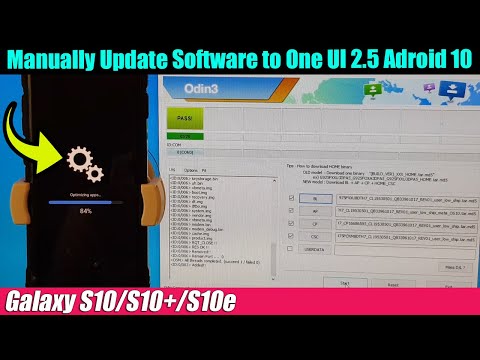 0:10:09
0:10:09
 0:02:23
0:02:23
 0:10:26
0:10:26
 0:04:33
0:04:33
 0:00:25
0:00:25
 0:07:24
0:07:24
 0:08:55
0:08:55
 0:05:02
0:05:02
 0:02:53
0:02:53
 0:14:02
0:14:02
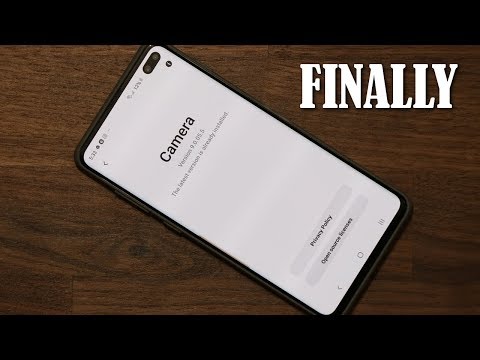 0:04:22
0:04:22
 0:01:37
0:01:37
 0:07:07
0:07:07
 0:01:01
0:01:01
 0:00:46
0:00:46
 0:03:51
0:03:51